When running a business or being self-employed, invoicing is a mandatory step.
While it is possible to create and edit invoices "manually", using word processing software or a spreadsheet for example, this method has a number of shortcomings that may lead you to make billing errors.
Let's discover together the 10 stupid invoicing errors most often encountered, as well as the ways to avoid them thanks to invoicing software like Facture.net!

1) Unsaved invoices
Storing important data on a hard drive or USB flash drive is far from the best way to preserve them. No one is safe from a computer glitch: if your computer suddenly decides to give up the ghost, all the data saved on your hard disk is threatened. Annoying knowing that your invoices must legally be kept for at least 10 years .
To avoid this error in managing your invoicing, prefer storing your invoices online with an invoicing tool. Plus, you can access it from any computer, anytime, online.
2) Invoice numbers not updated
To be fully compliant, your invoices must be identified by a unique number and filed in chronological order.
When you edit your invoices by hand, whether on paper or on a computer document, you run the risk of giving the same number to two different invoices, or of missing a step in the timeline. They then become obsolete. This billing error can cost you a fine in case of control by the administration.
By using an online invoicing tool, the numbering of your invoices is generated automatically. You no longer need to worry about it: you are sure that the classification is correct.
3) Calculation errors
By drafting an invoice in a hurry, you could make small calculation errors that would affect your billing.
Price of the service, calculation of VAT, total amount of the goods… Business invoicing calculations often accumulate several data to be taken into account. If you do your calculations by hand, in addition to taking your time, this procedure increases your risk of billing errors.
For example :
- You may underestimate (or overestimate) the amount of services or products sold;
- You can make a mistake in the VAT calculation.
With invoicing software, there is no longer any risk: you only have to enter the unit prices excluding VAT and the quantities, the rest is calculated automatically.
4) Untraceable customer details
How long has it been since you billed this customer? You may have searched everywhere, but you couldn't find the contact details of this customer who hadn't placed an order with you for some time. You can no longer find the last invoice with its contact details?
This is bad news: the name and address are part of the mandatory information on an invoice, you cannot do without it and it can be difficult to disturb your customer for this type of request.
With software combining CRM (Customer Relationship Management) and invoices , you keep track of all your contacts and can access their contact details in one click. By creating your invoices online, the tool keeps track of all your invoices and the data mentioned therein. Stop looking for your old customers, they're all saved online, so you can also work on your billing while you're on the go to save time.
5) The date of the incorrect invoice
Only one rule to remember: the invoice must include the date of its day of issue. If you use spreadsheet computer billing, for example, you might forget to change the date. Your document is then no longer valid because of this invoicing error.
Do not think about all this data to update each time you edit an invoice. Billing with an online tool allows you to automatically generate today's date.
6) The payment deadline not specified
It is essential to indicate a payment deadline and late payment penalties in your invoices (at least those addressed to professionals). This is a very good way to avoid late payments .
A billing solution allows you to fill in this information very simply and not miss it.
7) The wrong VAT rate
Between the different applicable rates, the thresholds to benefit from the deductible based on VAT, the invoicing error is not far away! Knowing that wrongly invoiced VAT is due by the person who issued the invoice, without this deducting your customer's invoice, this invoicing error can cost you dearly.
By editing your invoice with an online tool, the rate is automatically calculated and updates the amounts. Once again, you have nothing to manage.
8) Display of an old RIB for payment
You changed bank, but you forgot to update the RIB which appears on your invoice. Your customers then continue to transfer the amount of the services or goods to your old account. If it's still open, you avoid drama. If your account is closed, you will then have to contact your client and ask him to redo his transfer, once he has recovered the funds. Depending on your client's level of understanding, this can damage your relationship with him.
With an online invoicing tool, you update all your data once, which will then be updated for all future invoices.
9) Sending an invoice to the wrong customer
The invoice is ready, all the mandatory information is there, all you have to do is send it! Some time later, your client contacts you to ask what the received invoice corresponds to. You got the wrong customer!
To be in full compliance and resolve this invoicing error, you will then have to edit a credit note on the invoice to this customer and issue a new invoice for the correct customer. With online invoicing, this procedure is easy and keeps the counters up to date.
10) The loss of an old invoice
You were however convinced that you had archived everything, correctly numbered all your invoices, but nothing to do: the invoice you are looking for cannot be found! Whether in the context of a control by the administration or a simple search for information, it is never a good sign to lose an invoice.
By editing your invoices online, the tool automatically archives all your invoices. You easily avoid this billing error.
How to avoid billing errors?
Use an online invoicing tool
Billing errors cost you time, but also money. With all the data to take into account, it is often difficult to avoid them. To limit the risks, it is better not to plan to do them by hand. Even if you have difficulties with the computer tool, using invoicing software will allow you to considerably reduce invoicing errors. Automatic saving, updating your data, searching through your old invoices, everything is made easier by using a computer to invoice rather than paper and pen.
Don't copy-paste
Each invoice must be unique. To avoid billing errors, you should restrict your use of copy-paste. Reserve it for the name of your services or products sold. For the rest, trust your online invoicing software or fill in the details by hand.
Why use online invoicing software?
Documents accessible from any device
Using online invoicing software allows you to access your account no matter what time or location you log in from. Working on multiple devices? Go from your computer to your laptop or tablet, your invoicing tool follows you!
Easy billing follow-up
An online invoicing tool, like Invoice.net, is not just about editing your invoices. You can also create your quotes and follow all the invoicing for each service by updating their status. You made a mistake ? You can easily create a credit note for your customer. You also have the option of recording down payments. All your accounting at your fingertips.
Invoicing software that acts as a CRM
When you start having a few clients, it can be difficult to keep an up-to-date log and do personalized follow-up. To support you in this process, online invoicing with Facture.net also offers a CRM tool. You have your customer file with all the history of activities concerning it. Your follow-up is facilitated.
Statistics on your accounting
It can be tedious to establish statistics over a given period. With an online invoicing tool, they are generated automatically. You have a quick and easy view of your turnover, generated and signed quotes, etc. You will be able to make informed decisions for your business strategy.
Simplified accounting thanks to online invoicing
Billing errors are not inevitable. To support you in your accounting, the free invoice solution Facture.net gives you access to all the invoicing and monitoring tools you will need.
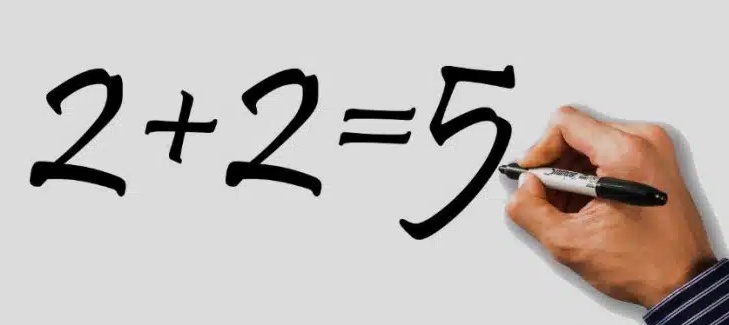

No comments yet