Microsoft quietly released a special Copilot app for Android. You can find this new app on the Google Play Store, and you don’t need the Bing mobile app to use it. Neowin noticed that Copilot on Android has been around for about a week, but there’s no iOS version yet.
The Copilot app on Android is a lot like ChatGPT. It lets you do things like chat with a chatbot, generate images using DALL-E 3, and create text for emails and documents. Plus, it gives you free access to OpenAI’s newest GPT-4 model, which is something you have to pay for if you’re using ChatGPT.
From Bing Chat to Its Own App
Microsoft introduced the Copilot app for Android just a bit more than a month after renaming Bing Chat to Copilot. Initially, Microsoft incorporated an interface similar to ChatGPT into its Bing search engine earlier this year, offering a chat-like experience within search results.
Although that feature is still accessible, Microsoft has abandoned the Bing Chat name. Instead, Copilot has become more independent, now existing as a standalone experience. You can find it on its dedicated domain at copilot.microsoft.com, similar to the setup of ChatGPT.
Taking Copilot to mobile apps appears to be the natural progression for expanding its standalone experience, especially since Bing Chat Enterprise has been rebranded to simply Copilot. Although there’s no indication of an iOS version of Copilot at the moment, it’s likely on the horizon. Meanwhile, you can still access Copilot features by using the Bing app on your iPhone or iPad.
Conclusion
Microsoft quietly introduced the Copilot app for Android, a standalone version similar to ChatGPT. It offers chat, image generation, and text drafting with free GPT-4 access. While an iOS version is anticipated, users on Android can access Copilot without the Bing app.
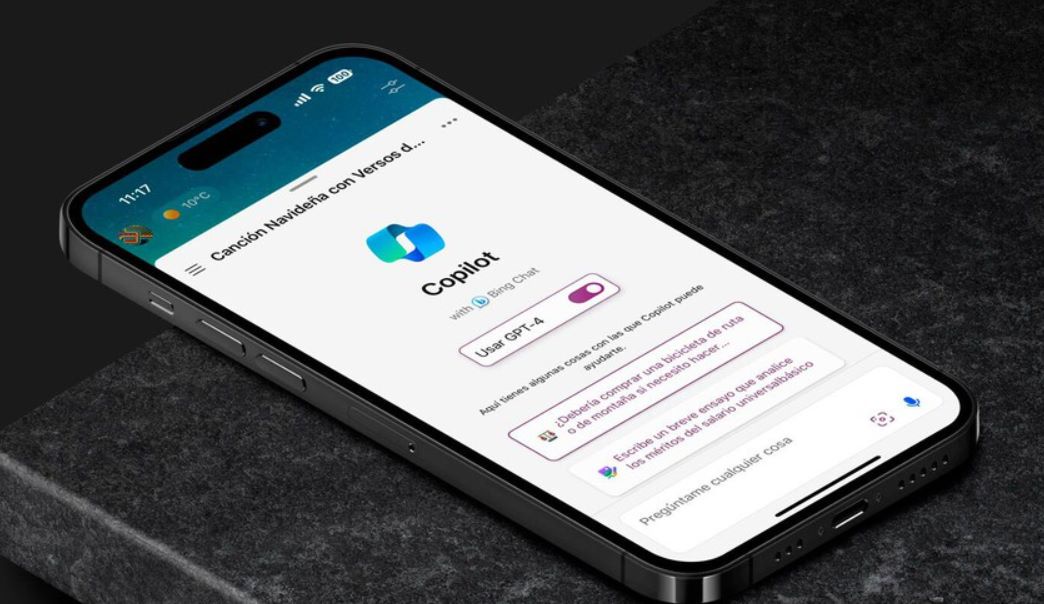

No comments yet