Usually, the type of animation that is known by many people is 2D and 3D animation videos. The difference between 2D and 3D animation can be seen from his point of view. 2D animation uses x and y coordinates and 3D animation uses x, y, and z coordinates so that we can see objects more realistically.
2D vs 3D Animation
Before we go into the tools or software, let’s get to know about the difference between 2D and 3D animation.
2D Animation
2D animation can also be called a cartoon. The origin of the name cartoon actually comes from the word cartoon which means a funny picture. Examples are Tom and Jerry, Doraemon, Lonney Tunes and so on.
3D Animation
3D animation is a development of 2D animation animation. By using 3D animation, the animation that we see will be more alive and real, approaching the original form of humans or other characters. For example, Toy Story, Monster Inc, Finding Nemo and so on
This time, let’s dive into the commonly used tools of 2D and 3D animation.
Tools for 2D Animation
There are many 2D Animation software in the market today but there are some that stand out from the rest and some of them are:
1. Anime Studio
Anime Studio is a winner when it comes to 2D Animation software. Most of the features are just a place to create 2D animations. What sets it apart from other software is its ability to produce quality animations, its speed is incredible and it comes with a number of free plug-ins adding shading and character shading is as easy as a few mouse clicks.
Anime Studio's Pro version is more brilliant and comes with a number of features for a professional cheerleader. For example you can save and reuse animations you have created for your character, changing hair, skin and color quickly according to your character.
It also works with all windows versions from Windows XP as well as Mac OS X 10.5+. However, drawing tools can be difficult to learn. Anime studio is perfect for beginners and those looking to create simple animations.
Price: $49.99 (Anime Studio Debut) / $199.99 (Anime Studio Pro)
Mac OSX, Windows
2. Flash
The Adobe animation tool known as Flash is still one of the best 2D Animation software on the market even after being around for a long time. It has managed to outperform the competition from some of the newer software because it is easy to use and most animators find it very flexible especially when it comes to web development.
However, it lacks some of the key tool sets that would really benefit Animators especially in a time when Animators have to create something captivating. While it provides a great interactive experience, it is not ideal for creating cartoons.
Price: $699
Mac OSX, Windows
Flash
3. Toon Boom
When it comes to usage, Toon Boom is the most widely used 2D Animation software in the professional industry. If you are looking for software to help you create professional animations, then Toon Boom is probably the best. It comes with lots of features and produces stunning graphics. The drawing tools are also spectacular. The finished product is also amazing. However, it takes some time to get used to the fluid interface. It's also quite expensive, but if you don't mind the price, it's a great tool for creating 2D animations.
Price: $1,999.99 (Pro version).
Mac OSX, Windows
4. CreaToon
If you are looking for free 2D animation software, then CreaToon is one of the best you will lay your hands on. This is a good program especially for training purposes and learning translation tools and key framing. However, the final animation doesn't come with sound so you'll have to import the sound shape elsewhere. It can also be vector art but is bad and has a number of export formats available. Also you can't sync voice and lips and it also has a slow render time. Finally, it is only compatible with Windows. However, since it's freeware, you can't really have much to complain about and even with the downsides, it's still one of the best free 2D Animation software out there.
Price: free
Windows (up to XP)
Tools for 3D Animation
5. Maya
Today, programs owned by Autodesk are the standard for the 3D animation industry for films, games, TV, and computer-generated 3D effects used in entertainment shows. Maya is always up-to-date and full-featured and the perfect program for those struggling to become professional animators.
Maya is fast becoming the software of choice for many filmmakers as it allows for a wide variety of shading and lighting effects. It is also easy to customize meaning you can easily integrate other third-party software. However, it is quite expensive and so cumbersome if you are a student or not going to use all the features then you might as well go for other options.
Price: $1,995
Mac OSX, Windows
6. Lightwave
Lightwave is a very professional 3D animation software. It is mainly used for making movies, and special effects. The software comes with many features and requires a lot of learning before you master the art of using it.
The best part about it is that it comes with a 30-day free trial and is compatible with all the latest operating systems. The animation quality is also of a high standard and the speed with which you can make animations is scintillating. However, it doesn't come cheap making it ideal for professional animators and filmmakers.
Price: $995
Mac OSX, Windows
7. 3D Studio Max
This is another beautiful 3D animation software from Autodesk, owner of Maya. Although more popular with industrial designers and architects, it has slowly found its way into film and video games. It is more suitable for 3D game development such as Maya at its best
k for movies. However, it is one of the most expensive 3D animation software and only major studios can possibly afford it.
Price: $3,495
Mac OSX, Windows
3D Studio Max
8. Blender
You are less likely to see this software in the big studios but if you are working on a budget or just creating 3D animations for your projects, then Blender is just what you need. It's perfect for creating simple cartoons as well as other small 3D animation projects. Because it's free software, it doesn't match up like Maya and Lightwave in terms of quality and features but it's good software in its own right.
Price: free
Mac OSX, Windows
Blender
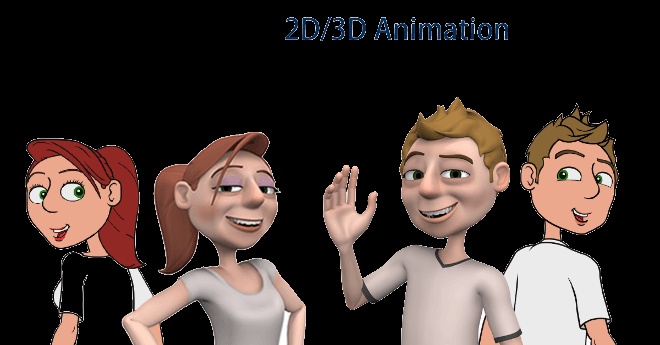

No comments yet