When it comes to optical equipment, Projectors are the most common devices to display content like videos, movies, slides, images, and courses on a widescreen. The frequent use of a projector is for educational or business purposes. But those devices have come to be very useful to watch movies and play video games. You don’t have to go to the theatre anymore, in fact, there is nothing better than watching your favorite movies in the garden on a calm night and chilling with your beloved ones, without being disturbed, or playing your favorite video games on a wider high-quality screen.
That being said today we’ve put together a list where you can find your best projector for under 200 dollars only, you won’t have to worry about your pocket, yet we made sure to scour the market, go through reviews and compare prices in order to get you the best budget deals that worth the price.
Things To consider Before Buying A projector
1. Brightness
Projector brightness is measured by lumens, the higher the lumens rate the brighter your projector will be, the level of brightness depends on where you’ll be using the projector, whether you’ll be using it at the office, room or outdoors.
For example, if you use the projector in a dark room or at night, 1000 lumens is good for you, you’ll get a clear and bright image, however, if you plan to use it in daylight or outdoors, then you’ll need a brighter one that delivers up to 3000 lumens or more in order to get smooth results. So brightness is an essential feature that you should consider. The good news is you can find +3000 lumens projectors under $200, and we’ve covered that on our list.
Brightness is also measured by Lux, Lux measures the brightness in terms of surface area(the total amount of brightness that falls on a projected area)1 Lux is Equal to one lumen per square meter, to make it easy +1500 Lux is a good brightness for a dark/low-light room.
2. Resolution
Resolution is as important as brightness, it’s a key feature of enjoying a good experience, as known, resolution defines the quality of the picture, the higher the resolution the sharper the quality is. Since we're all looking to get the highest resolution, that will come to a higher price, but the brightness also depends on the purpose of using a projector, Generally, a Full HD (1920X1080p) is the most commonly used format, 4k (4096×2160) is the best, it’s extremely an amazing quality but it's very expensive.
By matching the projector resolution to the resolution of the video source you plan to use most often, You’ll get the best image quality. For example, if you want to watch Blu-ray movies, you’ll need a 1080p projector to view the movies at full resolution. however, if you share the resolution of a small screen, matching the screen resolution with the projector will get you the best quality for the screen size
here is a quick guide for the suitable resolutions according to video players and the purpose of using them.
- SVGA (800 x 600 pixels)/XGA (1024 x 768 pixels): Office, PowerPoint and text presentations
- SXGA+ (1400 x 1050 pixels): data graphics, analytics…
- WXGA (1280 x 800): sharing a widescreen screen, laptops, and other devices with widescreen output
- Full HD(1920×1080) / 4k: recommended for home theatre formats: blue ray movies, gaming.
3. Contrast ratio
Contrast ratio is simply the ratio between how bright your projector’s white image is compared to its black image. a projector with 2000:1 means the white image is 2000 brighter than the black image, so the higher the contrast ratio the more details you can see in the text, graphs, shades…
Most of the cheap projectors will come with a 2000:1 contrast ratio, that’s an average ratio you can get for the budget, you can still improve it by decreasing the lights, the darker the room the better the image details you get. You should also take into consideration the brightness, the higher the lumens/Lux the brighter the output.
4. Throw rate
The throw distance is about how wide the image will be when you put the projector at a certain distance, in simple words, it’s the distance between the projector and the screen.
This distance is measured by throw ratio, the most common projector ratio is 2.0. It means that the projector needs to be 2 feet away for each foot of image width.
To make it more simple, if you are using a projector with a throw ratio of 2.0 and you got an image width of 5 feet, then 10 feet is your throw distance. the more expensive the projector the longer the throw distance it has, so it’s good to measure your distance correctly if you are on a budget so you can buy accordingly. After all, you shouldn’t think too much about it, since projectors have details and a guide for their ratio distance.
5. Light source/Age
A projector is powered by a lighting source called a bulb, The bulb/Lamp is the most important yet expensive part of the device, try to buy a projector with the longest bulb life possible, a 10,000h Bulb is a great option for you, so make sure to get something close to that.
Furthermore, bulbs are not the only source of light for the projector, along with the standard lamp there is also the LED and laser:
- Standard Lamp: 3,000 to 5,000h (Most common and budget option)
- LED: around 20,000h (used with portable projector mostly)
- Laser: no replacement needed (energy-efficient and better contrast)
6. Ports/Connectivity
Make sure to buy a projector with an HDMI port (All modern projectors will come with HDMI), it’s the best in terms of performance and quality, you’ll experience better sound, and smooth picture quality, and you still get other options like VGA, audio, video outputs, which are good addons that can come in handy in many situations.
The Best Projectors Under $200
1. Vamvo L4200 Portable Video Projector

Features and specs
- Resolution: 1280X720
- Brightness: 3800 Lux
- Contrast: 2000:1
- Lamp life: LED 50,000h
- Screen size: 49" - 200"
- Throw distance: 4.9 to 15ft
- Weight: 2.75lb
- Warranty: 2 years
- Connectivity: HDMI, VGA, USB
Overview
The Vamvo L4200 is a lightweight budget home-use projector that delivers a great cinema night and an outstanding big-screen experience without a high cost.
When it comes to brightness, the Vamvo mini projector offers 3800 LUX which is not equal to 3800 lumens by the way as we explained in the intro, but with 3800 LUX, you will have great picture quality, especially if you fix the distance and throw rate, and use it in a dark room. The video projector has a 49-200 inches projection size and a 4.9-15 feet projection distance. The Vamvo L4200 has a fixed zoom so you'll need to move your projector around to find the right spot to fit your screen.
The projector has a built-in dual stereo speaker with SRS that delivers fair sound quality, but if you plan to watch movies you should consider buying external speakers for a better experience.
The projector comes with an HDMI, Vga, and AV cables output along with A USB so you can play media from USB directly.
The lamp life is a great selling point in this budget projector, you will get a LED lamp that has 80% more life than the regular one (up to 50000 hours!)
Verdict
This projector is a great deal. Easy to set up, looks premium, excellent quality, and simple to use. The picture quality is good and pleasant, with a 720p you won’t enjoy an outstanding home theatre experience since it’s better to watch movies in 1080p or 4K, but if you're paying a budget projector under 200 bucks to use it at home, and you can make the room darker, then this is surprisingly good for the price. Add some good speakers and you’ll have an outstanding home theater experience!
[su_note note_color="#FCFCFC"]
Pros
- Doesn't run loud or get hot so no cool-down time
- lightweight and portable
- HDMI
- USB is a great addition
- 2 years warranty
Cons
- Built-in speakers are not loud
- Fixed zoom
2. Wsky Video Portable Projector

Features and specs
- Resolution: 1280X800 16:9
- Contrast: 2000:1
- Lamp life: LED 50,000h
- Screen size: 32" - 176"
- Throw distance: 4 to 16ft
- Weight: 2.80lb
- Connectivity: HDMI, AV
Overview
If you are looking for an entry-level projector under 200, then I would recommend the Wsky, it’s well-designed, portable, and lightweight, most importantly, it’s easy to set up and use, and the indoor picture quality is outstanding. With a resolution of 1280X800 and due to the HDMI connectivity, you will get a surprisingly good quality image even for a wide screen that is up to 120″ you will still get a crisp and clear image but not as good as Full HD or 4k.
What makes this projector easy to set up is the keystone correction or Keystoning, the device supports up to ±15° vertical keystone adjustment. This function allows the projectors that are not well placed to fix the angles and sides to improve the image malformation in order to get the best effect possible.
The Audio technology is great, the projector offers dual Dolby Atmos speakers that are loud and clear, dual HDMI ports, VGA, and dual fans, to ensure the best performance and prevent the device from heating and cooling down. The LED bulb will give you 30000h of life.
Verdict
This projector is a great choice and well recommended for home cinema and video games due to its 19:6 ratio build, the 720p (1280X800) image is clear, and with Dual fans and Dolby Atmos, speakers All together will deliver a great sound, amazing picture, and simple operation. overall you will be satisfied with the experience.
Pros & Cons
- Dual cooling fans(very quiet)
- Dolby Atmos dual speakers that are loud and clear
- Dual HDMI, USB
- Great for gaming and home theatre
- Modern Design
Cons
- Only support 176-inch screen
- Mobile connectivity issues
3. ViewSonic SVGA Projector: Best for Presentations

Features and specs
- Resolution: SVGA (800x600) 4:3
- Brightness: 3600 Lumens
- Contrast: 2000:1
- Lamp life: 15,000h
- Screen size: 30" - 300"
- Throw distance: 3.9 to 43ft
- Warranty: 3 years /1year bulb coverage
- Weight: 2.75lb
- Connectivity: HDMI, VGA, USB
Overview
Let’s start with the most immeasurable feature of this relatively budget projector under $200 only! The ViewSonic SVGA Projector
is super bright, Packed up with 3,600 lumens and a 2000:1 contrast ratio, this projector will produce a very bright and clearly visible image even outdoors or in a well-lit room.
The projector is equipped with a bulb that delivers 15,000h of usage, which is pretty much acceptable, it doesn’t reach what LED bulbs give, but the lamp life is fair.
When it comes to image quality I would say that it won’t probably satisfy most of the users, so don’t expect too much out of the box, with an SVGA output, you will only get 800X600 resolution which doesn’t even reach the 720p quality but it’s fair and good for office, presentations, videos, and pictures, with a throw distance that is up to 43ft and screen size of 300″ you can display your projects and presentation in big meeting rooms or office with everyone able to see everything brightly. Furthermore, the device can accept all resolutions that are up to 1080p, and thanks to the 3D HDMI input you can display 3D images directly from 3D Blu-ray players.
The vertical keystone correction is a great addition to help fix the image and display it properly, the projector also has a zoom, not that large, but it’s able to size the image without having to move your device.
Pros
- Very bright and clear
- Zoom
- long throw distance and large screen size
- 3 years warranty
Cons
- Low resolution
Verdict
Overall, this projector has a great selling value, talking about the 3600 lumens that will give a very bright image, the output image quality is the only downside, I wouldn’t recommend this projector for movies and home theatre, even though many customers find it beneficial for home theatre experience thanks to its clear brightness. Long story short, this great budget projector does what it says.
4. VANKYO V600 Native 1080p Projector: Best Overall
Features and specs
- Resolution: Full HD (1920x1080) Auto
- Brightness: 3800 Lumens
- Contrast: 5000:1
- Lamp life: LED 50,000h
- Screen size: 50" - 300"
- Warranty: 3 years
- Connectivity: HDMI, SD Card, USB
Overview
This VANKYO V600 is a beast, I consider it the best projector under 200 in this list, this thing features a Full HD (1080p) LCD Image quality, which is a winning deal!
The V600 comes With a native resolution of 1920*1080 and a contrast ratio of 5000:1, the manufacturer claims that this projector brings 3 times better performance and a more detailed picture than the regular 720p projector, and they must be right. You have to know that not only the input is 1080p, but the output image is also a native full HD so you will experience better quality when watching movies or playing video games. And with a projection size that is up to 300″, you will enjoy the experience.
The brightness is around 4000 lumens, that’s more than enough to get bright results in a lit room and outdoors in case you plan for a family movie in the backyard.
The device comes with HDMI output, you will also have an SD card slot and USB input that comes in handy if you have presentations and data to store.
The projector has a built-in speaker, it’s remarkably loud and exceeds the expectation, but you can connect a separate sound system in case you want a true surround sound experience.
The focus wheel is manual, well it would have been cool if it was automatic, but it does the job smoothly and easily, you will also have a Vertical-Keystone slider that also works as advertised.
The projector comes with a long-lasting LED lamp that can last for up to 10 years (2-3h daily usage).
Pros & Cons
- Full HD 1080p Image quality
- Very bright and clear
- LED bulb
- Durable and well made
Cons
- No Vertical/horizontal adjustment, so you have to adjust the projector where you want the image to be projected
- Loud Fan
Verdict
This projector is the best so far, you will be amazed by the image quality, trust me, you won’t find 1080p quality in a projector under $200 every day, the projector packs the features that you only find in the expensive ones, like the shining brightness and the Full HD image quality, All in all, with the VANKYO V600 you will get more than what you’ll pay for. It’s definitely the best projector under 200 dollars that you can ever get.
5. Auking Mini Projector: The Cheapest

Features and specs
- Resolution: 800X480
- Contrast: 2000:1
- Lamp life: LED 55,000h
- Screen size: 32"-170"
- Throw distance: 3.2 to 16ft
- Warranty: 2 years
- Connectivity: HDMI, VGA, USB
Overview
This Projector is the cheapest so far, if you are on a tight budget and still want to get a projector then the Asking Mini Projector that is under $100 is your best choice.
This LCD projector comes with a 2000:1 contrast ratio that delivers a +35% brightness better than the previous model, it accepts HDMI, VGA, USB, Micro SD, and AV, so it supports 1080p but you will only get 800X400 as native resolution, you won’t probably be amazed by the image quality but the brightness is decent and bright enough to see clearly without issues in dark or low lightroom. The screen supports 32” to 170” and 3.2 ft to 16ft of distance.
two great selling point I would like regarding this projector is, first the portability, it has a mini size of 7.7 x 6 x 2.7 that lets to carry and store it easily, second, the bulb life, it's the best in its range, it’s much better than other alternatives or even more expensive ones, with a LED bulb that gives you 55,000h you will be able to get 15 years of lamp life (5h daily usage!)
Pros & Cons
- Affordable
- Long LED Bulb life
- Portable and easy to carry
Cons
- Low resolution
- Limited throw distance
Verdict
For such a price I would recommend this projector for the sake of budget, This device is easy to use, reliable, image quality is sharp and clear (for the resolution), and bright enough in a dark room.
Well, you won’t expect much out of the box, after all, you will get what you will pay for.
However, the experience should satisfy you if you are looking for an acceptable entry-level projector that you will use for video, photo sharing, and watching football matches.
6. Video 3600s Outdoor Movie Projector
Features and specs
- Resolution: 1280X720
- Brightness: 4500 Lux
- Contrast: 2000:1
- Lamp life: LED 55,000h
- Screen size: 32"-176"
- Throw distance: 4.9 to 16ft
- Connectivity: Wifi, HDMI, VGA, USB
- Warranty: 3 years
Overview
This is a well-designed projector, you will like the patterns on the top and the carbon fiber texture on the body, the built quality is excellent, and it feels durable and made to last.
When it comes to performance, the projector features a LED LCD bulb that projects a 3000:1 bright image with a brightness of 3600LUX. The throw distance is up to 18 ft and with a screen of 200,” all combined you will get a clear and sharp image quality.
The Vamvo 3600S comes with 2 USB ports, 2 HDMIs, VGA, AV, USB ports, and SD card slots, so you can connect your smartphone, laptop, or any other device. If you want to connect your smartphone, you will need to get your own cable, as it doesn’t come with the package.
The sound quality is clear and loud indoors, but don’t expect too much outdoors.
The projector comes with a platform pallet. It’s a great addition to help fix the projector on a regular tripod camera in case you don’t have a mount, just follow the manual and you’re good to go.
Verdict
This project feels perfect, the design is amazing and the quality is good and straight to the point, it’s an ideal HD projector for home theatre, outdoor, and office, it creates an immersive clear, and smooth gaming/watching experience. Overall, it’s a good value for the price it offers.
Pros
- Well made and feels durable
- platform pallet included
- Great for outdoor movies
- Easy to set
Cons
- Some customers noticed a black spot on the screen
- slight input lag for gaming
Accessories you should get for a better experience
External Sound system
The best projector under 200 bucks won’t probably deliver the best performance when it comes to sound quality, especially if you plan to use it as a home theater or in the backyard. If you want to have an outstanding night, I would recommend a sound system. That said, we’ve picked The Edifier R1280T home theater speakers, for less than $100 this wooden dual speaker is designed to deliver a natural and well-balanced sound with huge bass.
We’ve also picked one more alternative, if you're on a very tight budget, you can choose our 3rd budget option, we will not go deep in reviewing those speakers, but they're our pick unless you want to spend more money on better high-quality speakers.
- Edifier R1280T speakers
- Polk Audio T15 home theater speakers
- Acoustic Audio AA321B Mountable Indoor Speakers
Projector Screen
A projector screen is a white or silver surface that is made specifically for the purpose to display projected content, you can still project pictures on a white background, or if your room wall is white, it will do the job, but what if you plan for an outdoor movie night? or do you have a presentation? after all projector screens are flexible, portable, and made with materials to help you get the best clear image, they come in variant sizes, so make sure to get the one that is compatible with your projector.
Getting a wider projector screen than your device is better than getting a smaller one, make sure the screen does not allow light leakage. you can also choose between fixed, pull-down, or portable screens. so it’s up to you to get the one that suits you.
Projector Mount
If you plan to use the projector in one place, let's say in the classroom or bedroom, it's better to mount on the rooftop or the wall, it'll be better and more efficient to use a universal ceiling projector mount, the tools are adjustable, easy to set and made to fit for all projectors. set it once and fix it and you don't have to do it again every time you want to use the projector.
Universal remote
With a Universal Remote, you can control every gadget on your home without having to interfere with it.. imagine you have the projector mounted on the wall, or you have a presentation and want to switch between pages? that's why a remote control comes in handy to save your time, avoid the hustle, and most importantly enjoy your time with Total Control over your projector.
Conclusion
You don't have to break the bank in order to get a projector. In fact, the best projector under 200 bucks can pack a lot of features that you only get in the most expensive ones, like the high brightness (+3000 lumens) or the Full HD 1920X1080p resolution. I would also like to point to some important factors,
First, we made sure in this article to cover all the details and questions that may come across your mind, we hope this Guide will cover everything, if that's not the case, you can always leave a comment below, either I or the other visitors can help you with your questions, so even if you don't find what you looking for here, you can use this guide to buy a projector from other sources.
Second, we tried to list the best projectors that are available in the market for under $200, some other good ones are not available from the manufacturer for the moment so we made sure to list another alternative, we will keep updating this article whenever we find a new projector under $200 that is worthy to add in this list
Finally, make sure to go through every projector detail carefully so you get the best that suits you, some manufacturers attempt to list "misleading advertising" that appears to be true and doesn't violate the ad info. For example, in so many projector information sections you will read that the device supports 1080p, and the first thing that comes to your mind is that you're getting a deal here, a cheap projector with Full HD image quality. But that's not the case, you should consider the Native resolution because the projector can take a 1080p input signal, from a blu-ray for example, and then projects it at native SVGA 800 x 600 resolution. So be aware of this point.
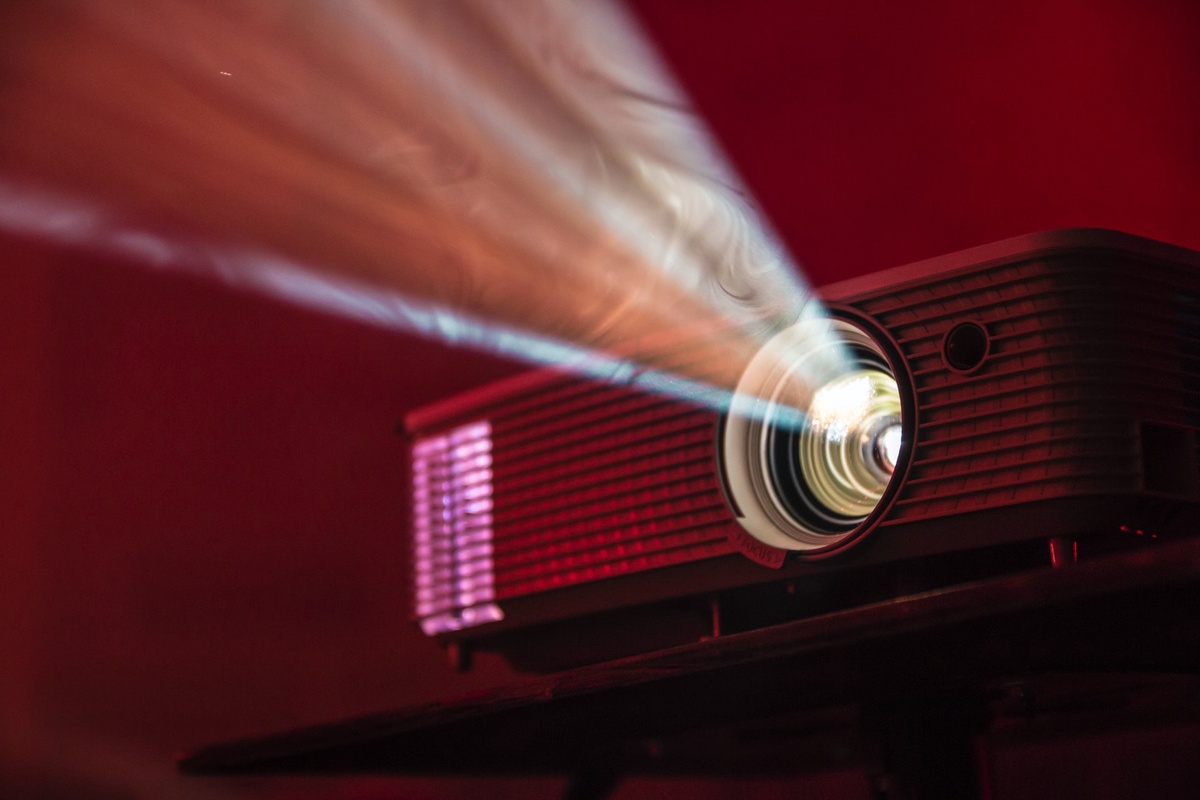

No comments yet