A staggering 94% of users cite poor design as the reason they mistrust or abandon a website or application. In a world where users are spoiled for choices, businesses cannot afford to overlook the significance of UI design in forging connections, building loyalty, and ultimately driving business success. For this reason, User Interface (UI) design, with its ability to shape the visual and interactive aspects of digital interfaces, holds the key to captivating users and keeping them hooked. So here are the fundamental principles of UI design that hold the potential to transform ordinary interactions into captivating experiences that leave customers spellbound.
7 UI Design Principles
- Clear and intuitive navigation
- Consistent Visual Design
- Responsive and Adaptive Design
- Streamlined User Flows
- Effective Use of Calls-to-Action (CTAs)
- Involve everyone by contemplating Accessibility
- Feedback and User Interaction
1) Clear and intuitive navigation
When consumers arrive at a website or application, they want to be able to navigate easily and quickly find what they are searching for. According to research, 76% of users regard ease of navigation to be the most significant factor in website usability. According to a Clutch survey, easy navigation is the most critical website feature for 94% of users. Furthermore, 38% of consumers will abandon a website if the appearance or content structure is unappealing. Users are more likely to remain longer, explore more content, and ultimately achieve their desired goals if they can easily navigate through a website or application.
Remember these tips:
- Avoid cluttering the navigation menu with too many options.
- Opt for clear and concise labels that accurately represent the content or section users will find when clicking on them.
- Place the most important and frequently accessed sections prominently in the main navigation menu.
- Ensure consistent navigation placement and style across all pages of the website or application for familiarity and ease of use.
One notable example of streamlined navigation can be seen on the website of Airbnb:
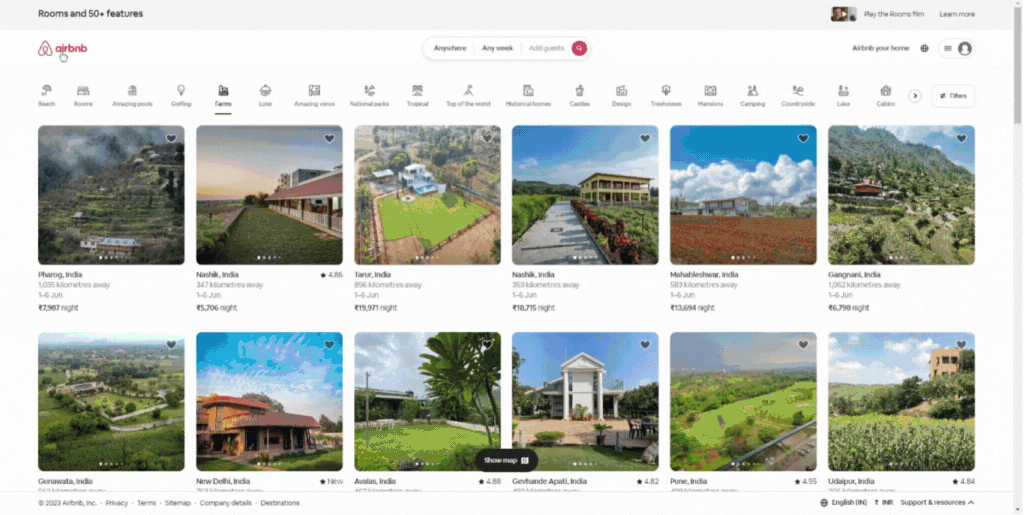
2) Consistent Visual Design
Consistency in visual design elements helps establish a sense of familiarity, professionalism, and trust, leading to improved engagement and user satisfaction. It not only enhances the user experience but also positively impacts brand perception. Moreover, it helps users navigate with ease, reduces cognitive load, and fosters a sense of trust and professionalism. When users encounter a visually consistent interface, they are more likely to stay engaged, explore further, and form a stronger connection with the brand.
Remember these tips:
- Ensure that the visual design aligns with the overall brand identity, including the brand colors, logo, and tone of voice.
- Implement a grid system to maintain consistent alignment and spacing across different pages and components.
- Define a consistent color palette and use it consistently throughout the interface to create a cohesive visual experience.
- Select a set of fonts and typography styles that reflect the brand personality and use them consistently across all text elements.
A noteworthy example of consistent visual design is seen on the website of Dropbox.
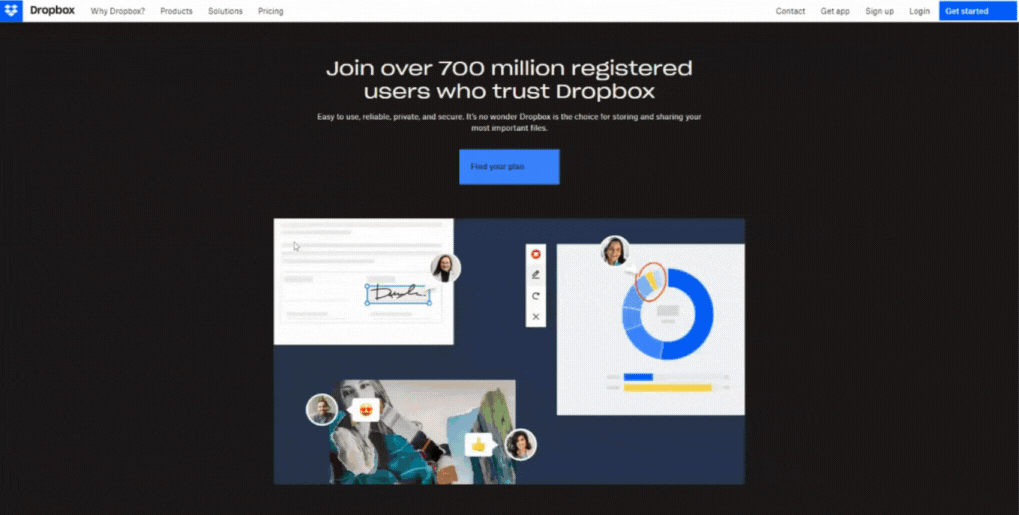
3) Responsive and Adaptive Design
With the proliferation of devices and screen sizes, it has become essential for websites and applications to seamlessly adapt to different platforms and provide a consistent user experience. Responsive design ensures that the layout and content dynamically adjust based on the device’s screen size, while adaptive design tailors the UI specifically for each device. This is seen in a study by Adobe that revealed 73% of consumers prefer engaging with websites that provide a consistent experience across devices. By providing a consistent user experience across platforms, businesses can reduce bounce rates, increase time spent on the site, and improve conversion rates.
Consider these practical tips:
- Begin the design process by focusing on the mobile experience, ensuring a solid foundation for responsiveness.
- Leverage responsive frameworks like Bootstrap or Foundation to streamline the development process and ensure compatibility across devices.
- Design with a content-first mindset, organizing content in a hierarchy that adapts gracefully to different screen sizes.
- Use fluid grids and relative units (such as percentages) to create flexible layouts that adapt to varying screen sizes.
4) Feedback and User Interaction
Effective feedback mechanisms not only enhance user experience but also foster trust, confidence, and active engagement with the interface. It involves providing users with timely and relevant feedback in response to their actions, ensuring that they understand the system’s status, progress, and any potential errors or successes. According to a study by Nielsen Norman Group, websites with better error prevention and clear error messages have a higher user success rate, with a 20% decrease in errors and a 22% increase in task completion rates. Additionally, research from Forrester reveals that 66% of online consumers value websites that provide real-time notifications and feedback.
Here are the practical tips to optimize the feedback mechanism in UI design:
- Offer real-time responses to user actions, reducing uncertainty and creating a sense of control.
- Deliver feedback messages that are easy to understand, informative, and specific to the user’s action.
- Incorporate visual indicators, such as progress bars, loading animations, or checkmarks, to communicate system status or completion.
- Consider auditory and haptic feedback options, ensuring accessibility for users with visual impairments or diverse needs.
Here is one brilliant example of the utilization of a feedback mechanism as real-time scheduling in UI design by Calrik:

5) Effective Use of Calls-to-Action (CTAs)
CTAs are strategically placed elements that prompt users to take specific actions, such as making a purchase, signing up for a newsletter, or exploring additional content. When CTAs are well-designed and strategically implemented, they can significantly impact user behavior, increase conversions, and enhance overall engagement. According to a study by SmallBizGenius, personalized CTAs convert 202% better than basic CTAs. Additionally, a report by Unbounce reveals that using a single CTA instead of multiple options can increase conversions by 371%.
Consider these best practices to optimize and effectively use CTAs for customer improvement:
- Use color, size, and placement to make CTAs stand out from other elements on the page.
- Create persuasive and concise copy that clearly communicates the value proposition and encourages users to take action.
- Position CTAs where users are likely to see them, such as near relevant content or at the end of a persuasive message.
- Surround CTAs with ample whitespace to draw attention and minimize distractions.
Don’t miss out on the complete post. Its FREE
Wrap-Up
Effective UI designing makes all the difference in creating a captivating experience for your customers! Following the principles prescribed here will resonate with your audience to captivate and engage them like never before. Now, it’s your turn to take center stage. Implementing these fundamental principles in your UI design strategies. Take the first step and reach out to our expert UI designers today. Let us help you transform your vision into a captivating symphony of user engagement. Call us today to elevate your UI design strategy and create captivating user experiences!


No comments yet