Unreal Engine is a popular and larger user-base game engine whose applications stretch from the gaming industry to architecture, IT, and more. It provides a software development platform for different types of games. In the current decade, unreal engines are in high demand because of high-end graphics and versatility.
Unreal Engine 5 is the latest version and is filled with advanced functions and features. Building a game with UE5 means easily implementing immersive graphics, realistic shadow maps, and lighting systems. Players will enjoy new features like virtual shadow maps, Metahuman character creator, world partition tools, and more. Let us see those features briefly.
Nanite Virtualized Geometry
Nanite is one of the exciting features in Unreal Engine 5 and it's a virtualized geometry system. Utilizing internal mesh format and rendering technologies to render even the smallest details of a 3D model and high object counts. This is a very useful feature for rendering tiny objects without affecting the game performance while keeping decent frame quality.
Lumen Global Lighting System
As the name implies, it allows for realistic dynamic lighting effects in many games. These lighting effects within gameplay seem like exactly in the real world. It offers acutely realistic lighting and reflections even in a dark environment.
For example, if you turn on a torch light while exploring a dark place, the entire place should start to glow even if only slightly illuminated.
Virtual Shadow maps
In traditional video games, developers use shadow maps to convey shadows in the gameplay. Att the results in high pixelated shadows and looks unrealistic and diminishes the gameplay.
To overcome this issue, Unreal Engine 5 offers a virtual shadow map feature. It allows developers to create smooth, detailed, high-resolution, and less pixelated shadow maps, which will make them more realistic in games.
Temporary Super Resolution
Temporary Super Resolution is another useful feature to make a game more realistic. Using this feature developers can create high-resolution images from multiple frames without affecting the game's performance.
This feature improves the game's quality and performance with realistic graphics. In the future TSR will improve small details and clarity, making them clear and sharp, which can have an impact on Virtual Reality Applications.
Mass AI
It's a feature that allows developers to create a huge number of AI Characters in their games. In traditional games, NPCs with AIs will only start acting the moment the player enters their area. With the help of Mass AI, it could be possible to simulate thousands of characters(avatars) at the same time.
World Partition Tool
To create large maps, developers are often required to split the levels into sublevels. It's difficult for developers to view the entire world and need to share the file between multiple users.
To avoid this, Unreal Engine 5 offers a World Partition Tool, which greatly simplifies the whole-world creation process by changing how levels are managed and streamed, automatically dividing the world maps into small grids. It also eliminates level management issues, making it easier to collaborate across small and large teams.
Conclusion
At the end of the article, Unreal Engine 5 is a robust game engine, which includes many features and unique functionalities. And there is no doubt it is a successful engine. Whether you are an experienced businessman or a newbie to the gaming industry, understanding the unique aspects of Unreal Engine and finding out who offers the best Unreal Engine game development services can pave the way for success. When it comes to developing the finest game, working with the professional Unreal Engine Game Development Company is the best way to build an incredible game.
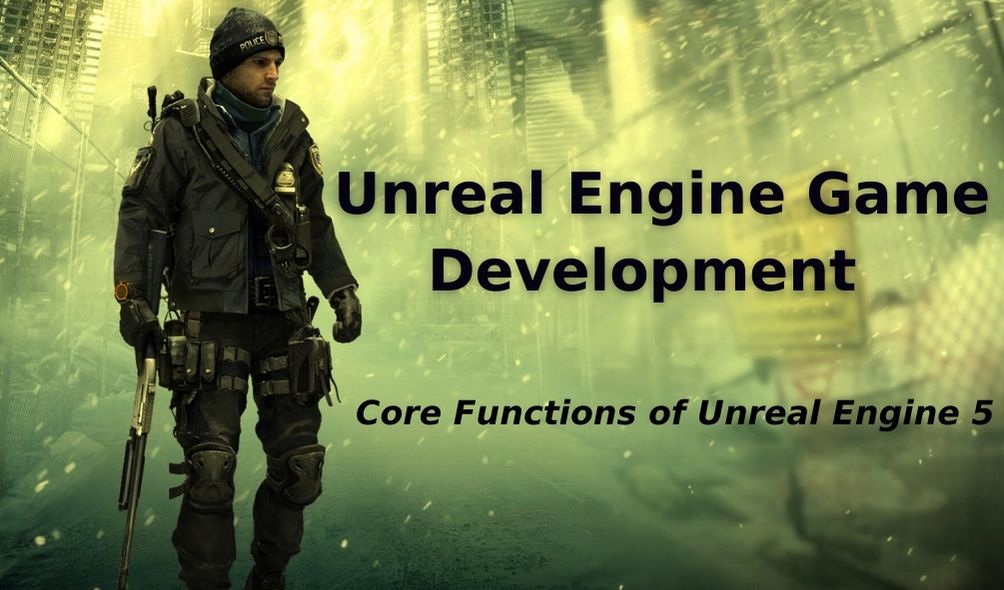

No comments yet