Computer networks have become an integral part of our daily lives, and network devices are essential for the smooth functioning of these networks. Understanding the various types of network devices and their functionalities is crucial for anyone looking to set up or troubleshoot a computer network. In this article, we will introduce some of the most common network devices, such as routers, switches, hubs, the bridge network device and modems, and explain their roles in a computer network.
Router
A router is a network device that connects two or more networks together and forwards data packets between them. It is an essential component of the internet and most local area networks (LANs) and wide area networks (WANs).
A router functions by examining the destination address of incoming network traffic, determining the best path for the traffic to reach its destination, and forwarding the traffic to the appropriate network. This process is known as routing.
Routers use routing tables to determine the best path for data packets to travel based on factors such as network speed, distance, and congestion. Routing tables are constantly updated to reflect changes in the network topology and traffic patterns.
Routers also provide additional functionality such as network address translation (NAT), which allows multiple devices on a network to share a single public IP address, and firewall protection, which filters incoming and outgoing network traffic to protect against security threats.
Routers can be used in a variety of network configurations, such as connecting a LAN to the internet or connecting multiple LANs together to form a WAN. They come in various sizes and capacities, from small home routers to large enterprise-grade routers capable of handling high volumes of traffic.
Switch
A switch is a network device that connects multiple devices on a network and manages the traffic between them. It is a central component of most LANs and is responsible for directing data packets from the source device to the destination device.
Switches operate at the data link layer (Layer 2) of the OSI model and use MAC (Media Access Control) addresses to forward data between devices. When a data packet arrives at a switch, the switch examines the destination MAC address and forwards the packet only to the port that is connected to the device with that MAC address. This allows switches to direct traffic with framing in the computer network only where it is needed, which reduces network congestion and improves network performance.
Switches can also support a range of network features, such as Quality of Service (QoS), VLANs (Virtual Local Area Networks), and link aggregation, to improve network performance and security.
QoS allows switches to prioritize certain types of network traffic, such as VoIP (Voice over IP) or video conferencing, over other types of traffic, such as file transfers, to ensure that high-priority traffic is delivered with minimal delay.
VLANs allow switches and framing in computer networks to group devices into logical subnetworks based on factors such as department or function. This allows network administrators to control network access and improve security by isolating devices from each other.
Link aggregation allows switches to combine multiple physical network connections into a single logical connection, which increases bandwidth and improves network reliability.
Switches come in various sizes and capacities, from small desktop switches used in homes or small offices to large enterprise-grade switches used in data centres and other high-traffic environments.
Hub
A hub is a network device that connects multiple devices on a network and broadcasts all traffic to all devices on the network. It is a simple device that operates at the physical layer (Layer 1) of the OSI model and is often used in small home or office networks.
When a device sends data to another device on the network through a hub, the hub broadcasts the data to all other devices on the network, regardless of whether they are the intended recipients. This can lead to network congestion and slower network performance, especially as the number of devices on the network increases.
Hubs have largely been replaced by switches, which are more intelligent and can direct network traffic only where it is needed. However, some legacy networks may still use hubs.
Hubs come in various sizes and capacities, from small desktop hubs with a few ports to larger rack-mounted hubs with many ports. They are generally less expensive than switches and can be useful in certain situations where network performance is not a critical factor.
Firewall
A firewall is a security system that monitors and controls the incoming and outgoing network traffic based on predetermined security rules. Its primary function is to prevent unauthorized access to a network or a computer system while allowing legitimate network communication to pass through.
A firewall acts as a barrier between an internal network and the Internet or other external networks. It inspects each packet of data that enters or leaves the network, and it filters out packets that do not meet the pre-defined security criteria. For example, a firewall might block incoming traffic from a specific IP address or block certain types of network traffic altogether, such as incoming email attachments that contain executable files.
Firewalls can be hardware-based or software-based, or a combination of both. They can be installed on a computer, router, or dedicated network appliance. There are several types of firewalls, including packet-filtering firewalls, stateful inspection firewalls, application-level gateways, and next-generation firewalls like bridge network devices.
Firewalls are an essential component of network security and are widely used to protect computer systems and networks from unauthorized access, malware, and other cyber threats.
In conclusion, the different types of network devices play an essential role in enabling the flow of data between devices in a computer network. By understanding the functions of routers, switches, hubs, and modems, network administrators can ensure the smooth functioning of their networks and troubleshoot any issues that may arise. As computer networks continue to evolve and become more complex, it is essential to stay up-to-date with the latest network devices and technologies to ensure that our networks remain secure and efficient.
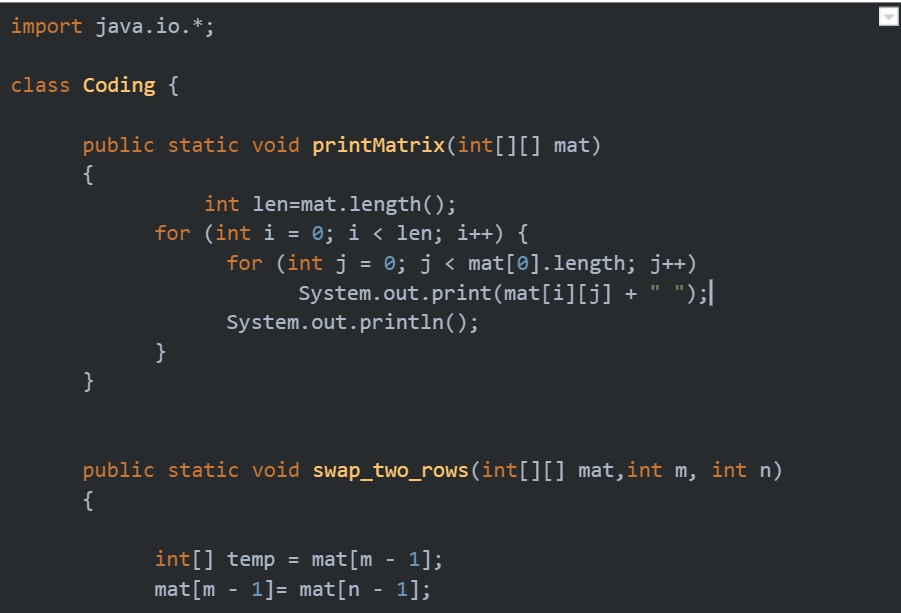

No comments yet