Dropshipping is a popular business model in the Internet age, particularly among entrepreneurs who do not want to make a large initial investment. Many platforms offer hosting solutions for dropshipping businesses, removing the need for them to build and maintain their own online store. Shopify and WooCommerce are two of these platforms.
They are both household names in the industry of providing eCommerce hosting solutions. So, what are the distinctions between them? Which should you go with for dropshipping? In this article, I will compare the advantages and disadvantages of Shopify vs WooCommerce dropshipping so that you can make an informed decision based on your specific requirements. Let's get started!
Shopify vs WooCommerce Dropshipping:
Pricing comparison:
There is a big difference in pricing between Shopify and WooCommerce.
WooCommerce:
Wordpress is free to use, and WooCommerce is a free plugin, so building a store on this platform shouldn't be too expensive, right? That is not the case, because those are the only things that are available for free. You'll have to pay for a theme, hosting, and a slew of other plugins to get your store up and running. Here are some examples for your consideration:
- A domain name can cost about $12/year, a hosting server is $5-$25 per month.
- You will need to pay for a theme that costs around $59 - $69.
- If you want your store to have more features (you will), plugins and extensions can cost from $25 each.
- If you’re not familiar with website development, you might have to hire a developer, which costs from $20-$150 hourly depending on the job).
Here are some plugins that a WooCommerce store should have, so you might need to pay for them too.
- Yoast WooCommerce SEO - $49
- WPML (for multilingual websites) - Free
- ConvertPlug (to generate newsletter subscribers) - $24
- AliDropship (for dropshipping on AliExpress) - $89 (Use code GETPLUGIN10 with a 10% discount)
With these separate costs adding up, the cost of building a decent WooCommerce store can be:
- WooCommerce Starter: $500 - $3000 (Shared hosting, fewer paid plugins, paid design, and services).
- WooCommerce Custom: $5000 - $10,000 (Managed WordPress hosting, custom eCommerce design, more paid plugins and services).
- WooCommerce Enterprise: $10,000+ (Dedicated hosting servers, custom design & features, paid advanced plugins and services).
Shopify:
Pricing is much simpler with Shopify because you won't have to calculate the cost of each individual plugin. Shopify provides several pricing tiers, each with its own set of built-in features.
True, you can get started with Shopify for $9/month (the Lite plan), but this is merely a purchase button that allows you to sell on Facebook or integrate your offline store with the Shopify dashboard.
If you want a standalone website that can house a functional online business, you'll have to pay between $29 and $299 per month.
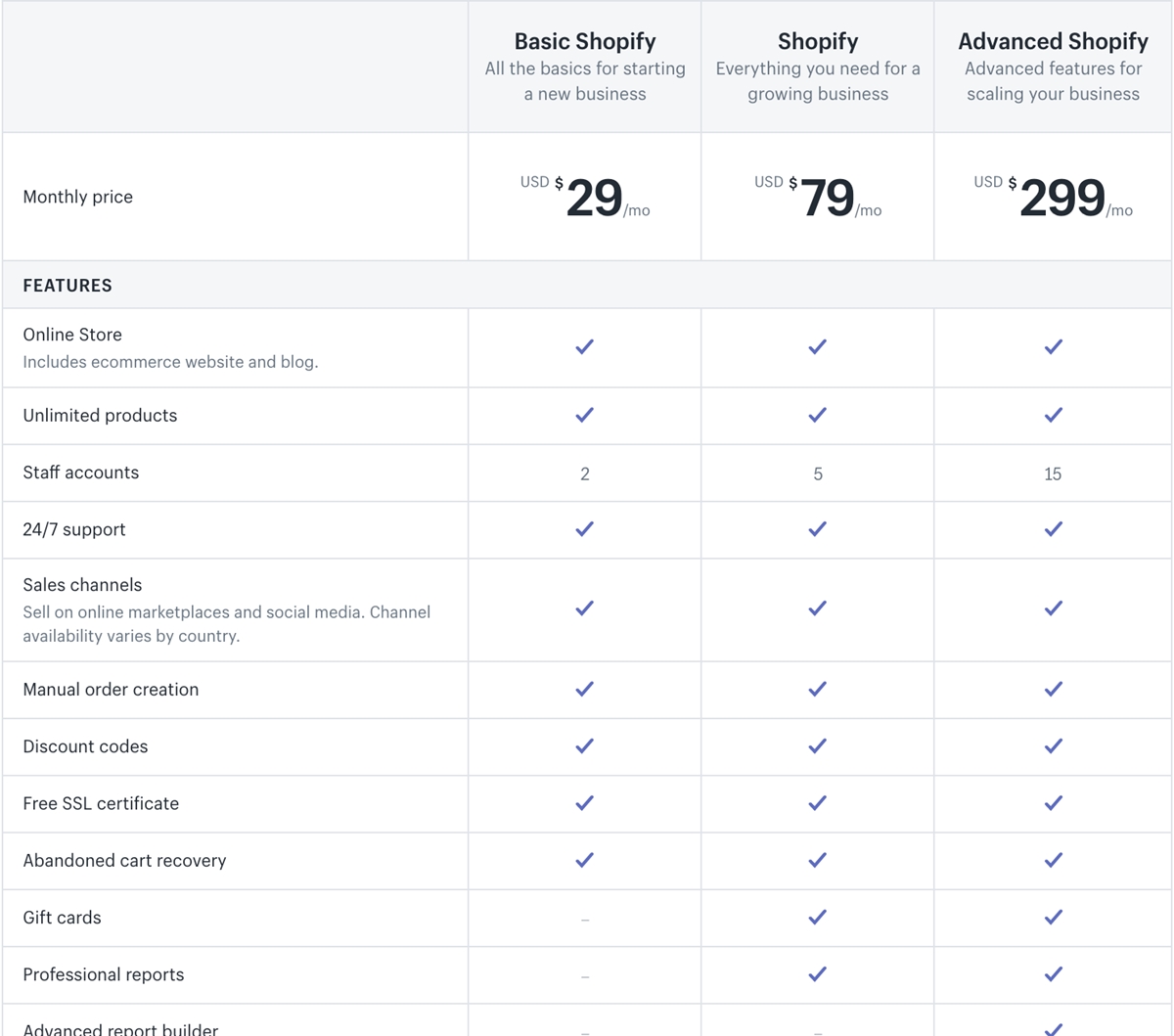
You will receive a fast-loading website, a free SSL certificate, an inventory management system, abandoned cart recovery, and many other benefits with any of these plans.
The issue with Shopify's pricing is not the monthly plan subscription fee. The issue is that it charges transaction fees. From the Basic to Advanced plans, Shopify charges you 2.0%, 1.0%, or 0.5% on each of your sales. WooCommerce does not charge you for these expenses.
In terms of domain names, when comparing Shopify vs WooCommerce dropshipping, you will need to purchase your own domain name, as this is not included in the Shopify packages. However, this is not an expensive option because Shopify charges about $9 per year for a general domain.
In terms of themes, you must also pay for one. Shopify themes range in price from $60 to $180.
You can't just buy the functions you need with Shopify; even if you only need third-party real-time shipping, you'll need to upgrade to higher plans to get it, even if you don't need the extra features that come with those higher plans.
Apps are required if you want to equip your store with features that increase sales or automate tasks. Here are some apps you might want to look into:
- Bold Upsells from $9.99/month
- Cross Sell Recommended Products at $19.99/month
- Subscriptions by ReCharge for $39.99/month
- Proofo - Social Proof & Sales Pop
Performance comparison between Shopify and WooCommerce dropshipping:
Overall, Shopify can outperform WooCommerce. One of the most significant benefits of Shopify is that its load time and speed are among the best (both on PC and mobile). This means that Shopify outperforms WooCommerce in terms of social media traffic (if you get traffic from social media sites such as Facebook, if your website loads slowly, lots of people might leave before your landing page loads, but you still have to pay for those clicks.)
Shopify, on the other hand, is not SEO-friendly. Because Wordpress is SEO-optimized, WooCommerce performs significantly better in terms of organic traffic. Here is a table with these metrics.
| Platform | Performance | Load Time | Mobile Speed | Desktop Speed | Avg SEO Traffic |
|---|---|---|---|---|---|
| WooCommerce | 3.1 | 3.4 | 42 | 52 | 72968 |
| Shopify | 3.9 | 1.3 | 63 | 75 | 11717 |
| Wix | 3.9 | 3.2 | 69 | 81 | 543 |
| Weebly | 2.6 | 3.8 | 49 | 59 | 186 |
| Volusion | 2.9 | 3.5 | 48 | 56 | 15779 |
| SquareSpace | 3.5 | 2.6 | 42 | 63 | 5678 |
| Prestashop | 2.9 | 4.6 | 50 | 52 | 33851 |
| BigCommerce | 4.5 | 2.2 | 63 | 80 | 33626 |
| 3dcart | 3 | 2.8 | 50 | 58 | 9703 |
| Magento | 2.8 | 4.8 | 39 | 43 | 19408 |
Product Page SEO between Shopify and WooCommerce
SEO is one of the most important ways for your customers to find you. If your customers can't find you, they can't buy from you. Unfortunately, this is Shopify's shortcoming.
Blog and Content between Shopify and WooCommerce
Because of the WordPress system, WooCommerce is simply the best platform for Content SEO. Although you will still need a few plugins to fully leverage the power of WooCommerce SEO, using WooCommerce gives you a content advantage over Shopify. With WooCommerce, you can create blog post templates that are visually appealing and pleasing to the eye, allowing you to keep customers on your site for longer. When it comes to creating content, especially long-form content, having a pleasing design is a huge plus.
Shopify's packages do not include these features. If you want them, you'll have to pay for specialized apps like Shogun Page Builder, which costs around $19/month or more.
Google Speed Score between Shopify and WooCommerce
Customers will bounce if your website takes too long to load, and you will lose potential sales as a result. Online shoppers are becoming increasingly impatient as everyone strives to make their website load as quickly as possible. You will be left behind if your website is slow.
WooCommerce's weakness is that its speed does not even match the average. WooCommerce fell short of the average loading speed score of 51.5/100 for mobile and 61.9/100 for PC (42 for mobile and 52 for PC). Shopify has the second fastest mobile (63) and PC (75) loading speeds, trailing only Wix.
Features comparison:
WooCommerce
WooCommerce comes with built-in SEO tools. You will be able to sell an unlimited number of products (both physical and digital), as well as many other useful features such as product search, ratings and reviews, zoomable product photos, upselling and cross-selling. All of these features are included at no extra cost.
However, there are some important features that are not built-in, such as personalized products, CSV import/export, subscriptions, and so on, and you may have to purchase them from third-party app builders. Yes, nobody wants to pay for necessities like these features. They are unimportant if you only sell one or two items, but if you are selling a large collection, you will be extremely grateful to be able to upload a CSV file. As a result, you must either pay for this feature or manually edit each of your products.
It's important to remember that the more plugins you add to your Wordpress store, the slower your site will become.
| WooCommerce Features and Plans | Built-in |
|---|---|
| 1-Click Upsells | No |
| Abandoned Cart Email | No |
| Digital Products | Yes |
| Personalized products | No |
| Product Export/Import | No |
| Product Search | Yes |
| Ratings and Reviews | Yes |
| Real-time shipping rates/tracking | No |
| Reward points | No |
| SEO tools | Yes |
| Subscription | No |
| Zoomable product images | Yes |
| Upselling & cross-selling | Yes |
Shopify:
When it comes to features, Shopify does not outperform WooCommerce. While it has a significant advantage over WooCommerce (offering abandoned cart email within all of its packages).
You will have to pay, just like WooCommerce, to get many essential features that every store requires, such as upselling and cross-selling, SEO tools, reward points, and so on.
| Shopify features and plans | Basic Shopify | Shopify | Advanced Shopify |
|---|---|---|---|
| $29/month | $79/month | $299/month | |
| 1-Click upsells | No | No | No |
| Abandoned Cart Email | Yes | Yes | Yes |
| Digital products | Yes | Yes | yes |
| Personalized products | No | No | No |
| Product Export/Import | Yes | Yes | Yes |
| Product Search | No | No | No |
| Ratings & Reviews | Yes | Yes | Yes |
| Real-time shipping rates | Yes | Yes | Yes |
| Reward points | No | No | No |
| SEO tools | No | No | No |
| Subscription/ Recurring | No | No | No |
| Zoomable product images | Yes | Yes | Yes |
| Upselling & Cross-selling | No | No | No |
Customer Support:
Shopify:
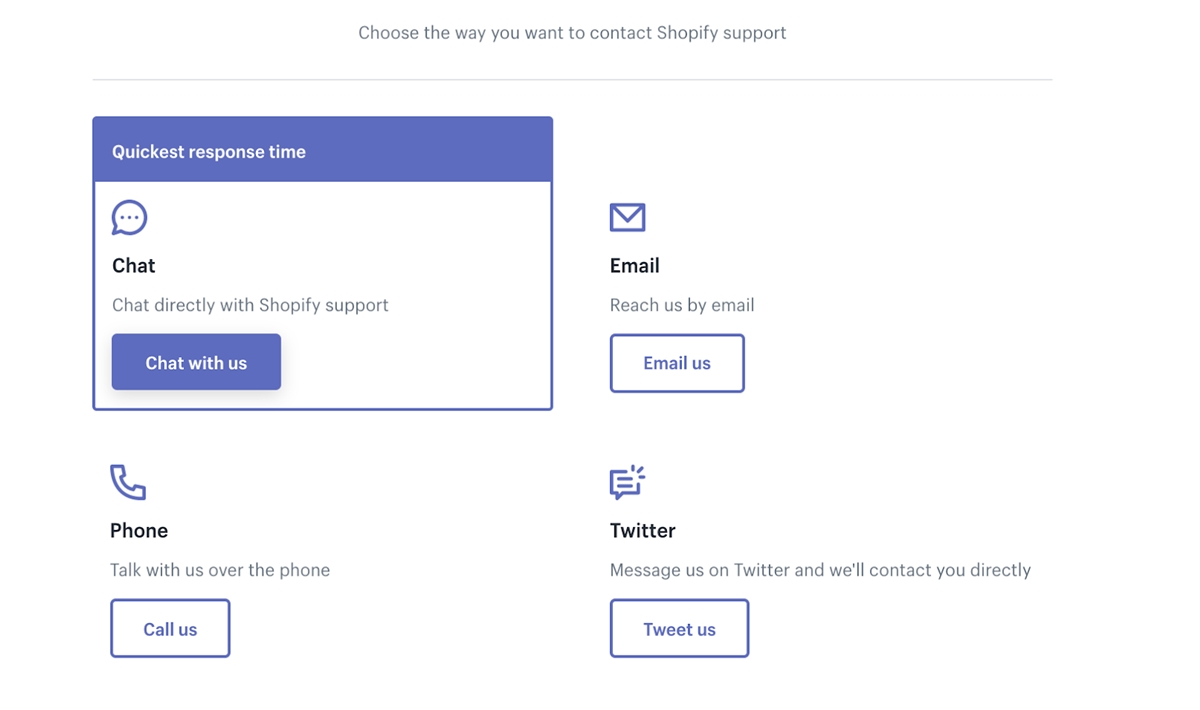
Shopify is well-known for providing excellent customer service. They provide 24-hour support, so you can contact them at any time. You can contact them via email, live chat, or phone.
Aside from this human support, Shopify offers its users a large library of self-learn documentation that answers a wide range of questions.
WooCommerce:
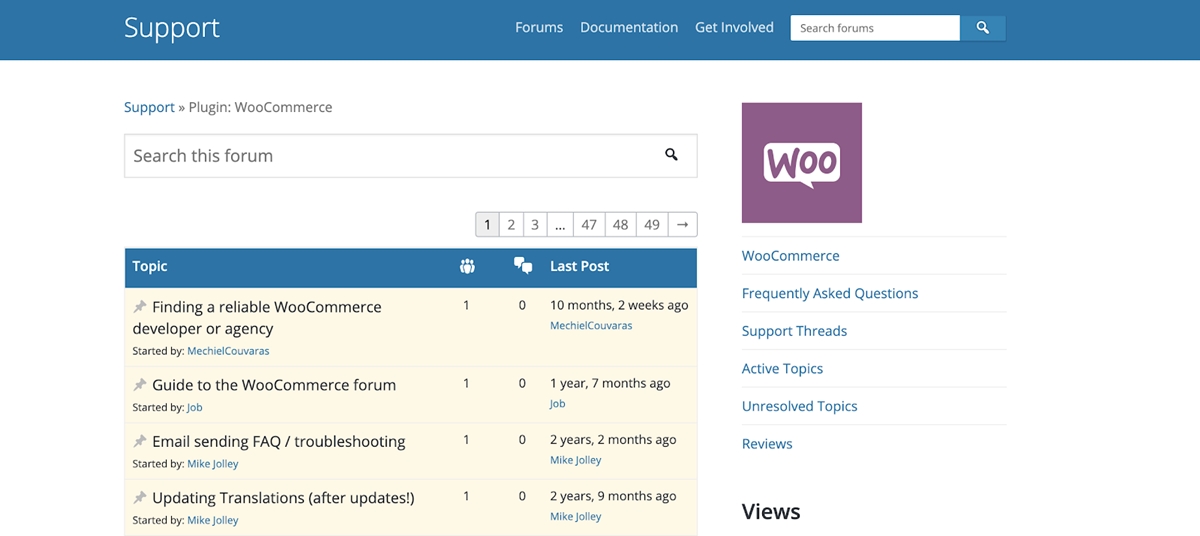
WooCommerce does not provide comprehensive support like Shopify does. It takes longer for them to answer your questions, and you can only reach out to WooCommerce support via email. However, you can get lots of support from the Wordpress community in its forum. And when you truly need support from WooCommerce, you can create a free account and email for support.
Sum up
In addition to the WooCommerce forum, there are numerous blogs on the Internet that discuss doing online business with WooCommerce. As a result, WooCommerce is a good choice for people who enjoy doing their own research to solve problems. Shopify, on the other hand, is for people who prefer to always speak with a support representative. Nothing beats a live, breathing person with expert knowledge when it comes to customer support.
Payments and Fees comparison between Shopify and WooCommerce dropshipping:

While both platforms provide tools to help you run your dropshipping business more efficiently, their payment and fee structures differ. And it's critical to understand how each platform charges so you can calculate and plan your costs, especially if you're cost-conscious.
Shopify:
Payments via Shopify. Shopify integrates many third-party payments into its system, so you won't have to set them up yourself. Shopify used to rely on third-party payment processors because it didn't have its own payment processors. However, when Shopify realized that it could not simply leave one of the most important aspects of eCommerce to others, it launched its own payment processor - Shopify payments.
When you first start using Shopify, the default payment processor is Shopify Payments. On the surface, it appears that Shopify is handling transactions through its payment processor, but Stripe is doing the work beneath the surface. Stripe has been in the card processing industry for about a decade and is one of the dominant forces.
Stripe makes Shopify Payments a highly flexible processing solution because it can easily process a wide range of credit and debit cards. All you have to do is link Shopify Payments to your bank account and start accepting payments.
You should not be concerned about security. Shopify has achieved Level 1 PCI DSS certification, indicating that it is completely secure and capable of preventing any potential cyber fraud.
Shopify Payments can be used both online and offline, so if you have a physical store, you can also use it. If you download the Shopify mobile app, Shopify Payments will transform your smartphone into a mobile cash processor capable of accepting payments anywhere in the countries where it is supported (UK, the US, Singapore, Spain, New Zealand, Ireland, Hong Kong, Japan, Canada, and Australia.)
Payment processors from third parties. Shopify Payments is not a payment processor available on Shopify. If you don't want to use Shopify Payments, you can use a variety of other third-party options (PayPal, Amazon Pay, Authorize.net, WorldPay, and so on).
However, if you decide to use third-party payment processors, there is one thing to keep in mind. That is what transaction fees are. If you use Shopify Payments, there are no transaction fees; however, if you use third-party processors, Shopify charges a fee. And over time, this small fee can add up to a significant sum.
A transaction fee of 2.0% will be charged if you are on the Basic Shopify plan. The Shopify plan costs 1%, while the Advanced Shopify plan costs 0.5$.
When calculating the costs of using Shopify, don't forget to include the transaction fee; it can be substantial.
WooCommerce:
WooCommerce does not have its own payment processor, but it does provide some very secure ones through its third-party partners. WooCommerce includes two payment gateways: Paypal and Stripe. These are optional add-ons that you can incorporate into your online store. You will then be able to process transactions without redirecting your customers to a third-party checkout page. You don't have to worry about cyber thieves because Paypal and Stripe are both dependable and secure payment processors. Paypal and Stripe are not the only payment methods available through WooCommerce. Plugins allow you to add additional options. WooCommerce is superior to Shopify in that it does not charge transaction fees; the only fee is charged by the third-party processor you use. If you use third-party processors, Shopify will charge you this fee as well.
Sum up:
So, while both platforms allow you to use any payment processor you want, WooCommerce appears to be superior in this regard because it does not charge transaction fees. If you use Shopify Payments, however, there is no winner when it comes to payment between WooCommerce and Shopify.
Final Words
But I hope it has provided you with a clear understanding of the differences between Shopify and WooCommerce dropshipping. At this point, you must determine which platform is best for you. If there is anything about these two platforms that I haven't covered, please leave a comment below. :-)


Comments (1)