Customers frequently search for complementary goods when they visit an online store to buy the item they are interested in. A customer may become frustrated and disappointed if they are unable to find many related products that suit their requirements and preferences. They might leave the store as a result and look elsewhere, which could cost the business a sale. A lack of complementary items can also make a customer's shopping experience feel disjointed and incomplete, which can have a negative effect on how they view the store as a whole. A strong and user-friendly system for suggesting related products is crucial for an e-commerce company to provide customers with a positive and successful shopping experience.
And the remedy for those shortcomings is Magento 2 auto related products.
What problems did your store have before using Magento 2 auto related products?
-
Difficulty in displaying related products: Showing related products on a product page can be challenging, especially when it comes to selecting the right products to display.
-
Limited product recommendations: By default, Magento only displays a limited number of related products, which may not be sufficient for many stores.
-
Inconsistent product recommendations: Magento's default related product algorithm may not be effective in providing relevant recommendations to customers, leading to inconsistent recommendations.
After using Magento 2 auto related products, what will your store improve?
By using the Magento 2 auto related products extension, your store will be able to improve several aspects of its related product functionality. Some of these improvements include:
-
Increased Product Discoverability: The extension will automatically recommend related products to customers, increasing the chances that they will discover additional products they might be interested in.
-
Improved Customer Experience: By providing relevant related products to customers, the extension will enhance their shopping experience and increase the likelihood that they will make additional purchases.
-
Increased Sales and Average Order Value: By showcasing related products, the extension will help drive up sales and increase the average order value of your store.
-
Easy Customization: The extension provides flexible and easy-to-use customization options to match your store's branding and design, making it easier to optimize the related product display for your customers.
-
Enhanced Reporting: The extension will provide detailed reporting on related product performance, enabling store owners to make data-driven decisions and optimize related product recommendations over time.
How to install Magento 2 auto related products for your e-commerce store?
To install Magento 2 auto related products, you can follow the below steps:
- Log in to your Magento 2 backend
- Go to the System menu and click on the Web Setup Wizard option
- From the Web Setup Wizard page, choose the Extension Manager option
- Click on the Upload button, then select the extension package you have already downloaded from the Mageplaza website
- Wait for the upload process to complete, then hit the Refresh button
- Go back to the Web Setup Wizard page, select the Component Manager option and then hit the Refresh button
- Wait for the process to complete, then log out and log back in to your backend
- Go to the Products section, choose a product and then go to the Related Products tab, where you can see the auto related products option
- Configure the settings as per your needs and then save the configuration
After following these steps, your Magento 2 store will have the auto related products feature installed and ready to use.
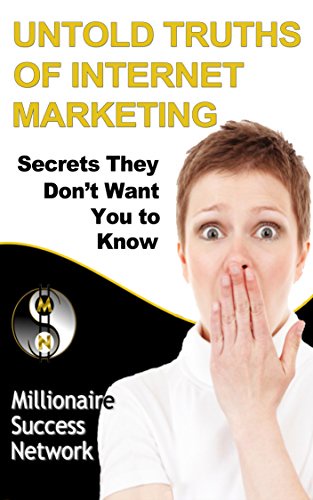

No comments yet