With the link in bio tool, you can add multiple links to your Instagram profile. So, send traffic to your website, social media and other online platforms. In this article, we share the best Instagram bio link tools that you can use to promote your business online.
What is Instagram Bio Link Tool?
The link in the Instagram bio tool provides an easy way to bypass the "one link" rule for Instagram accounts.
In general, Instagram allows you to add one-click links to your Instagram profile. Other Instagram links like the ones in your Instagram posts are clickable.
For users, this means you have to manually change the bio link every time you want to upgrade to another level. However, by using the Instagram bio link tool, the link you add to your profile leads visitors to a page where you can add unlimited links.
How to Choose the Best Bio Link Tool?
There are many Instagram tools to help you link content to other pages. But each tool performs different functions, leading to different ends.
When looking for the best Instagram link in bio tool for you, consider the following details:
- It's easy to use - You'll want a tool that has an easy learning curve, gets you up and running quickly. Customization Options – Look for a solution that allows you to customize your bio link page without writing any code.
- Integration - If you want to grow your email list, look for tools that allow you to integrate with other services such as your email marketing service.
- Pricing – The best affiliate and organic tools offer pricing plans for most budgets. Check if you can try it out with the free version before investing any money. Keeping the above in mind, here are the best Instagram bio link tools that you can use to promote your business.
Best Instagram Bio Link Tools:
- SeedProd
- Link.me
- Linktree
- Shorby
- Tap Bio
- Lnk.Bio
- Milkshake App
If you're an Instagram user, you may have noticed that there's no built-in feature to add multiple links to your profile. Fortunately, there are several third-party tools that allow you to do just that. Here are seven of the best link in bio Instagram tools:
- Linkme: With Linkme, you can create a personalized page with links to all your social media profiles, blog, and website. It's easy to use and offers a range of customization options to match your brand's look and feel.
- SeedProd: This tool allows you to create a custom landing page with multiple links that you can add to your Instagram bio. It also offers various design templates and customization options.
- Linktree: Linktree is a popular tool that allows you to add multiple links to your Instagram bio. You can create a customized page with links to your website, blog, and other social media profiles.
- Shorby: Shorby lets you create a landing page with all your important links, social media profiles, and even chatbots. It's a great tool if you want to add some personality to your bio and give your followers a way to connect with you beyond Instagram.
- Tap Bio: With Tap Bio, you can create a custom landing page with links to all your important content, including blog posts, products, and services. It also offers analytics to help you track how many people are clicking on your links.
- Bio: Lnk.Bio is a simple tool that allows you to add multiple links to your Instagram bio. You can create a customized landing page with links to your website, blog, and other social media profiles.
- Milkshake App: This tool allows you to create a customizable website with links to all your social media profiles, blog, and website. It's easy to use and offers a range of templates and customization options to match your brand's look and feel.
Overall, these link in bio Instagram tools are great options if you want to add multiple links to your Instagram profile and give your followers more ways to connect with you.

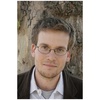
No comments yet