An assignment is a common task that every student has to face whether they study in school or college. It can be difficult for students to write assignments excellently. They often do not have the expertise to write the assignment. Due to a lack of ability and writing skills students commit several mistakes in their academic papers. Writing redundancy is one of the common mistakes that occur in assignments done by students. It doesn’t only confuse the reader but also reduces the quality of the assignment.
To get rid of this problem, you need to learn how to use words and phrases while crafting sentences. Preparing a well-written assignment, you can take support from assignment help services. With the guidance of online assignment helper, you can avoid redundancy in writing and able to prepare an impressive paper.
In some cases, it can be difficult to spot such writing errors but the experts are well-trained to find out them and modify the content to make it perfect.
Tips To Remove Redundancy In Assignment
While writing an academic paper, it is common that students need to research the topic for getting information through different sources. You should very careful while putting forth information for assignment writing. There are several points are mentioned here that you should consider while writing the assignment.
- Many students do not have a strong vocabulary, however, they often use inappropriate words in assignments. To get rid of redundancy, you should avoid words and phrases that show the same meaning. For instance, very unique, absolutely essential, etc. Instead of this, you can simply use “extremely” or “significantly”.
- If the words are used in the repeated form in the same sentence, it can make the sentence redundant. For example, 12 midnight, completely eliminate, and so on. You should avoid repeating the words in the sentence that give a similar meaning in the sentence.
- Using lengthy phrases may put your assignment in the error of redundancy. These are, “as a matter of fact”, “Due to the fact that”, “First and foremost” and many more.
- There are instances when double negatives are used just to highlight certain ideas. In the other instance, you should avoid double negatives to make sentences free from redundancy. These are written by combining words like have not, do not, and cannot with nothing and nobody.
To make the assignment well-prepared and has no error in redundancy, students should proofread the assignment at least two times. Proofreading helps you identify redundant words and phrases and remove unnecessary words in assignments.
In case, if you find it difficult to make your error-free you can take assistance from an online assignment helper in Australia. To make your assignment impressive and interesting, you need to prepare a well-structured and error-free solution for the assignment.
Hire Experts From the Assignment Help Service
We can understand how it can be challenging for students to prepare a perfectly written assignment solution. It is seen that students do not get sufficient time and also do not have excellent writing skills. Due to these aspects, they can’t compose an accurate assignment. If the assignment has too many errors in redundancy, it can decrease the quality of the assignment and affect the assignment grades.
To avoid this situation, students can hire experts from a professional assignment help service. Professional writers have excellent writing skills and knowledge to draft all kinds of academic papers. They can assist students to prepare the assignment without making mistakes. To make sure for submitting a perfect assignment solution, you should take revision of assignment. It helps you to score good grades.
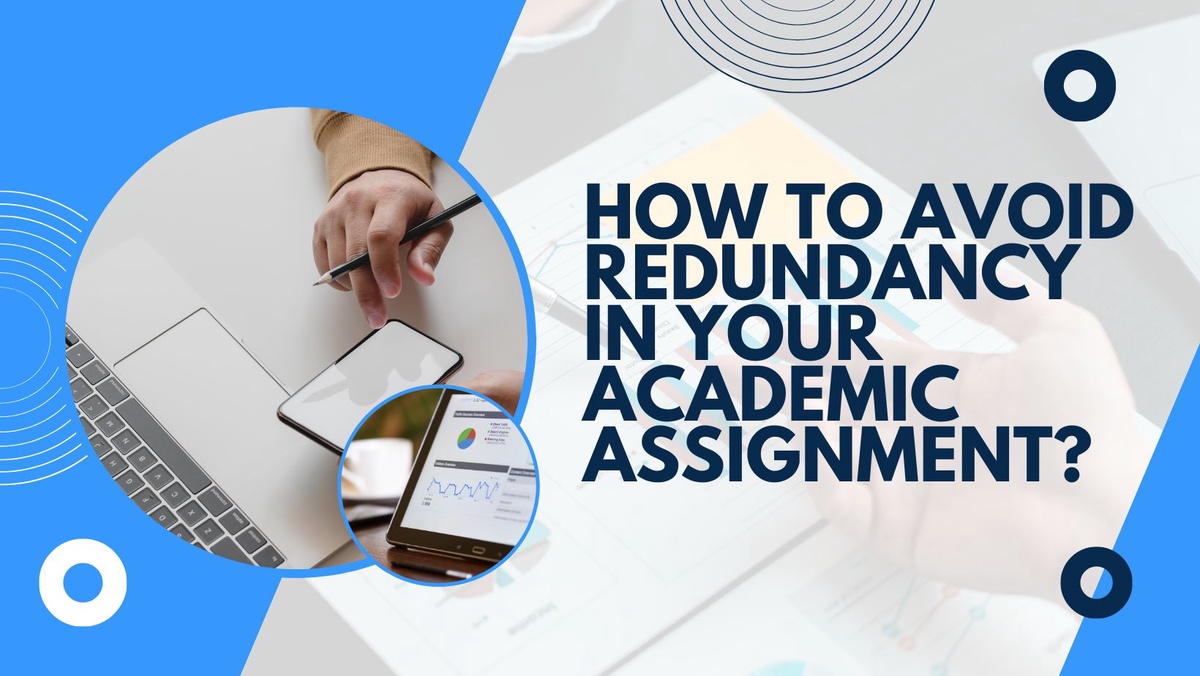

No comments yet