Shopify is a SaaS (Software as a Service) platform that allows you to create your own online store. It operates in the digital space, so as long as you have Internet access, you can run your Shopify-powered store from anywhere; no software is required to use Shopify. You also do not need to worry about hosting because Shopify is a hosted solution.
Shopify is by far one of the most popular Ecommerce platforms. While using it is simple and intuitive, a common question for new users is which Shopify pricing plan is best for them.
Shopify Lite, Basic Shopify, Shopify, Advanced Shopify, and Shopify Plus are the five pricing plans available to anyone based on their needs. Each plan has a unique set of features and costs differently. To know which one to choose, you must first understand their characteristics.
Here's a breakdown of the features each pricing plan has to offer, how much they cost, and which one is best for whom. I hope these details have helped you decide on the best plan for your Shopify store.
Shopify pricing plan
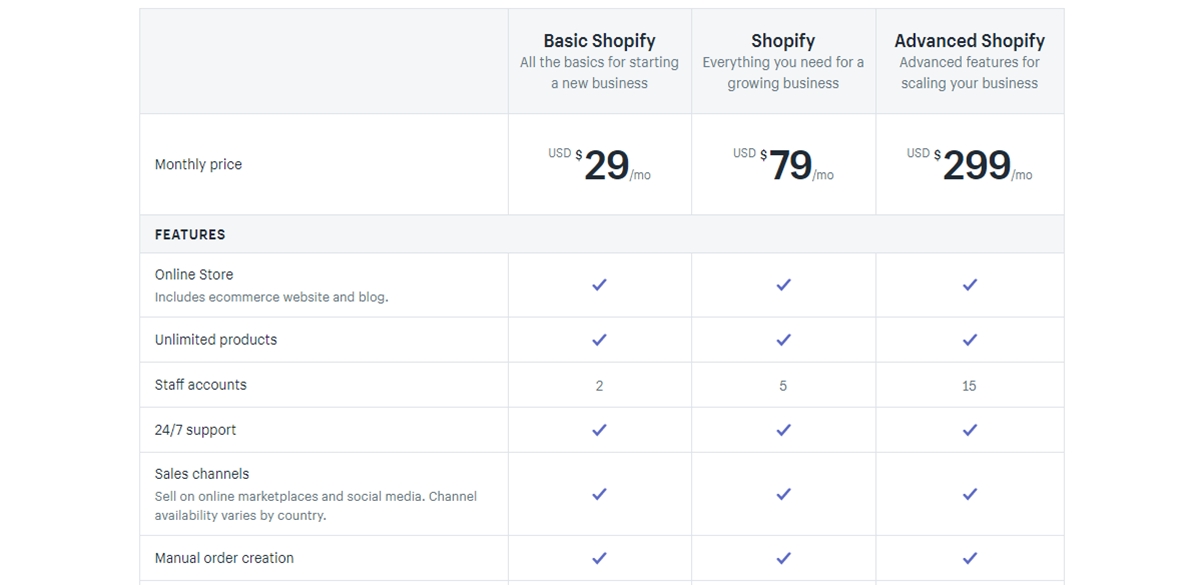
Shopify Feature Comparision
| FEATURE | BASIC SHOPIFY | SHOPIFY | ADVANCED SHOPIFY |
|---|---|---|---|
| Products | Unlimited | Unlimited | Unlimited |
| Digital Products | Yes | Yes | Yes |
| Customer Logins | Yes | Yes | Yes |
| Abandoned Cart Saver | Yes | Yes | Yes |
| Gift Cards | No | Yes | Yes |
| In-depth Reports | No | Yes | Yes |
| Report Builder | No | No | Yes |
| Real-time Shipping Rates | No | No | Yes |
| Print Shipping Labels | Yes | Yes | Yes |
| Domain | Not included | Not included | Not included |
| Email Account | Not included | Not included | Not included |
| Support 24/7 | Email, Live Chat, Phone | Email, Live Chat, Phone | Email, Live Chat, Phone |
| Credit Card Rates (with Shopify Payment) | 2.9% + 30 cents | 2.6% + 30 cents | 2.4% + 30 cents |
| Additional Transaction Fees (if Shopify Payment is not used) | 2% | 1% | 0% |
| Pricing | $29/month | $79/month | $299/month |
| 1 Year Contract | $312 ($26/month) | $852 ($71/month) | $3192 ($266/month) |
| 2 Year Contract | $558 (23.25/month) | $1518 ($63.25/month) | $5640 ($235/month) |
| 3 Year Contract | $783 ($21.75/month) | $2133 ($59.25/month) | $7884 ($219/month) |
Here are the five pricing plans that Shopify offers:
- Shopify Lite - $9/month
- Basic Shopify - $29/month
- Shopify - $79/month
- Advanced Shopify- $299 per month
- Shopify Plus - starting at $2000/month and negotiable.
If you pay monthly, this is how much you must pay for each plan. However, if you have the financial means to pay in advance, paying annually or biennially will save you 10% or 20%, respectively.
Let us now look at the specifics of each of these plans.
1. Shopify Lite Plan:
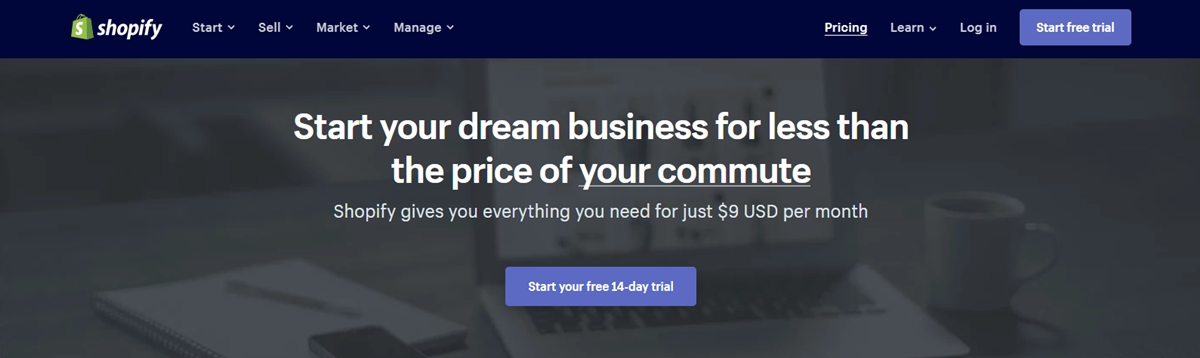
Shopify Lite represents one of the most cost-effective ways to sell products online (at only $9 per month). However, this plan does not provide you with a fully functional store and instead only allows you to -
- Showcase your products on an existing website (for example, if you have a Wordpress-based blog that you want to monetize, you can use Shopify Lite to display the products you're advertising on your website).
- Facebook Marketplace (you only sell on Facebook).
- Manage your product sales in physical locations (this means Shopify will provide you with a backend system that helps you manage inventory and sales).
So, basically, you won't have a Shopify-based website with Shopify Lite.
1.1. Showing your products on another website with Shopify Button:
Shopify Lite will include a [buy button]. This button is a piece of code that you can add to your website to display your product details (photo, price, description, and so on) as well as an option to purchase that product.
This plan is commonly used by bloggers who have a Wordpress-based website and want to monetize their blog with simple E-commerce functionality. For example, if you have a blog about furniture and home architecture in general, you might want to join Amazon as an affiliate. Without this button, your readers will be directed to Amazon every time they click on a link, but with this button, they can buy directly on your website without having to go to Amazon.

1.2. Selling on Facebook:

If you only sell on Facebook and don’t bother having a website, Shopify Lite might be a good option. It will help you upload products and manage your Facebook store within a single dashboard.
One significant disadvantage of Shopify Lite is that customers can only purchase one item at a time, which will irritate most businesses. For example, if you're selling planters on Facebook, your customers can only buy one planter per transaction; if they want to buy two, they'll have to do two separate transactions.
As a result, Shopify Lite appears to be best suited for merchants selling products that are likely to be purchased only once, such as artists selling their paintings.
Another disadvantage is that Shopify does not allow you to sell digital goods on Facebook.
So, if these restrictions do not deter sales of your product on Facebook, this plan may be suitable for you.
1.3. Integrating with a physical store:

Shopify Lite is a good option if you want to sell in a physical location (a brick-and-mortar store, an event, a marketplace, etc.) and need a solution for processing payments and managing inventory.
Shopify will automatically update your inventory whenever a sale occurs. This will help you keep a good inventory record and avoid being out of stock. This will save you from manually updating your Excel worksheet and wasting a lot of paper. Keeping all sales and inventory in one place will also make your bookkeeping easier.
With this plan, your customers will not have to pay cash if they do not have it on them because the Shopify app allows you to accept a variety of payment methods via your smartphone.
1.4. Transaction fees and credit cards fee:

All Shopify plans have varying levels of transaction and credit card fees. Shopify charges transaction fees, and your payment gateway provider charges credit card fees (such as Paypal, Payoneer).
Shopify Payments is the company's own payment gateway; you can read a detailed review of Shopify Payments here. If you use this payment method, you will not be charged any transaction fees and will only be charged the credit card fees set by Shopify Payments.
If you process your transaction through a third-party payment gateway, such as Paypal, you can expect to pay Shopify a 2% transaction fee for each sale, plus any credit card fees that Paypal charges you for each transaction. Here's how it works:
Total fee for a sale = [Shopify transaction fee (2%) + credit card fee by Paypal (x%)] * your sales
Let me give you an example for the USA market. If you’re on Shopify Lite and using Shopify Payments -
- Online sales:
Total fee for a sale = [Shopify transaction fee ($0) + Shopify’s credit card fee (2.9% + 30 cents) ] * your sales.
- Offline sales:
Total fee for a sale = [Shopify transaction fee ($0) + Shopify’s credit card fee (2.7% + 30 cents) ] * your sales.
Shopify’s credit card fees vary based on your country. The credit card fee in the above example is for the US. The UK credit card rates for Shopify Lite, for example, is cheaper at 2.2% for online sales and 1.7% for offline sales.
1.5. Abandoned cart recovery:
Abandoned cart recovery was previously available only for Shopify plans and higher, but is now available for all plans.
This feature has the ability to
Allows you to identify customers who have added products to their cart but have not completed the checkout process.
Then, send a reminder to those customers to complete their checkouts.
Abandoned cart saver can be implemented in two ways: manually and automatically. If you want to do it manually, you must send the reminder to the unfinished checkout. On the other hand, you can configure this to send an email to every customer who abandons their cart.
This feature is very popular among Ecommerce businesses because it significantly increases revenue with little effort. Shopify offers this abandoned cart recovery at a lower cost than its competitors. If you want this feature from Bigcommerce, for example, you must be on its $79.95 plan. It's the $46 Squarespace plan and the $79 Volusion plan.
1.6. Dropshipping:
Dropshipping with Shopify requires the installation of a Dropshipping app. Oberlo is Shopify's own app for this type of business activity.
Because Shopify Lite does not include a standalone website, the only way to dropship is to already have a website where the products you're selling can be displayed and browsable.
So, if you want to dropship but don't already have a fully functional website, you should look into Shopify's other plans.
1.7. Support:
You will still get 24/7 support with Shopify Lite, but support is limited to email and live chat only; phone support is not available.
1.8. Who suits Shopify Lite?
Shopify Lite is suitable for merchants who -
- Want to integrate E-commerce/Dropshipping functionality to their existing website.
- Want to sell physical goods on Facebook
- Need to manage inventory and process payments at a physical location.
- Want affordable access to abandoned cart saver
- Are okay with having access to only email and live chat support.
2. Basic Shopify Plan:

You can get access to the cheapest Shopify plan, which allows you to have a fully functional, standalone website, for $29 per month.
- This pricing plan includes the following key features:
- Your website will be fully functional.
- You have an unlimited number of products to sell.
- You will have unrestricted file storage space.
- You will have two staff accounts, which will require two separate logins.
- You can get assistance (phone, email, live chat, twitter) 24/7
- You can manually create an order (this is for sales you made offline and want to update to the system)
- You can make your own discount codes.
- You can create shipping rate discounts (if you are concerned that too high shipping rates will discourage buyers).
- You will be given a free SSL certificate.
- You will be able to recover abandoned carts.
- You can add a blog section to your website, which is essential for almost any online store's marketing strategy.
- You can use POS features to sell at physical locations.
2.1. Shopify Basic vs. Shopify Lite:
Shopify Basic, of course, includes everything that Shopify Lite does. Furthermore, the primary distinction between Shopify Basic and Shopify Lite is that Shopify Basic includes a standalone website, whereas Shopify Lite does not. This includes blogging functionality, allowing you to generate traffic through inbound marketing.
Shopify Basic allows you to use POS hardware (barcode scanners, cash registers, receipt printers, and so on), whereas Shopify Lite does not.
You have full access to all of Shopify's support channels, including phone, email, live chat, and Twitter.
Let's look more closely at these distinctions.
2.2. Templates:
To make your website navigable, you'll need to use a theme. Shopify has a large theme store with both free and paid templates to choose from.
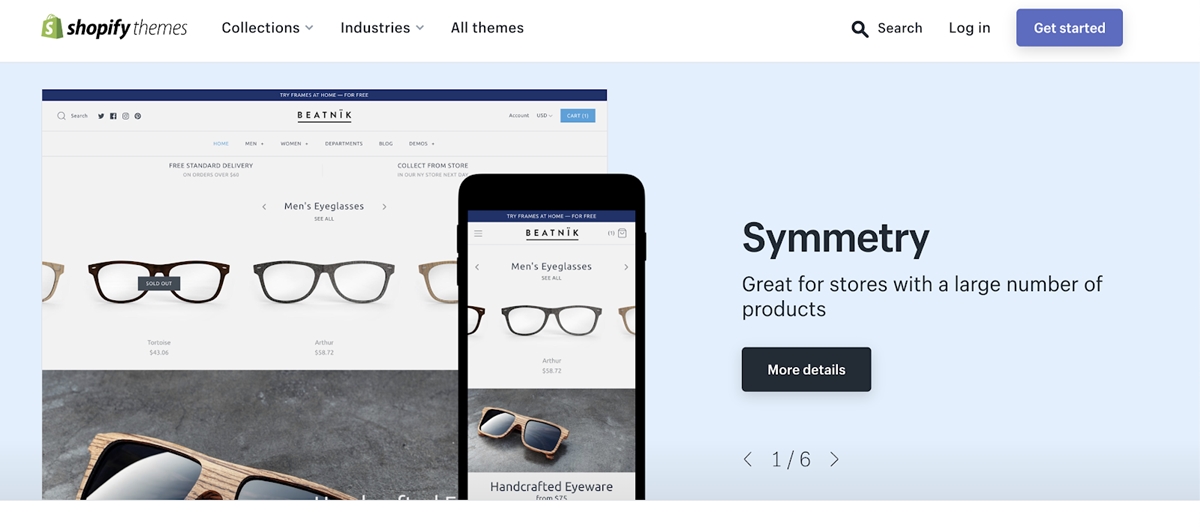
You can choose from a wide range of themes across industries, so whatever you're selling, Shopify will have a suitable theme for you.
Free themes are perfectly usable, and if you know how to code in CSS and HTML, you can greatly customize them.
Paid themes are designed by skilled designers to be more appealing and professional; if you are unfamiliar with CSS and HTML, I would recommend a paid theme; the cost ranges between $140 and $180.
Shopify's theme store is simple to navigate because it includes numerous filters (paid/free, layout style, visual effects, and so on) that allow you to find themes based on your industry and other preferences.
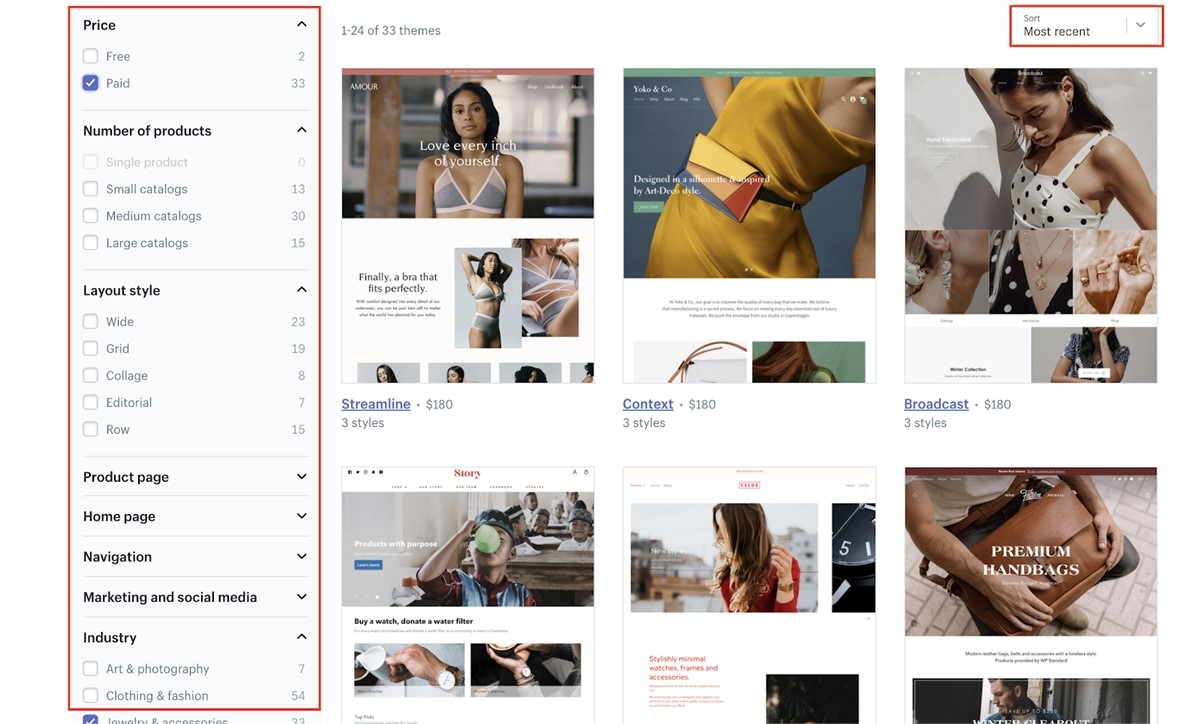
One thing worth noting that is if you need support to make changes to these themes, you will need to contact the theme developers (they are Shopify’s third-party partners). You can do that by clicking on a theme and click on Support.
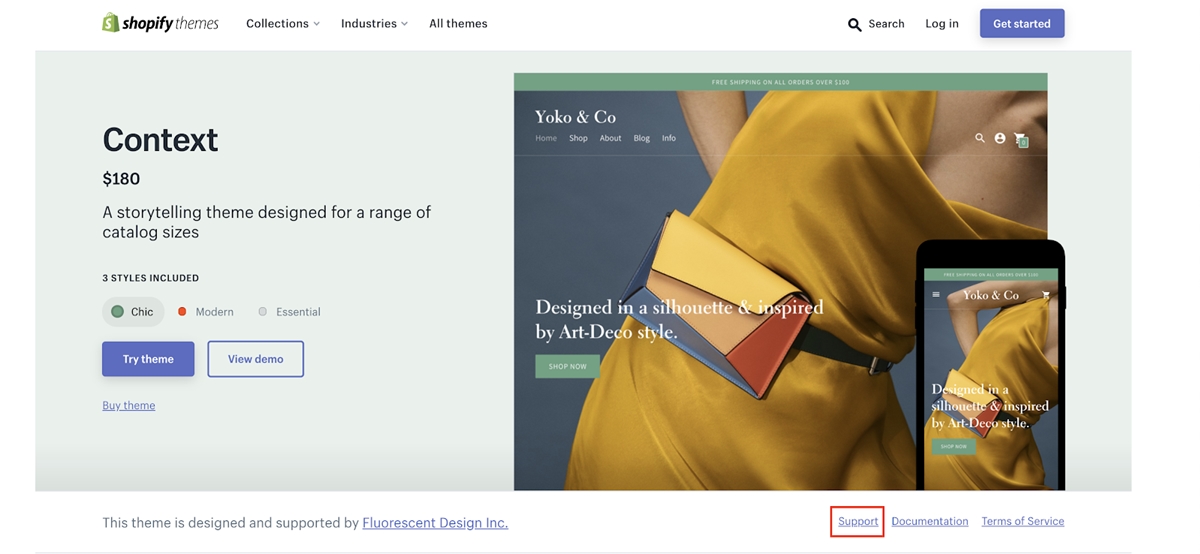
2.3. Blogging:
If you want to sell products online, blogging is one of the most important aspects of your Ecommerce store. This is due to the fact that it is at the heart of any effective inbound marketing strategy capable of driving organic low-cost traffic to your website.
You will have access to this section with Basic Shopify, which you can use to publish relevant content to your business area. For example, if you sell accessories, you can write articles about headphone reviews and the latest technology news for your customers to read. Blogging is a great way to establish yourself as a "industry expert," as marketing gurus often refer to them.
The Shopify blogging section will never be able to compete with Wordpress in terms of functionality because it lacks content versioning and has limited post categorization options. However, if content is only a part of your overall business strategy, you should be able to craft a decent inbound marketing campaign with the blogging functionality Shopify has to offer if the content is sufficient and well-written.
2.4 Point of Sales:
What Shopify Basic provides for Point of Sales is only marginally better than what Lite Shopify provides; the Lite plan limits you to selling at three locations, whereas the Basic plan allows you to sell at four.
2.5. Transaction fees and credit cards fees:
Basic Shopify's transaction and credit card fees are the same as those of Shopify Lite. Shopify payments are free of transaction fees; otherwise, if you use a third-party payment gateway, you'll have to pay a 2.0% transaction fee per sale.
Credit card fees for online purchases are 2.9% + 30 cents and%2.7 + 0 cents for offline purchases. These rates apply to the United States; if you are in a different territory, you may be offered lower rates.
2.6. Who Basic Shopify is for?
Basic Shopify is for merchants who -
- Have a limited budget but still need a standalone website to sell.
- Don’t need advanced POS features.
- Don’t need advanced report functionality
- Implement blogging for their inbound marketing strategy.
3. Medium Shopify Plan
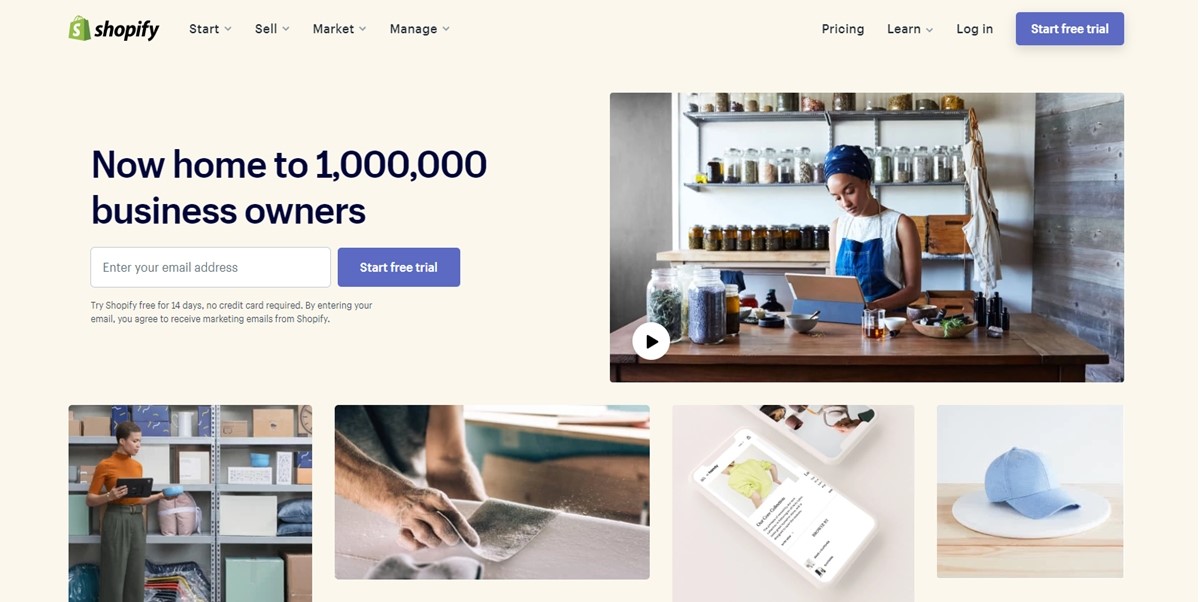
Shopify is the next plan after Shopify Basic; it is likely the most popular Shopify plan, so it is also named Shopify. To sign up for this plan, you must pay $79 in advance. Again, Shopify includes everything that Shopify Basic does, but here are the key differences:
- Gift cards
- Advanced reporting functionality
- Extensive POS features
- Lower transaction and credit card fees
Let’s jump into each of these features.
3.1. Gift cards:
A gift card is a physical or digital card that you sell or give away as a reward to your customers. Your customers can then use this card to make future purchases from your online stores. Customers who purchase gift cards from you may give them to someone else as a gift. When your customers check out with a gift card, they will simply enter the gift card codes they received from you to redeem the value of their order.

Gift cards are popular among stores with a relatively high level of brand awareness; those with the budget to offer gift cards as an incentive for loyalty; and those from which people want to purchase gift cards. While this functionality is not necessary for brand-new stores, it is a useful feature for established businesses.
3.2. Advanced reporting functionality:
In-depth reports are probably the most significant limitation with Basic Shopify and one of the main reasons why someone might want to switch to Shopify. Shopify provides you with access to a much broader range of detailed summaries, which include -
- Sales report
- Retail sales reports
- Marketing reports
- Customers reports
Aside from these reports, you should also add Google Analytics to your website; it will provide you with a wealth of additional information.
3.3. Point of Sales functionality
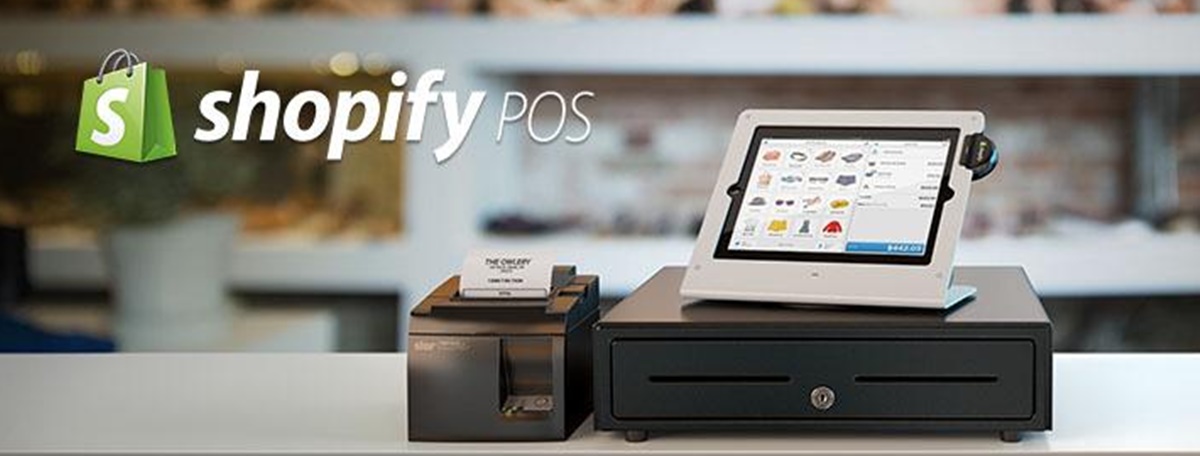
You can sell with any Shopify plan, but if you want access to the full range of Shopify POS functionality, you'll need to sign up for the Shopify or higher plan.
The Shopify plan allows you to:
- Sell at 5 physical locations
- Assign shifts
- Use the full set of POS hardware (receipt printers, barcode scanners, etc)
- Create staff PINs (an unlimited number), which are for your staff members to log in to Shopify POS
- Use third-party POS apps
The Shopify plan differs from its cheaper counterparts in that it allows you to assign shifts to your employees, sell in another location, and use POS hardware.
3.4. Lower transactions and credit card fees:
Shopify's transaction fees are lower than those of the Lite and Basic plans. This means that if you have a high volume of transactions, the savings from lower fees will more than offset the higher price of the plan.
Again, if you use Shopify payments, there are no transaction fees. Credit card fees for online sales will be 2.6% + 30 cents and 2.5% + 0 cents for offline transactions (This is US rates).
If you use a third-party payment gateway, the transaction fee will be 1.0% plus any fees levied by the payment gateway.
3.5. Who suits Shopify?
The Shopify plan suits merchants who -
- Have or expect to have a large volume of online sales
- Need advanced reports
- Need the POS hardware to sell at physical locations
- Need to offer gift cards as their business strategy
4. Advanced Shopify Plan

This plan includes two additional features not available in the previous plans: advanced report building and real-time shipping rates. This plan will save you money on transaction and credit card fees.
4.1. Advanced report building:
The Shopify plan only allows you to access pre-built reports; however, with Advanced Shopify, you can be more flexible and create your own custom reports, which you can then save and refer to in the future.
This plan allows you to manipulate your data in a variety of ways, including selecting metrics and applying filters to your data to obtain a personalized view of your business activities.
These functions are most useful for merchants with a high volume of sales who want to delve deep into their sales data to gain insights that will help them improve their sales processes and operations. That is primarily the purpose of advanced custom reports.
4.2. Real-time shipping rates:
If you don't want to work with a third-party shipping carrier and instead want to book shipments through your Shopify dashboard, you'll need to sign up for the Shopify Advanced or higher plan.
This plan enables you to book a shipment directly from your dashboard, and shipping costs are calculated automatically by a carrier at the time an order is placed.
Although this calculated price is fixed, you can still mark it up by including a handling fee or mark it down by including a discount.
4.3. Transaction fees and credit cards fees:
The Shopify Advanced and its less expensive counterparts are all aimed at small to medium-sized businesses. Advanced Shopify has the lowest transaction and credit card fees of the four plans.
Transaction fees are waived if you use Shopify Payments, as they are with the other plans. In that case, the credit card fee is %2.4 + 30 cents for online sales and 2.4% + 0 cents for offline transactions. Again, this should be ideal only for businesses with a high volume of sales, because only money saved from transaction and credit card fees can offset the plan's high price.
If you use a third-party payment gateway, the transaction fee is 0.5% plus the amount charged by the payment gateway.
4.4. Who suits Advanced Shopify?
The Advanced Shopify plan is suitable for businesses who -
- Have or expect a very high volume of online sales.
- Need reports-building features
- Want to book shipments in the Shopify platform
5. Shopify Plus Plan
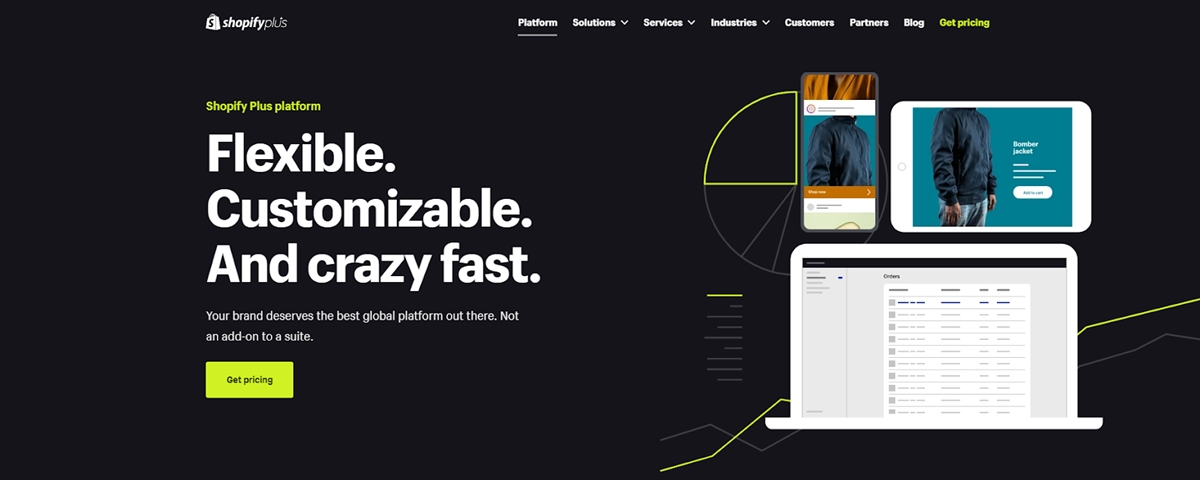
5.1. What is Shopify Plus about?
Shopify Plus is Shopify's most expensive plan, but it also includes the most features. This plan, however, is aimed at large corporations rather than SMEs.
Shopify Plus includes all of the features found in Advanced Shopify as well as some advanced features for security, fulfillment, and APIs.
Shopify Flow is the most important feature of Shopify Plus. This is a workflow builder that allows you to automate many repetitive tasks in your business. Essentially, you can use this workflow builder to create "if this then that" rules that trigger specific actions based on certain events. For example, if your stock is running low, you can set up a rule to notify a supplier of the situation.
Aside from that, Shopify Plus is built to handle high traffic spikes. Shopify Plus has the bandwidth capacity to handle the intense traffic that is typically seen in enterprise-level businesses, whether it is daily high volumes of transactions or massive Black Friday flash sales (the number of transactions Shopify Plus can handle per minute goes up to 8,000). This means your company will not lose sales and customers will always have a quick and enjoyable browsing experience.
In real-life scenarios, Shopify Plus was able to withstand 200,000 people flooding the Kylie Cosmetics store during a New York pop-up event. It also allowed Deathwish Coffee to earn $2,083 per minute after their Super Bowl commercial was a huge success.
The cost of Shopify Plus is negotiable because Shopify will tailor the offer to your needs; it typically starts at $2,000 per month.
5.2. Who is Shopify Plus for?
Shopify Plus is suitable for large businesses who -
- Have an extremely large volume of sales and might experience traffic spikes
- Need to automate workflows
- Need lots of customization
- Need premium priority-level support, 24/7
- Have a decent budget
Final words
I hope this article has given you the information you need to choose the best Shopify plan for your business. Shopify is currently one of the best hosted Ecommerce platforms on the market. While they are not cheap, they provide good value for money.
Furthermore, Shopify provides a wide range of tools to help you run your store smoothly, and their app store contains over 1,400 apps that allow you to add any necessary feature to your store.
Shopify is not the best option if you're looking for a low-cost ecommerce builder, but if you're serious about selling online, it's a great place to start.
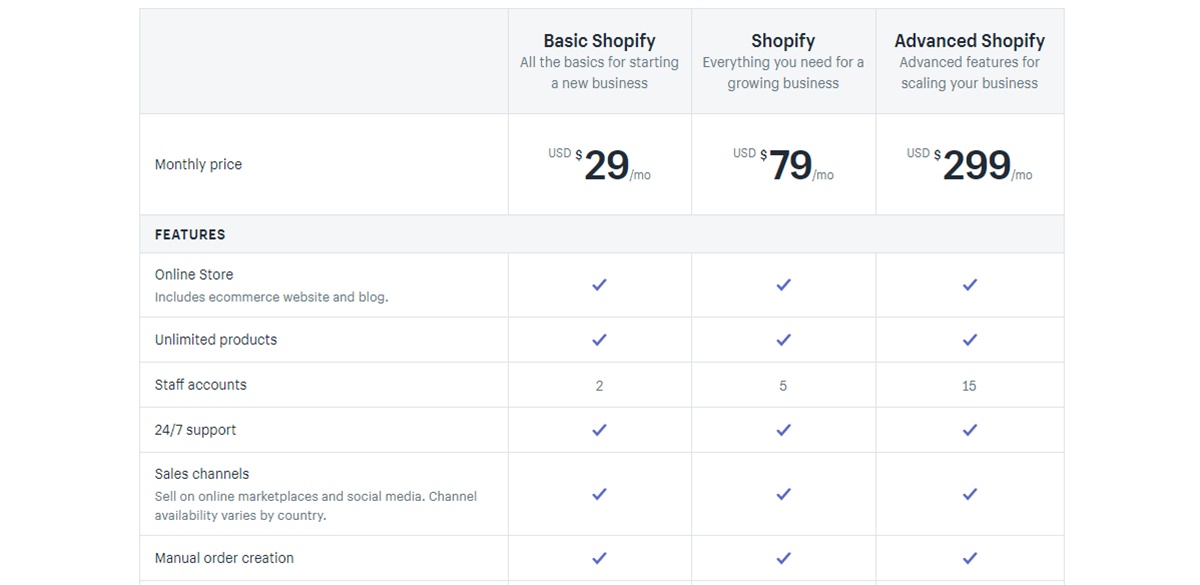

No comments yet