Psapi.dll Error Code on my computer
Psapi.dll is a library file that provides support for process status. Psapi.dll is a system process that is needed for your PC to work properly. It should not be removed. The Psapi. DLL file is associated with a Microsoft helper library called process status application programming interface.
In other words, the psapi.dll is an executable file on your computer's hard drive. This file contains machine code. The commands contained in psapi.dll will be executed on your PC if you launch the software Process Status Helper. The file is loaded into main memory (RAM) for this purpose and operates as a Process Status Helper process (also called a task).
In essence, displays all of the apps that are currently working on your computer, allowing your "Task Manager" to show them in the "Running Processes" section. Some of the reasons, this file is frequently corrupted or destroyed, making it difficult for your system to use and resulting in the issues you're experiencing. If you're experiencing Psapi.dll alerts or errors, there's a 98% probability your computer's registry isn't working properly.
PSapi.dll errors will generally identify themselves in one of several different ways. You may be getting something like:
“Psapi.dll not found.”
“File psapi.dll is not available.”
“Psapi.dll access violation.”
“Psapi.dll cannot be registered.”
The psapi.dll not found missing error."
"Cannot start [APPLICATION]." A required component is missing: psapi.dll.

But don't worry, because we'll give you all the information you need to solve this problem on this blog. Continue reading this blog until the end
Let's start. First of all, we'll talk about psapi.dll not being found on your PC and how to fix psapi.dll not found. You now proceed in the step-by-step manner described below.
How to fix it psapi.dll not found
Here are a few suggestions for dealing with this error quickly and permanently:
1. Psapi.dll should be restored from the Recycle Bin. The most common cause of a "missing" psapi.dll file is that you accidentally deleted it. If you suspect that you accidentally deleted psapi.dll but have already emptied the Recycle Bin, a free file recovery programme may be able to recover psapi.dll.

2. Scan your entire system for viruses and malware. Some psapi.dll errors may be caused by a virus or other malware infection on your computer that has corrupted the DLL file. It's also possible that the psapi.dll error you're seeing is caused by a malicious programme masquerading as the file.
3. To undo recent system changes, use System Restore. If you suspect that the psapi.dll error was caused by a change to an important file or configuration, a System Restore may be able to resolve the issue.
4. Install the programme that makes use of the psapi.dll file again. If you encounter the psapi.dll DLL error while using a specific programme, reinstalling the programme should replace the file.
5. Update the drivers for any hardware devices that may be associated with psapi.dll. If you get a "The file psapi.dll is missing" error when playing a 3D video game, for example, try updating your video card's drivers.
6. If psapi.dll errors began after updating a specific hardware device's driver, revert to a previously installed version.
7. To replace a missing or corrupt copy of the psapi.dll file, use the sfc /scan now System File Checker command. Because this DLL file is provided by Microsoft, the System File Checker utility should be able to restore it.
8. Install any Windows updates that are available. Many service packs and patches replace or update some of the hundreds of DLL files distributed by Microsoft on your computer. One of those updates could include the psapi.dll file
9. First, test your memory, then your hard drive. I've saved the majority of hardware troubleshooting for last, but your computer's memory and hard drive are simple to test and are the most likely components to fail and cause psapi.dll errors.
10. Repair your Windows installation. If the above troubleshooting advice for the psapi.dll file is ineffective, performing a start-up repair or repair installation should restore all Windows DLL files to their working versions.
1 To repair psapi.dll-related registry issues, use a free registry cleaner. A free registry cleaner program that removes invalid psapi.dll registry entries that may be causing the DLL error may be able to help.
1 If any psapi.dll errors persist, look for a hardware issue. Your DLL problem can only be hardware-related after a clean Windows installation.
Another way to fix it
Note: But this way for advanced Computer user and for beginner computer user.
Advanced Computer User Solution (Manual Fix):
1. Log on to your computer as an administrator.
2. Select All Programs, Accessories, System Tools, and System Restore from the Start menu.
3. From the "On this list, click a restore point" list, select the most recent system restore point, and then click Next.
4. On the confirmation window, click next.
5. When the restoration is complete, the computer is restarted.
Beginner Computer User Solution (Automatic fix):
1. Download (MyPC Utilities) Repair Tool.
2. Click Scan button after the install program.
3. Click the Fix Errors button when scan is completed. And restart your computer.
Reference link To Other Information - https://techiespost.com/fix-psapi-dll-error-code/
Need Help?
If you don't want to fix the problem yourself, visit Psapi.dll download windows 10 for a complete list of your support options, as well as assistance with everything along the way, such as calculating repair costs, getting your files off, selecting a repair service, and a whole lot more.
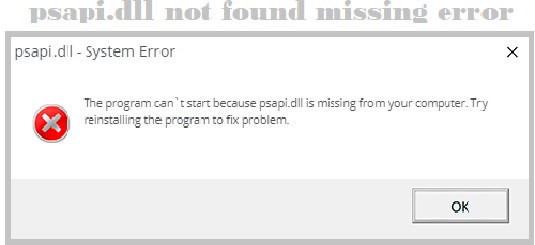

No comments yet