How to incorporate Google Analytics monitoring code into Shopify Knowing How to apply Google Analytics tracking code on Shopify will become crucial once you start operating an online store on the Shopify platform and start receiving plenty of orders. For a simple solution, you should attentively read our text. Before moving on to the step-by-step instructions for installing Google Analytics tracking code on Shopify, we will explain what Google Analytics tracking code is specifically and why you should add it to your website.
What is the best way to add Google Analytics tracking code to your Shopify store? Verify that you have never before enabled Google Analytics for your store in step one. Multiple Google Analytics activations result in erroneous data. If you are absolutely certain that you have never before activated Google Analytics for your store, skip on to Step 2: Create Google Analytics account.
Second step: open a Google Analytics account. A Google account is required to use Google Analytics. The same account can be used for Google Analytics if you have previously used Google products like Gmail or Ads.
Here, you can make a Google account if you don't already have one for one of the Google products. Gmail accounts are exclusively used to sign in and out of Google Analytics. Go to Step 3 after creating a Google account.
Step 3: Set your store's Google Analytics to "on." The procedures to enable Google Analytics depend on whether or not you have previously used your Google account to put it up.
Turn on eCommerce tracking in step four. There are two levels of detail available for Google's eCommerce tracking: basic and enhanced.
Step 5: Confirm that the code was properly introduced. You can choose from the following two options to see if you added the tracking code correctly: Install Google Tag Assistant and view real-time reports.
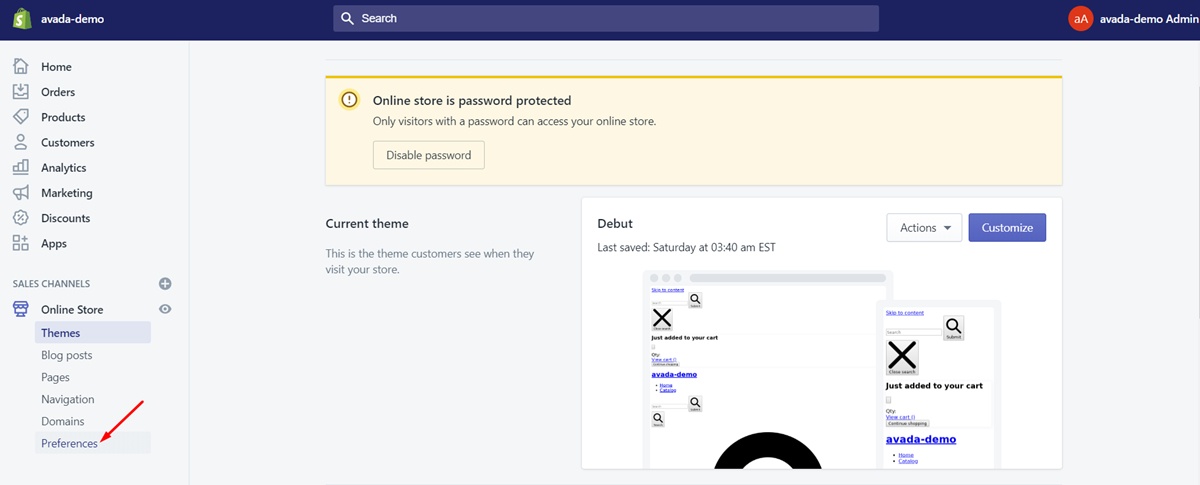

No comments yet