A new era of e-Commerce has emerged with the development of the Industrial Revolution 4.0 in the twenty-first century. Thanks to the internet and digital solutions like Shopify, buyers and sellers are now connected across space and time. However, this fantastic opportunity comes with a new cost: shipping services. A better shipping service means reaching out to more potential customers. As a result, you can entice customers to visit your store and see what you have to offer by offering free shipping.
Step 1: Go to Discounts
On the Shopify admin interface, take a look at the list on the left side. You will find Discounts option with a percentage-badge icon. All you need to do is simply clicking on it!
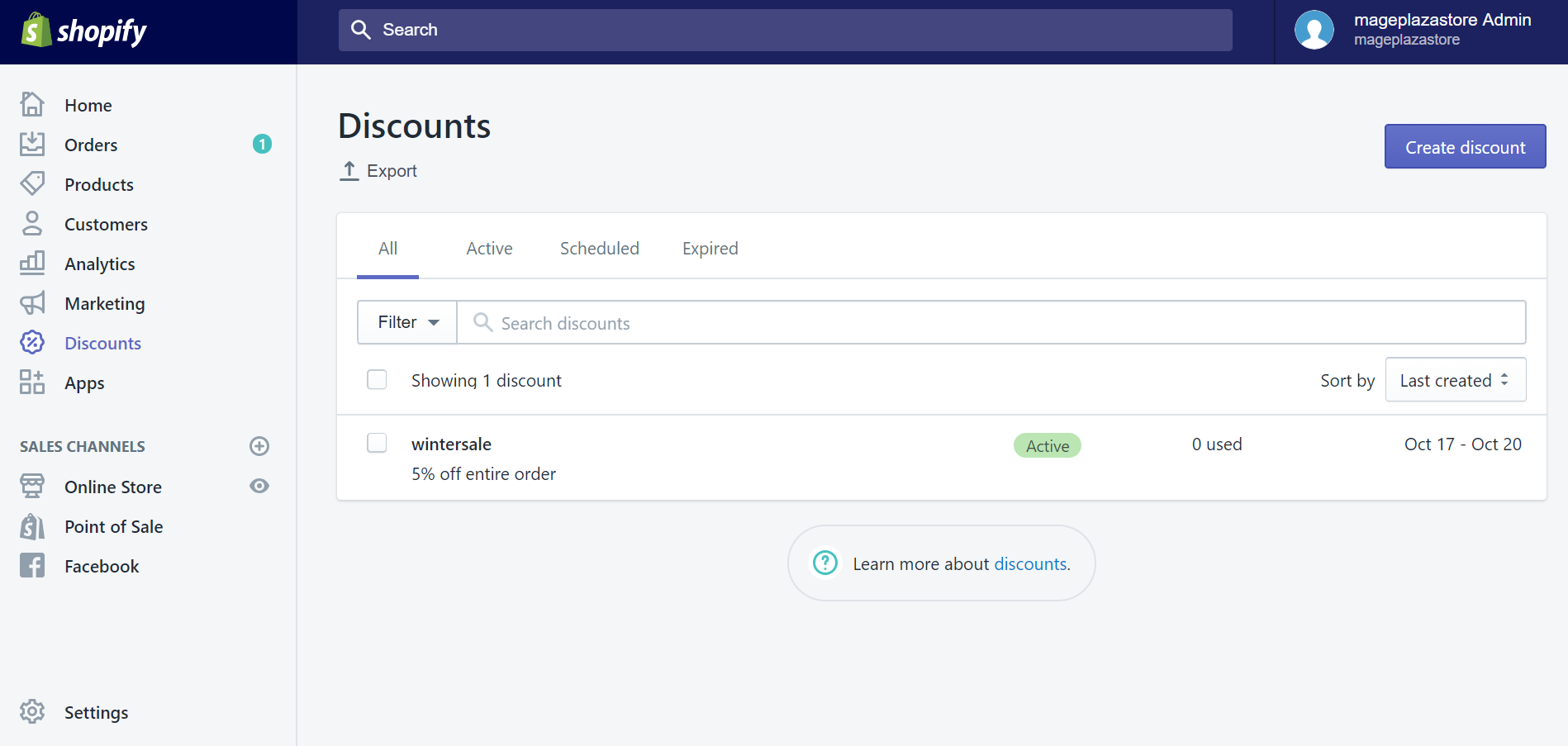
Step 2: Click Create Free Shipping Discount
After the Discount section appears, click on the Create discount button at the top right corner to make a new offer.
Step 3: Configure the new discount's attributes
There are some details you must enter in the Create discount code section before offering this to your valued customers.
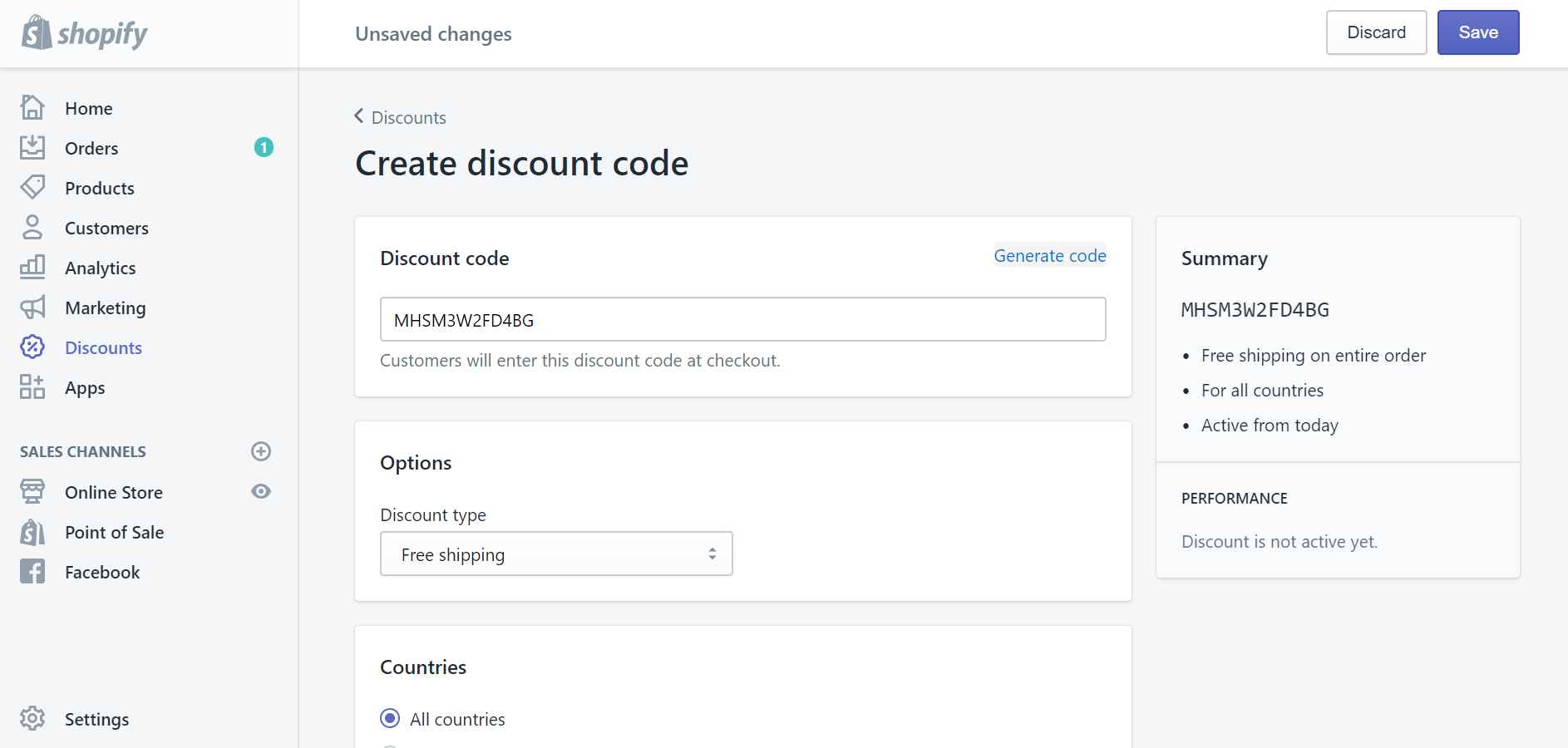
Discount code: In here, you can make new codes that your customers will use to apply the discount. Another easier and faster way is clicking Generate code to automatically generate new codes.
Options: You can select the type of discount under Discount type. Choose Free shipping.
Countries: Using this detail, you can choose whether to offer free shipping to all countries or to specific countries. If you want to give a very VERY special offer to some customers who must pay a certain amount of money, check the box Exclude shipping rates over a certain amount and enter a monetary value in a dropdown blank field. This discount only applies to shipping rates and has no bearing on order totals.
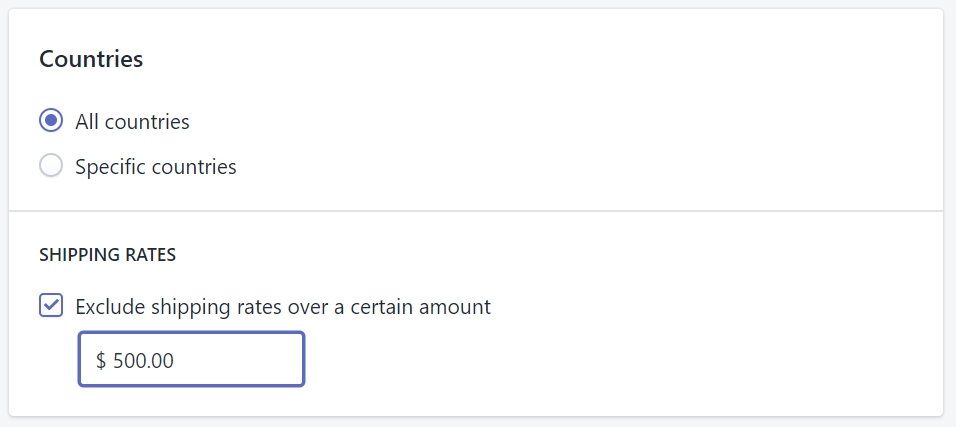
Minimum requirement: Using this field, you can specify the smallest amount of money that your customers must pay in order to activate the discount code. This minimum requirement is based on the number of items purchased.
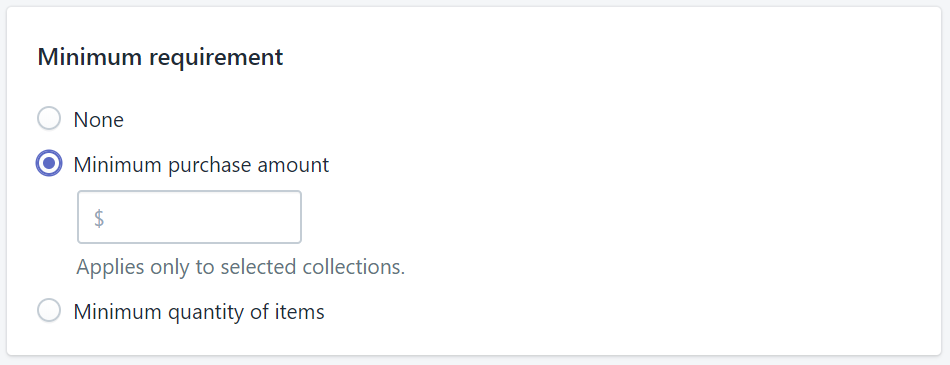
Customer eligibility: In this field, you can specify which customers or groups of customers are eligible for this discount. A dropdown list will present your customer list for you to choose from; alternatively, you can create customer groups if your ideal group does not yet exist. If you choose Specific customers, the dropdown list will display all of your customers' email addresses. If some customers' email addresses are missing from your database, other contact information, such as phone numbers, will appear in their place.
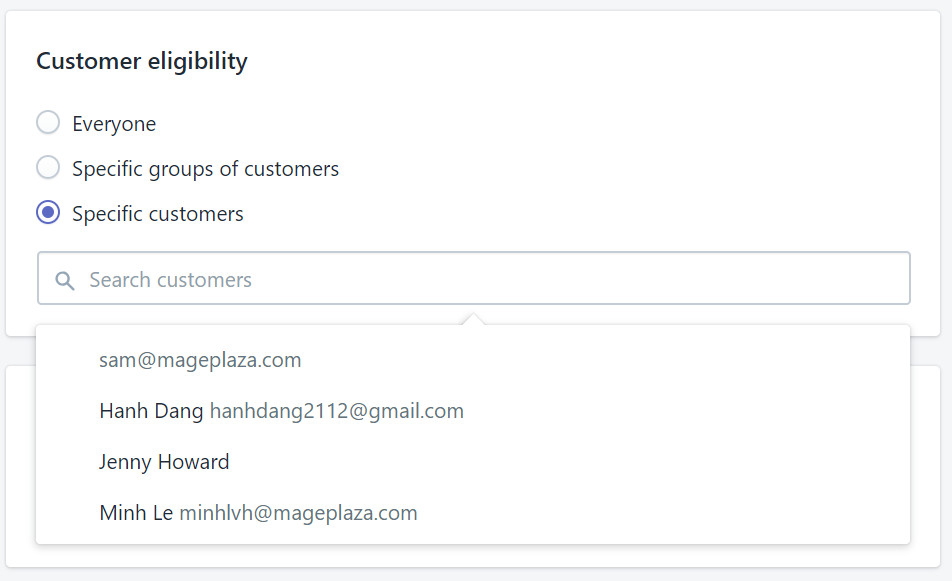
Limits on usage: To limit the number of times your customer can use this discount, check one or both of the boxes in this section.
After entering the number of times in the blank, you can limit the number of times this discount can be used in total among all eligible customers. There is no limit to how many customers can use the discount or how many times each eligible customer can use it. Another option is to limit each customer to only one use.
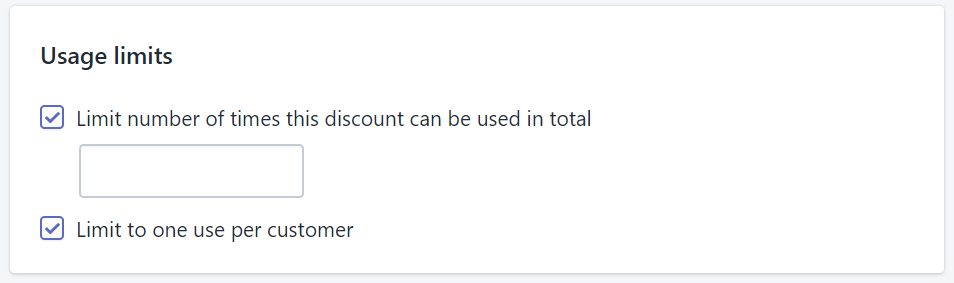
Active dates: This section will assist you in determining how long your discount will be available. You can set an end date to make your offer available only for a limited time.
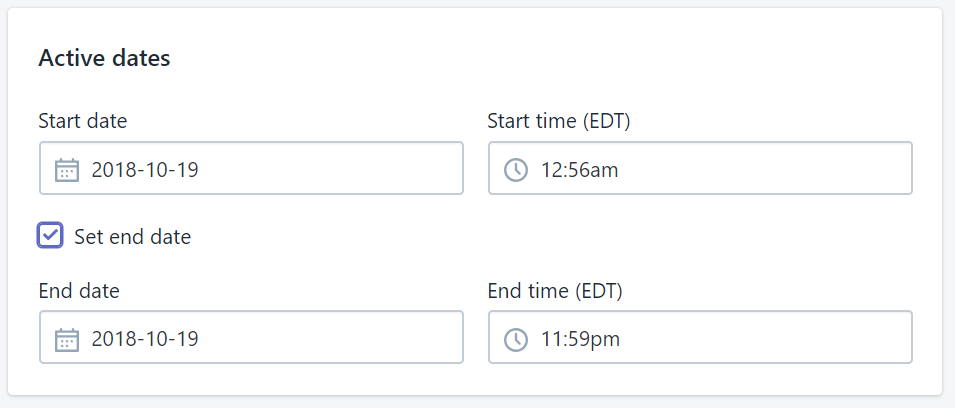
Step 4: Click Save Free Shippnig discount
You will see the new discount on the discount list after you have entered its details and attributes. You can go back and change those details by clicking on the discount; the specific discount section will then appear. Shopify also provides you with the option to share and advertise the new discount; all you have to do is click on Promote.
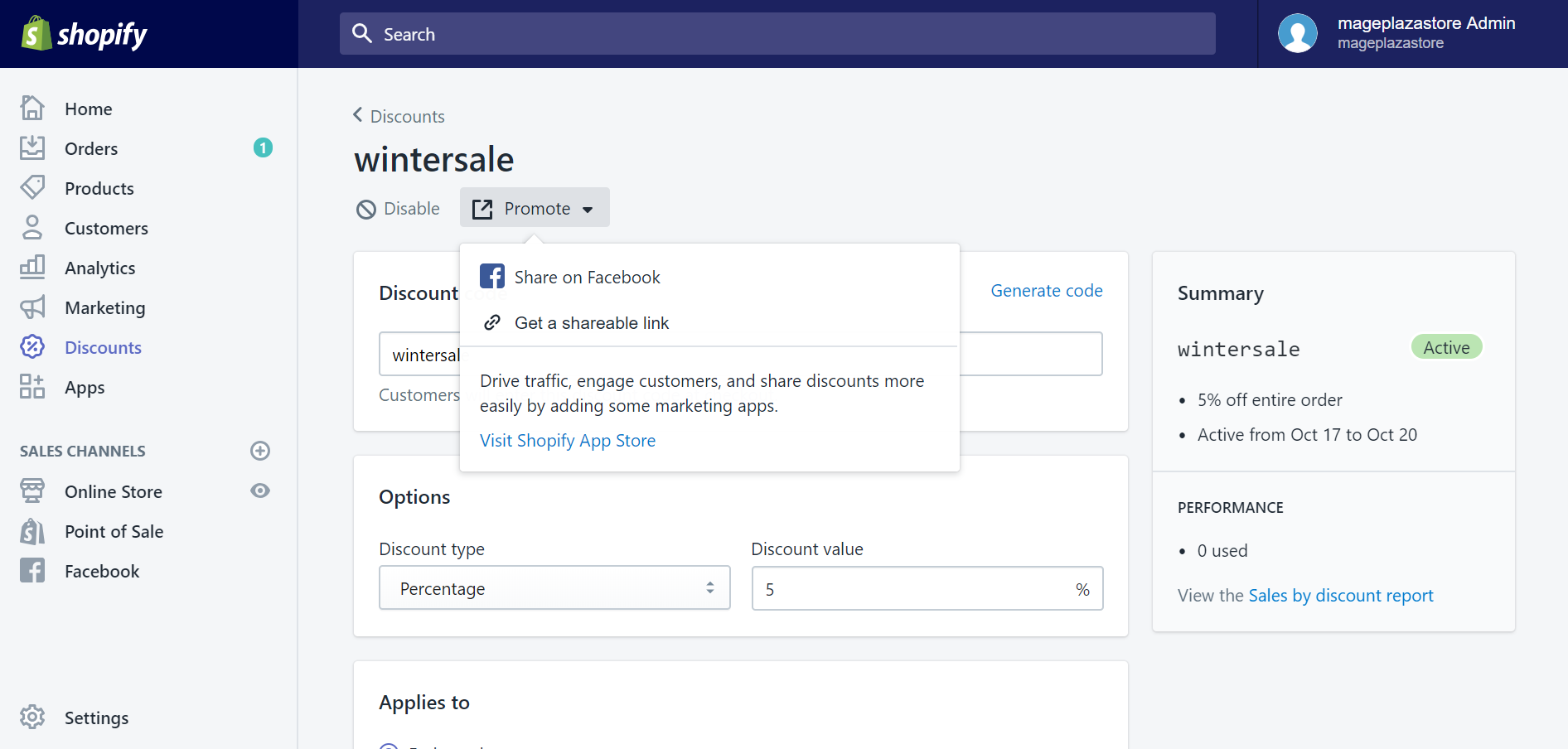
To offer Shopify free shipping code by iPhone devices and Android
Watch now: https://blog.avada.io/shopify/docs/how-create-free-shipping-discount-shopify.html
Thank you for reading
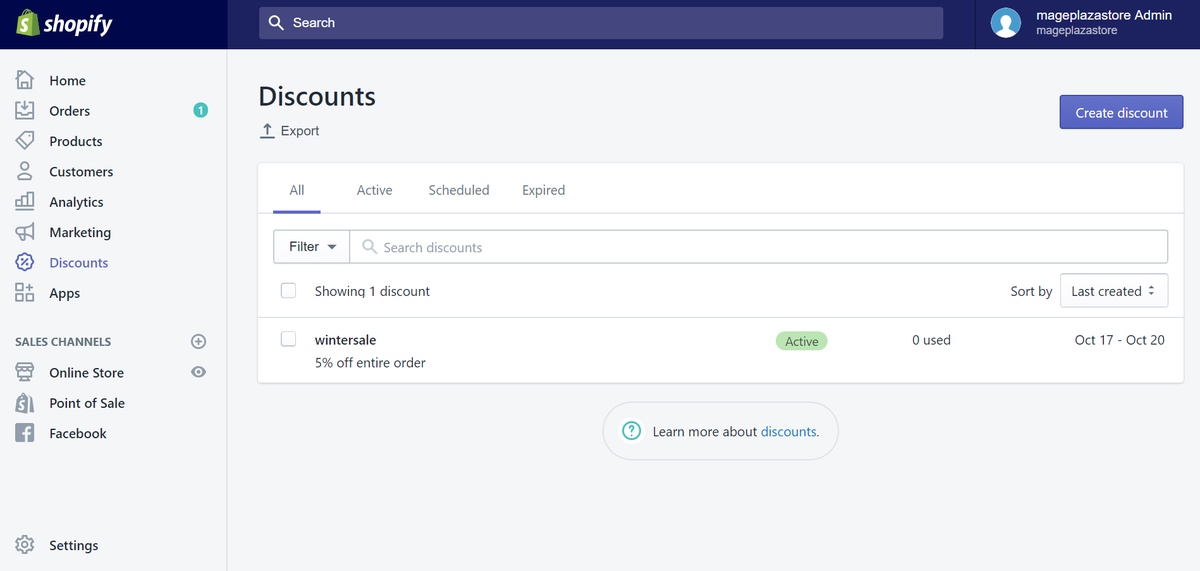

No comments yet