COVID-19 has pushed millions of employees nationwide to work from their homes. The WFH (work from home) model enabled them to maintain social distancing and minimize the risk of virus transmission. Even after a year and a half, nearly 35% of these employees simply prefer to work remotely while another 30% would choose to work from home because they are still concerned about COVID-19.
This form of telecommuting allowed businesses to operate and maintain continuity. However, it also gave rise to some challenges, especially for healthcare organizations. These organizations are required to follow Health Insurance Portability and Accountability Act’s (HIPAA) rules and guidelines. But, with several employees working from home, there were certain privacy and security concerns that needed to be addressed such as weak passwords on their computers, unprotected home Wi-Fi routers, malware, etc.
Even before the pandemic, there were 2,546 data breaches recorded from 2009 to 2018 in the United States. These breaches exposed the personal healthcare records of almost 59% of the country’s population. Many healthcare organizations have had to face fines and other penalties. And with this pandemic outbreak, such breaches have become an even bigger concern. Healthcare compliance is a high priority for everyone involved with the healthcare sector, especially safeguarding critical PHI (Protected Health Information) of individuals.
Some Tips to Protect PHI
Healthcare compliance not only helps improve patient care but also aids healthcare organizations and providers in avoiding trouble with government authorities. That is why it is important to have an effective healthcare compliance program in place. Many organizations rely on healthcare compliance software as they help streamline data into user-friendly “zones” to manage ongoing compliance with OSHA, HIPAA, HITECH, and all other requirements.
Apart from using this digital solution, here are some helpful tips to protect PHI while working remotely from home:
- Make sure your employees work with an encrypted home wireless router
- Make sure your employees change their default passwords for wireless routers
- All personal devices being used to access PHI should be encrypted and password protected
- Educate your employees to use extreme caution when visiting websites or clicking on suspicious links, apps, and attachments
- Try using a VPN for remote access to your organization’s intranet
- Make sure your employees safeguard any devices containing PHI from their family members and friends
- Make sure your employees disconnect from the company network when their work is complete
- Make sure your employees shred any PHI once it is no longer needed, with a HIPAA-compliant shredder
- As your employees to use a safe or a lockable file cabinet when they have to store hard copy PHI in their home offices
In recent years, there has been an exponential increase in the use of online applications and telemedicine. With the COVID-19 outbreak and work from home restrictions since last year, the threat to PHI has increased as well. That is why healthcare providers and organizations need to take care of due diligence to ensure proper security measures are in place. You can follow the above-mentioned simple tips to better protect patient data. Additionally, you can let your own privacy and security experts evaluate the measures to make them more effective.
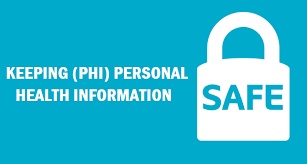

No comments yet