Snapchat is a platform that has become quite popular among users which they use daily to send streaks and other things. Not only this but the users also get the amazing feature of my eyes only which helps you save your photos with a password.
Way To Add "My Eyes Only" to Snapchat on your iPhone -
- Adding my eyes only on any device is very simple and for this; the users simply need to go through the steps we have mentioned below in this blog. You just need to follow all the steps given below properly with care without any mistakes while executing them.
- First of all, you need to open Snapchat and then they need to swipe up from the camera screen, and then; they can access the memories this will be the answer to your question of how to recover deleted Snapchat memories.
- Now, the users need to find the snap which you want to move to My Eyes and select it; after selecting it you need to press on quick set up.
- Now, create a password for my eyes only on Snapchat; which you want so that you can protect the photos which you do not want anyone else to see.
- Information will be there on the screen for you and you are just supposed to hit on continue button and press it.
- Your ‘my eyes’ has been set and you can access it anytime you want by simply putting up the password you have created.
See also - How to Get ‘My Eyes Only’ on a Snapchat Account?
If you want to know how to recover my eyes only pictures on Snapchat then for this; you need to visit the customer support page of Snapchat where you might need to file an appeal for the same by filling out a form, and then Snapchat might contact you back regarding lost my eyes pictures.
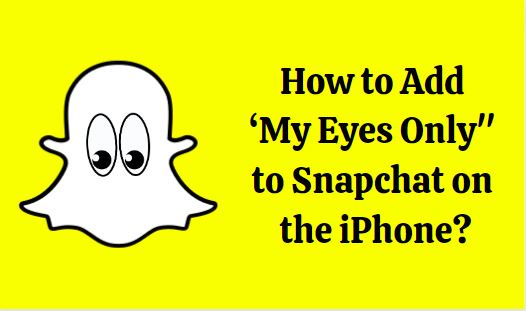

No comments yet