Verizon offers exciting phone deals to new and existing customers. You can find some of the latest devices at an amazing discount or even free if you switch to Verizon or upgrade your phone. The deals can attract even non-Verizon users who are looking for a new phone or a Verizon user who needs an extra phone to use on another network. All new Verizon phones are locked to only use Verizon’s network. You will need to meet Verizon phone unlocking requirements or use alternative methods to unlock your phone. Luckily, unlocking a smartphone is easy and takes a few steps.
In this article, we look at Verizon phone unlocking rules and how you can unlock a Verizon phone without the code.
What Are The Existing Verizon Phone Unlocking Policies
The goal of every carrier that offers phone deals is to attract new customers to switch. Verizon offers many exciting deals for new and existing customers, including cashback offers of up to $1000 and free Verizon devices. Verizon has put a few measures to avoid theft and fraudulent activities, including locking new phones to work exclusively on the Verizon network. You will have to use the new phone for a specified period before Verizon can unlock your phone. The existing Verizon phone unlocking policies include:
- Activate your phone and remain active for 60 days
- Pay your bills and keep your account in good standing condition
You do not need to do anything to unlock your phone if you meet the Verizon phone unlocking policy. Verizon will automatically unlock your phone after 60 days if your account is in good standing condition and the phone is not declared as stolen or lost. Waiting for 60 days is the easiest way to unlock a Verizon phone without the code. You can contact customer care at 800-711-8300 if the carrier does not automatically unlock your phone after 60 days of active use.
Verizon's customers serving in the military do not have to wait for 60 days for the carrier to unlock their phones. Verizon has an exceptional policy for deployed military personnel. The carrier will unlock and suspend your service at request if you receive relocation orders to an area without Verizon Coverage.
How To Unlock A Verizon Phone That Does Not Qualify For Carrier Unlocking
You will have to look for an alternative way to unlock your smartphone if it does not meet Verizon’s unlocking policy or if you do not want to wait for 60 days. Unlocking your phone gives you flexibility as you are not restricted to using only one carrier. It gives you the freedom to choose the best carrier, especially if you travel a lot. You may also have to unlock your phone before selling it or giving it to your friend or relative. Other reasons why you might have to unlock your phone include if it has been reported as stolen or if your Verizon account is not in a good standing condition.
Although you do not need a code to unlock modern Verizon phones, you may have to use an unlocking code if you are using an older Verizon 3G phone. You may call 611 to unlock your phone. Alternatively, you can try using the default unlocking codes before contacting Verizon customer service. Most Verizon old phones will unlock if you use “000000” or “123456” codes. In case you have forgotten your passcode, you will have to look at the manufacturer’s guide on how to bypass the passcode lock for your phone.
The alternative way to unlock a Verizon phone without the code is through the use of third-party solutions. You will find several options for Android and Apple devices. Most third-party unlocking solutions will unlock your phone remotely for convenience and flexibility. Some of the best third-party unlocking solutions that you can use to unlock your Verizon phone include:
1) DoctorSIM
DoctorSIM is a popular, well-trusted phone unlocking service that unlocks all phone devices from all carriers. The company’s history dates back to 2006, which gives it an advantage over other solutions. Its pricing is competitive with some of the cheapest rates in the market. The company will refund the balance if you find another service with a cheaper service. DoctorSIM has a high success rate and top-notch customer support. Most phone unlocking services take less than 24 hours.
DoctorSIM further offers a full refund guarantee if they cannot unlock your phone within the guaranteed time, which can take a few hours to 20 days. The company also offers multiple payment methods such as PayPal, credit card, Bitcoin, Cash, and Ether, among others.
2) UnlockBase
UnlockBase offers a professional unlocking service that is safe and secure. The firm will unlock all phones, including Android and Apple from all carriers in an average of two to seven days. The process duration depends on the carrier and phone model with the common models taking a few hours to unlock. The carrier offers 24/7 customer support with 24 hours guaranteed email response. It supports over 10 payment methods that include PayPal, credit card, bank transfer, and Bitcoin. The UnlockBase unlocking process is straightforward. You only need to select your phone, provide IMEI, and confirm and make payment to unlock your phone.
3) CellUnlocker
CellUnlocker is a viable option if you are looking for fast results. The company has an average unlock time of 24 hours, which makes it the fastest unlocking service. The pricing is also competitive with most customers paying between $10 and $69 to unlock their phone. It also brings confidence into the industry. The company has been offering phone unlocking services for more than 9 years. It also serves customers from all carriers whether you have an Android or an Apple device.
4) UnlockRiver
For over 14 years, UnlockRiver has helped thousands of Americans lower their monthly phone bill by eliminating roaming charges. The carrier unlocks phones from all carriers, which makes it possible to change your SIM card as you move from one location to another. It also gives you the freedom to choose your carrier without limitations. UnlockRiver unlocks phones using IMEI number remotely, ensuring flexibility and safety in one to seven days. Nonetheless, unlike other service providers, UnlockRiver accepts limited payment options that include Google Pay, Apple Pay, and credit cards. The company has a slower response time of two days and a restrictive refund policy.
5) UnlockPanda
The Florida-based UnlockPanda offers quick and easy iPhone and Android unlocking solutions. The company offers some of the lowest unlocking prices in the industry. It also has decent unlocking time, with most phone unlocking services taking one to seven days. UnlockPanda accepts credit cards, Google Pay, and Apple Pay as the default payment methods. The company further offers a 100% money-back guarantee if the unlocking service does not work.
6) MobileUnlocked
People looking for fast, affordable phone unlocking should give MobileUnlocked a trial. The carrier offers remote unlocking service in less than 24 hours on most Android and Apple phones. Furthermore, unlike other phone unlocking services that offer delayed responses, MobileUnlocked provides timely reviews. The company offers a live order tracking feature that lets you keep track of the progress. You do not have to call customer service unless it is really necessary. The carrier supports over 226 carriers and over 80 models, including Apple, Samsung, and Huawei. Furthermore, the company has a transparency policy that lets you know what you will pay to unlock your phone before you make your order.
7) TheUnlocker
TheUnlocker has merged with Unlock My Phone to offer you the best phone unlocking service. The company offers global unlocking, which allows you to use your phone from any part of the world. You only need your phone’s IMEI number and process payment to unlock your phone. TheUnlocker claims to unlock all phones, including the latest devices that are hard to unlock. The company accepts multi payments such as cryptocurrencies, credit cards, western union, and debit cards.
Conclusion
With most major phone carriers offering amazing discounts on the latest mobile devices, you have no reason to use an old phone. Some carriers even offer a free phone when you switch to encourage customers to make a switch. You can get a free Apple iPhone 12 or iPhone 12 mini with Verizon if you add a line or up to $800 off on Samsung Galaxy S21 Ultra with a trade-in. The stunning thing is that you do not have to continue using the carrier for a prolonged period. Verizon will unlock your phone after 60 days. You may also use other third-party unlocking solutions to use your phone with any carrier.
Frequently Asked Questions
Do you need an unlock code to unlock a Verizon Phone?
No. All the latest Verizon phones do not require an unlock code. The carrier will automatically unlock your device after 60 days of active use. Nonetheless, your account must be in good standing condition for Verizon to unlock your phone.
How much does it cost to unlock a Verizon phone without the code?
The cost to unlock your Verizon phone depends on your model and unlocking method. You will unlock your phone for free if it meets the carrier’s unlocking policies. Nonetheless, you can expect to pay between $10 and up to $300 if you use a third-party service.
Can I unlock a Verizon phone that is not activated?
Yes. You do not have to activate your phone on the Verizon network if you do not want to use the carrier’s phone service. However, you will have to use a third party unlocking solution to unlock a Verizon phone that is not activated.
What are the requirements for Verizon to unlock a phone for free?
Your phone must be active for at least 60 days. The account must also be in good standing condition and the phone should not be reported as stolen.
Snippet – Verizon locks its phones to mitigate fraud. Learn how you can easily unlock a Verizon phone without the code.
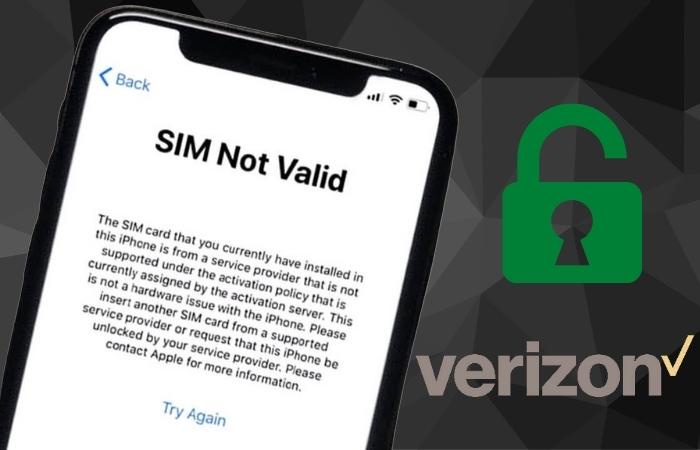

No comments yet