The Geobook 140 Intel Celeron N4020 is an affordable laptop for students and light users, perfect for efficiently performing daily tasks such as web browsing, emailing, and word processing. The laptop is powered by a dual-core Intel Celeron N4020 processor with a 1.1GHz base clock speed, 4GB RAM, and 64GB SSD. It runs on ‘Windows 11 S’, making it easy to operate and navigate.
Benefits of Geobook 140

Price Factor
The Geobook 140 is one of the most affordable Windows 11 laptops for light users, students, and budget-conscious customers. It is perfect for people with a flexible device to perform simple, everyday tasks.
Features
The laptop's additional features, such as its RAM and SSD, make it excellent value for money. It comes with a one-year subscription to Microsoft 365 Personal, letting users seamlessly use many other practical applications.
Lightweight and Portable
It may be a surprise, but the Geobook 140 is lightweight and thin, making it portable and suitable for on the go use. It has a solid 6–8-hour battery life, letting you use it for uninterrupted hours without any battery problems.
Processor
The Intel Celeron N4020 powers the Geobook Windows 11, powerful enough to handle everyday tasks smoothly and use essential productivity software. The laptop is not advanced but is still perfect for simple jobs such as emailing, browsing the web, or using basic applications.
Easy Functionality
The device runs on Windows 11, the latest version of Microsoft’s OS. Windows 11 offers many new features and advancements over its predecessors, including a new user interface, better support for gaming, and redesigned applications.
Storage Options
You will not be restricted to a particular storage option with the Geobook Windows 11, as it offers multiple, such as 64GB SSD, 128GB SSD, and 256GB SSD, to suit individual needs and requirements.
Access to Microsoft 365 Personal
The access to Microsoft 365 Personal permits the use of essential apps such as Word, Outlook, Excel, OneDrive, and PowerPoint. Microsoft 365 Personal is an incredible way to maximise your device’s full potential.
The Geobook 140: A Detailed Review
Design and build quality
The Geobook 140 has a simple and basic design. It is made of plastic, highlighting an ‘understated design.’ The structure is solid, and it is perfect for people who want to work on the go, as it weighs 1.48 KG, making it lightweight and portable.
Display Screen
The device has a bright and clear 14-inch high-definition display screen, delivering a more immersive viewing experience with a larger footprint, adding to viewing angles and the display experience with a 1366 x 768 resolution. The laptop has a high-definition screen but not high resolution, making it inappropriate for gaming or advanced tasks. The screen, however, does well colour-wise, having accurate colours with proper viewing angles.
Performance
The Geobook 140 comes with the Intel Celeron N4020, which is not robust or powerful, making it ideal for simple tasks.
Battery
The battery life of the Geobook 140 is reasonable, as it lasts 6-8 hours after one charge, making it suitable to work on for the entire day without charging repeatedly. The long-lasting battery makes the device more portable, letting users take it anywhere and use it freely.
Ports and Connectivity
The Geobook 140 Intel Celeron N4020 has a broad selection of ports, sporting two USB 3.0 ports, a mini-HDMI port, a headphone jack, and a microSD card slot. The laptop supports Bluetooth 4.2. There is AC Wi-Fi at hand, which lets you stay connected and work 24/7, increasing productivity and efficiency.
Operating System
This Geobook laptop has one of the finest and easiest-to-use operating systems, Windows 11 S, offering many benefits. For instance, the OS turns off many features to make it demand fewer resources, enhancing performance. The device has advanced security as you can only install applications from the Microsoft Store, reducing the chances of malware attacking the system. You can select and manage different devices simultaneously and with one click, making it easy for users to manage and streamline their tasks and devices.
RAM And Storage
The laptop has noteworthy RAM and storage, running on 4GB of RAM and 64GB of SSD. The 4GB of RAM has faster processor communication, better memory speed and a higher FPS, and allows programs to run faster. On the other hand, a 64GB SSD is durable, faster, lighter, and more reliable. It makes no sound and is more power-efficient than lower-end SSD models.
Pros
- Ultra-light and portable
- Low budget
- Accurate display
- Performs everyday tasks seamlessly
Cons
- It cannot perform advanced-level functions on it
- Limited storage capacity
Geo GeoBook 140 Intel Celeron N N4020
Specifications
- Intel Celeron N Processor
- 14 in, 1366 x 768 Max. Resolution
- 4 GB RAM, 64 GB SSD
- Intel UHD Graphics
- Windows 11 S
- HDMI, USB 3.0
- Black Colour
- 1-Year Warranty
- New Condition
Features
The Geobook 140 redefines simplicity with its plastic finish. The laptop has an Intel Celeron N processor, which is cost-effective and suitable for daily computing requirements. It is capable and efficient, consuming less power and generating less heat, making it perfect for laptops without fans or cooling systems.
The laptop does well on the graphics front, as it has Intel UHD graphics that allow you to connect to four HDR displays simultaneously, sports two multi-format codec engines, supports the Microsoft application programming interface, and uses Intel’s very own Clear Video HD technology. The laptop does well on the display front, as it has a 14-inch, colour-accurate display with 1366 x 768 resolution. It runs on 4GB of RAM and a 64GB SSD, which is fast and large enough for smooth operations and holding large files seamlessly. It has Windows 11 S installed, which has augmented system performance, streamlined device performance, improved cyber security, and features HDMI and USB 3.0 for external connectivity.
The Geobook Windows 11 has a simple yet authentic design for daily computing. It is lightweight, portable, and compact, weighing just 1.48 KG, making it transportable. The device supports rapid data transfer and connectivity to other peripherals. It has a headphone jack for audio connectivity. There is a Bluetooth port that you can connect to wirelessly. It supports AC Wi-Fi, a 2MP front-facing camera, integrated speakers, and a dual microphone. These features enhance usage, making it easy for users to wire and connect.
Conclusion
The Geobook 140 is a straightforward, budget-friendly laptop, perfect for students and budget-conscious customers. It is a highly functional device with streamlined features such as Windows 11 S, ensuring easy functionality. The laptop is lightweight, portable, and has a reasonable 6–8-hour battery life, letting you work on it for hours without disturbance. The Geobook 140 might not be for you if you are an advanced user, but it does an excellent job running essential everyday apps such as Microsoft Word, Excel, and others. It has limitations but is perfect for those prioritising value for money.
While Geobook 140 is available at Laptop Outlet, other similarly priced laptops are available for less and at discounted prices. When choosing the ultimate laptop, ensure it has high-end specifications, like a robust processor, ample RAM and storage, a long-lasting battery and a quality design.
If you are looking for the Geobook 140 or other similar laptops, browse Laptop Outlet to find your device today!
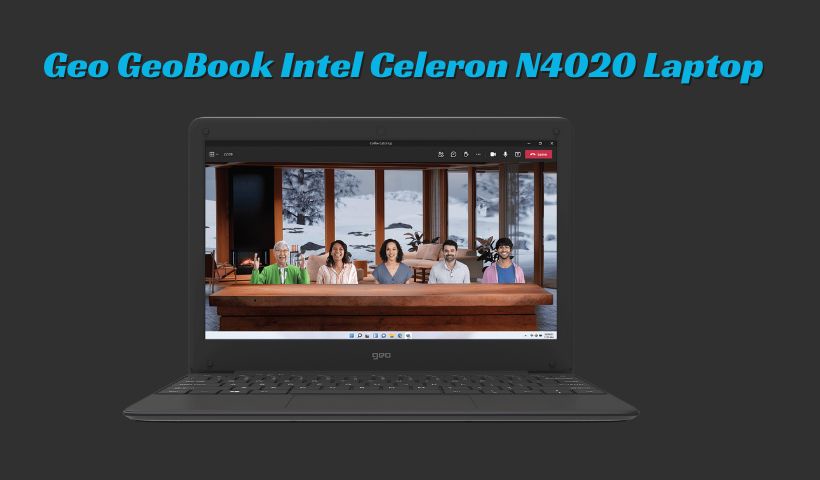

No comments yet