Temporary tables in MySQL are a special feature that allows users to store and manipulate temporary data within a specific session, thereby simplifying complex queries. It is a fast and convenient way to handle data without cluttering the database or creating overly complicated queries. Now, let's explore MySQL temporary tables thoroughly, discussing when they're the optimal choice and how to apply them in practical scenarios.
What is a MySQL temp table?
In MySQL, a temporary table is a type of table that stores a temporary result set, allowing users to reference it multiple times within a single session. They can store any type of data, similar to regular tables. Temp tables are particularly useful for scenarios where complex SELECT queries with JOINs are involved. Instead of dealing with overly intricate or resource-intensive queries, users can retrieve the initial result set, store it in a temporary table, and then process that data with subsequent queries.
Temporary tables were introduced in MySQL 3.23 and quickly proved their efficiency. Before their introduction, MySQL developers had to use subqueries and nested queries to manage temporary data. The implementation of temporary tables simplified this process, enabling faster results with less complexity.
Temp tables use the same storage engines as the regular tables by default. If you need to employ another storage engine for the temp table, you need to specify that at the table creation stage. When a temporary table is created within a session, it is specific to the user who created it, and it remains accessible only to them. Even if multiple users are concurrently working within the same database and create temporary tables with identical names, it won't result in conflicts or failures as each user's session operates independently. However, within a single session, a user cannot create two temporary tables with the same name.
MySQL automatically removes all temporary tables created within a session upon the session's end or when the connection is terminated.
https://www.devart.com/dbforge/mysql/studio/mysql-temporary-table.html
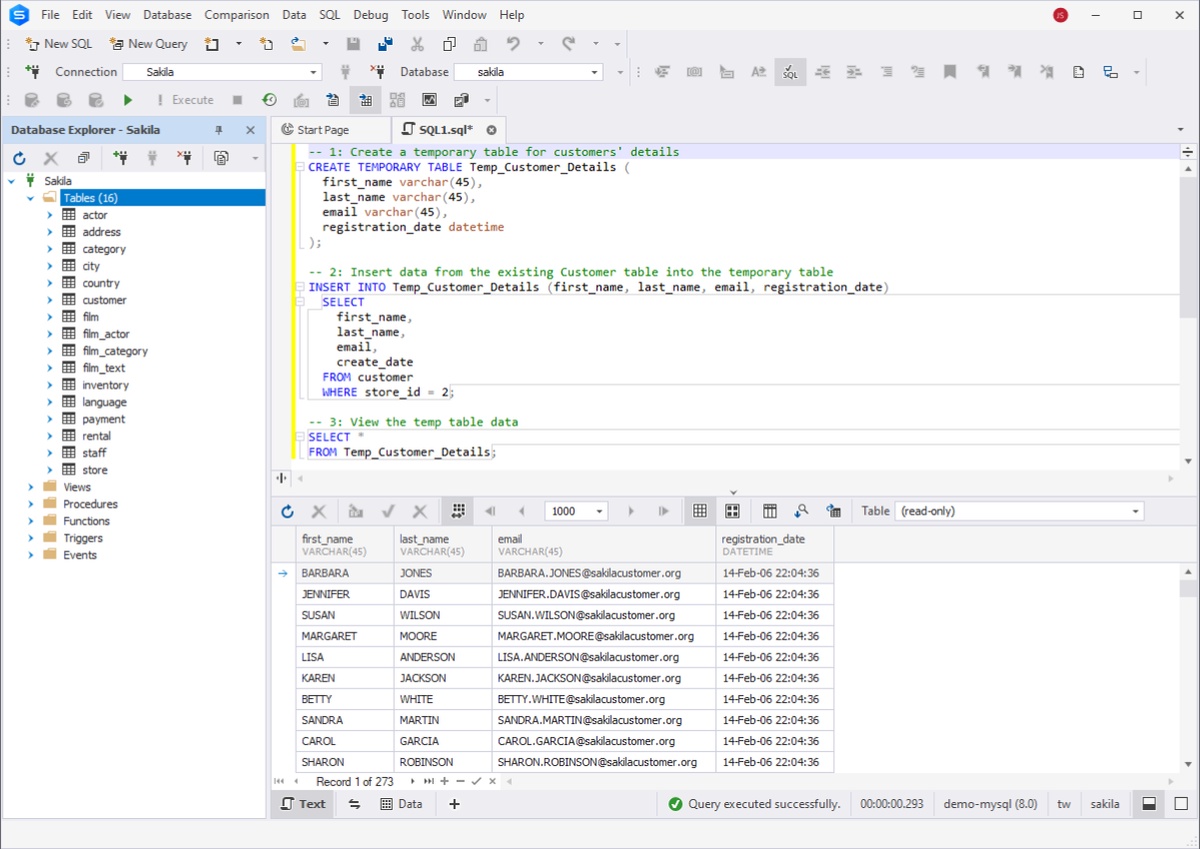

No comments yet