Introduction:
Azure Serverless Functions have gained popularity as a reliable and scalable solution for building event-driven applications in the cloud.
However, like any technology, they can encounter issues that require troubleshooting to ensure optimal performance and functionality. In this guide,
we will explore common problems that developers may encounter when working with Azure Serverless Computing and provide step-by-step solutions to address them.

Table of Contents:
1. Understanding Azure Serverless Functions
2. Monitoring and Logging
3. Diagnosing and Resolving Common Issues
a. Function Invocation Failures
b. Slow Response Times
c. Unhandled Exceptions
d. Memory and CPU Overutilization
4. Scaling and Performance Optimization
5. Integration and Connectivity Problems
-
Understanding Azure Serverless Functions:
Before diving into troubleshooting, it is important to have a good understanding of Azure Serverless. Serverless Functions are event-driven pieces of code that run in response to triggers, such as HTTP requests, queue messages, or timer-based schedules. They allow developers to focus on writing code without worrying about infrastructure management. Azure Serverless Computing provides a scalable and fully managed serverless computing platform called Azure Functions, which allows you to build and deploy serverless functions easily.
-
Monitoring and Logging:
Monitoring and logging are crucial for identifying and troubleshooting issues in Azure Serverless. Azure provides several tools for monitoring, such as Azure Monitor, Application Insights, and Log Analytics. These tools allow you to collect and analyze telemetry data, including metrics, logs, and traces. By monitoring the execution of your functions, you can identify performance bottlenecks, errors, and resource utilization problems.
-
Diagnosing and Resolving Common Issues:
(a) Function Invocation Failures:
When a function fails to execute, it is important to identify the root cause. Start by checking the function's logs for any error messages or exceptions. Review the input parameters, environment variables, and dependencies to ensure they are correctly configured. If the function relies on external services, check the connectivity and authentication settings.
(b) Slow Response Times:
Slow response times can impact the user experience and indicate performance issues. The Serverless In Azure to troubleshoot slow functions, monitor their execution duration and identify any operations that may be causing delays. Consider optimizing code logic, reducing network round trips, or implementing caching mechanisms to improve response times. Additionally, ensure that your functions are appropriately scaled to handle the workload.
(c) Unhandled Exceptions:
Unhandled exceptions can cause function failures and impact overall application stability. Check the logs for any unhandled exceptions and review the stack trace to identify the cause. Implement proper error handling and exception logging in your functions to capture and handle exceptions gracefully. Use try-catch blocks and logging frameworks to improve error reporting and troubleshooting Serverless In Azure.
(d) Memory and CPU Overutilization:
If you're Serverless In Azure, functions are consuming excessive memory or CPU resources, it can lead to performance degradation or even function failures. Monitor the resource utilization of your functions and adjust the allocated resources accordingly. Analyze the code and identify any memory leaks, excessive object allocations, or inefficient algorithms that may be causing high resource utilization.
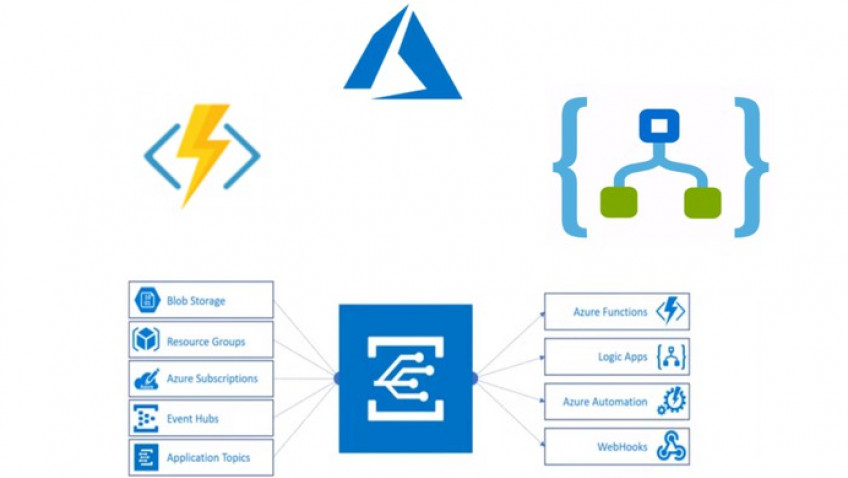
-
Scaling and Performance Optimization:
Azure Serverless provides automatic scaling based on workload demands. However, improper configuration or code design can hinder the scaling process. Monitor the scaling behavior of your functions and analyze any scalability issues. Consider partitioning large workloads, optimizing code for parallel execution, and leveraging Azure Serverless Computing like Azure Cache for Redis or Azure Cosmos DB to improve performance and scalability.
-
Integration and Connectivity Problems:
When integrating Azure Serverless with other services or systems, connectivity issues may arise. Ensure that the required connections.
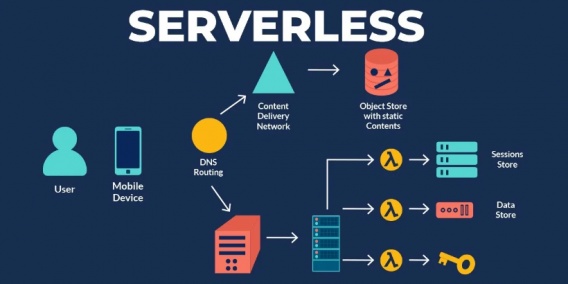

No comments yet