Notion is a powerful productivity tool that can help you stay organized and on top of your work. Whether you're a student, a professional, or just someone looking for a better way to manage your tasks and notes, Notion is a great choice.
Here are a few tips for getting started with Notion as a beginner:
-
Create a workspace. Your first step should be to create a new workspace in Notion. This is where you'll store all of your notes, tasks, and other information. You can name your workspace whatever you like, and you can also customize its appearance and layout.
-
Use templates. Notion offers a wide variety of templates that you can use to quickly set up your workspace. These templates include everything from task lists and project management templates to calendars and journals. Using a template can save you a lot of time and help you get started quickly.
-
Organize your information. Once you've set up your workspace and chosen a template, it's time to start organizing your information. Notion makes it easy to create and organize notes, tasks, and other items, and you can use tags and other tools to keep everything organized.
-
Use the mobile app. Notion also has a mobile app that you can use to access your workspace on the go. This makes it easy to stay productive and stay on top of your tasks, even when you're away from your computer.
- Learn the keyboard shortcuts. Notion also offers a variety of keyboard shortcuts that can help you navigate and use the app more efficiently. These shortcuts can save you a lot of time and help you get more done in less time.
Here's a quick look at the video research/writing/production workflow I created in @NotionHQ yesterday: https://t.co/KJViZkcYbT
— Thomas Frank (@TomFrankly) June 10, 2018
The combination of a stellar templating engine + databases with multiple views (calendar, kanban, table) + Markdown is POWERFUL.
Wrapping Up
Overall, Notion is a powerful and versatile productivity tool that can help you stay organized and on top of your work. With a little practice and some helpful tips, you'll be able to master Notion and start using it to its full potential.
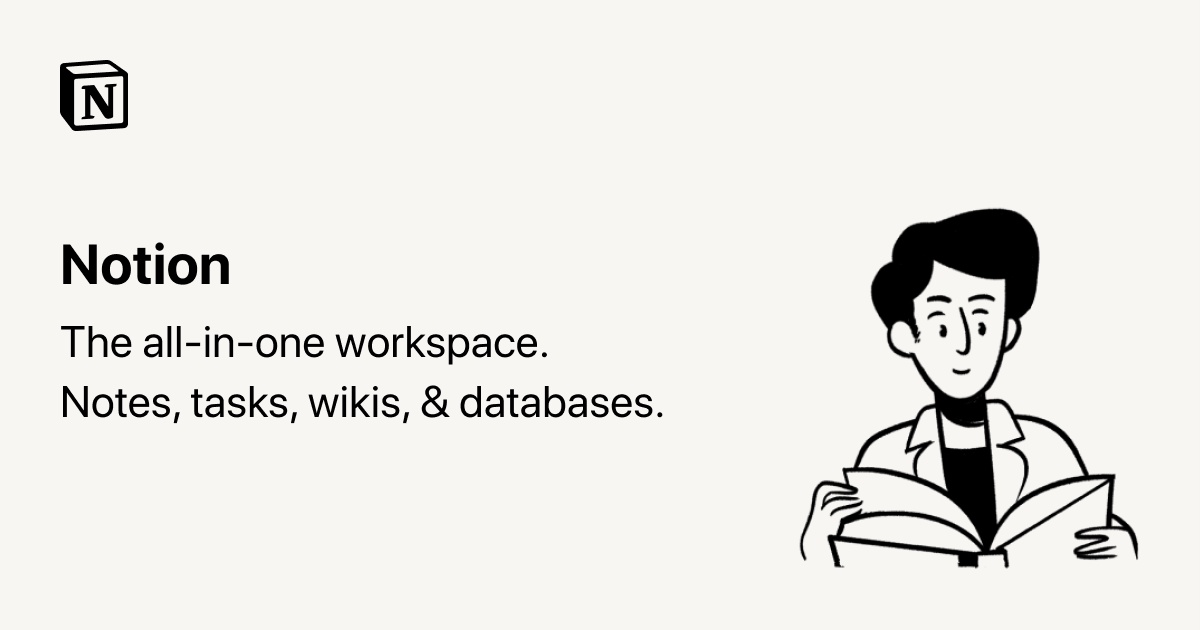

No comments yet