As a content creator, you are always looking for ways to enhance your content and attract more viewers.
One way to do this is by creating engaging videos that tell your story and showcase your brand. However, video editing can be time-consuming and overwhelming, especially if you have limited experience. That's where video editors come in. In this article, we'll explore what video editors are, why they are essential for creative content creators, and how to choose the right video editor for your needs.
What are Video Editors?

Video editors are software applications designed to help users create and edit video content.
These programs allow you to import video footage, audio, and images and combine them to create a compelling video. Video editors provide a range of features, including trimming and splitting clips, adding transitions and special effects, and adjusting color and audio levels. Some video editors even include advanced features like motion graphics and 3D animation.
Why Video Editors are Essential for Creative Content Creators
Video is a powerful medium for storytelling and brand building. By creating engaging videos, you can capture your audience's attention, convey your message effectively, and differentiate yourself from competitors. However, creating professional-looking videos requires more than just filming raw footage.
You need to refine your footage, add special effects, adjust audio and color levels, and combine everything into a cohesive story. Video editors help you do all of this quickly and efficiently, saving you time and effort.
How to Choose the Right Video Editor for Your Needs
Choosing the right video editor can be challenging, given the numerous options available. To help you make an informed decision, here are some factors to consider:
1. User Interface
The user interface of a video editor can significantly impact your workflow and productivity. Look for a video editor with an intuitive and user-friendly interface that allows you to quickly access essential features.
2. Features
Consider the features you need for your videos, such as basic editing tools, advanced effects, and support for different video formats. Ensure the video editor you choose has the necessary features to meet your needs.
3. Pricing
Video editors come at different price points, from free to hundreds of dollars. Consider your budget and choose a video editor that provides value for money.
4. Platform
Ensure the video editor you choose is compatible with your operating system, whether it's Windows, Mac, or Linux.
5. Support
Choose a video editor that provides reliable customer support, such as tutorials, documentation, and forums, to help you overcome any challenges you encounter.
Best Video Editing Software
Adobe Premier Pro
Adobe Premiere Pro is a professional-grade video editing software that is widely used in the film and television industry. It offers a broad range of features, including multi-camera editing, color grading, motion graphics, and audio mixing. Premiere Pro has a user-friendly interface and integrates seamlessly with other Adobe Creative Cloud applications, such as Photoshop and After Effects. However, its advanced features and pricing make it better suited for professional videographers and editors.
WonderShare Software
WonderShare Software provides a suite of video editing and conversion tools for Windows and Mac users. Its flagship product, Filmora, offers a simple yet powerful interface with features like trimming, splitting, and merging videos, adding special effects, and exporting in various formats. Filmora also offers a range of advanced features, such as 4K editing, noise reduction, and color grading. With its affordable pricing and easy-to-use interface, WonderShare Software is an excellent option for beginner and intermediate video editors.
Biteable
Biteable is an online video editing platform that enables users to create professional-looking videos quickly and easily. It offers a range of templates and stock footage, which users can customize with their own text, images, and audio. Biteable is ideal for creating social media videos, marketing videos, and animations. However, its limited features and online-only interface make it less suitable for professional video editing.
Movavi
Movavi is a user-friendly video editing software that offers a broad range of features, including trimming, merging, and splitting clips, adding special effects, and adjusting audio and color levels.
Movavi also provides advanced features like 3D editing and chroma keying. Its intuitive interface and affordable pricing make it an excellent option for beginner and intermediate video editors. However, it lacks some of the advanced features and integration capabilities of more professional-grade software.
All-in-One Video Editor Software By SimplifiedBlogs
All-in-One Video Editor Software is a suite of video editing tools that provides a broad range of features, from basic editing to advanced effects and animations.
These tools are typically designed to provide an all-in-one solution for video editing, providing users with the necessary features to create professional-looking videos quickly and efficiently.
Some popular examples of all-in-one video editor software include CyberLink PowerDirector, Pinnacle Studio, and Corel VideoStudio. These programs are ideal for users looking for a comprehensive video editing solution that provides a range of features at an affordable price.
Conclusion
Video editors are essential tools for creative content creators looking to produce engaging and professional-looking videos. By choosing the right video editor, you can streamline your workflow, enhance your videos, and attract more viewers. Consider the factors we've discussed when selecting a video editor and take your content creation to the next level.
FAQs
What is the best video editor for beginners?
Some excellent video editors for beginners include iMovie (Mac), Filmora (Windows/Mac), and OpenShot (Linux/Windows/Mac).
What is the most powerful video editor?
Adobe Premiere Pro is considered one of the most powerful video editors, thanks to its advanced features and integration with other Adobe Creative Cloud applications.
Can I edit videos on my smartphone?
Yes, many video editors are available for smartphones, including Adobe Premiere Rush, iMovie, and Kinemaster.
How much does a video editor cost?
Video editors can cost anywhere from free to hundreds of dollars, depending on the features and level of sophistication.
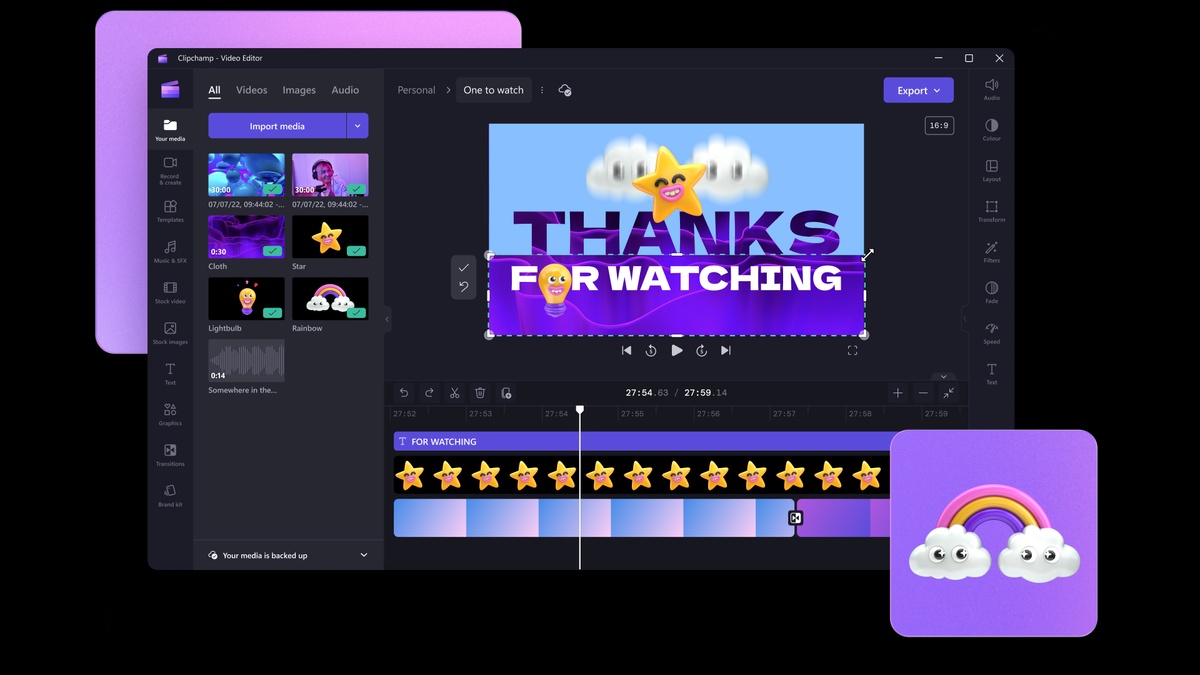

No comments yet