Have you heard the phrase "Just me Venmo?" If not, you probably will soon. Venmo is a 7 year old mobile app that allows people to easily transfer money between friends and family. No physical wallets or cash are required. It is super affordable and has become very popular in the United States in recent years. It offers industry standard security and social features you won't find in rival solutions.
What is Venmo?
Venmo is a peer-to-peer payments app. It allows you to send money to friends (or even pay for goods within the app) so you don't have to deal with cash. But it also provides a social layer. For example, you can see a contact's public transaction history. Users can share what they spent their money on and even add emojis to their posts. You can then interact with their posts by liking or commenting on them.
You can use Venmo to pay anyone in the US, regardless of whether they have Venmo or not, but they will need to sign up with Venmo to request a payment.
Why should you use Venmo?
Venmo might seem intrusive at first, but it's super addictive and fun. You can get an idea of what your contacts have been up to and what they tend to do together. For example, you might see when a friend split the lunch bill, paid half the taxi fare, or sent money to a roommate for rent. You can also remind a contact to send you money by specifically requesting it from him or her, which is helpful.
How does Venmo work?
Note: This guide was written based on Venmo for Android, but we have tried to include instructions for the iOS version as well.
Create a Venmo account
Download Venmo for iOS or Android and open the app.
You can sign up for Venmo using your email or by linking it to your Facebook account. If you choose the latter, you will still need to provide Venmo with your email address, then create a password and verify your phone number (via an SMS verification code that will be sent to your device). Once this is done, you will need to complete your Venmo profile by creating a username and adding a profile picture.
The next step is to sync Venmo with your device's address book. This will allow you to easily find, pay and share payments with contacts in your address book, such as your family and friends. Venmo also has a social layer, so if you give it permission to look at your address book, it will populate some sort of news feed showing your friends and what they used Venmo for (if they share publicly).
Venmo navigation
When you open Venmo, you will immediately be on the app's friends screen, which is your Venmo news feed. You can scroll through and if you have contacts using Venmo, you may be able to see what they spent money on, be it burgers or bills. Now, beyond the Friends screen, you will notice a navigation bar at the top of the app that features three different tabs: Me, Friends, and Audience.
Just tap one to switch to that screen. The Me screen shows your transaction history and allows you to initiate a new payment (tap the pencil icon in the corner). This new payment button is actually accessible from the bottom corner on any of Venmo's three main screens, including the public screen, which we haven't mentioned yet. It works just like the Friends screen, but shows global users.
More specifically, it shows Venmo users from around the world who choose to publicly share their Venmo transactions. Finally, there is the menu. To access it, tap the hamburger icon at the top left of the main screens. It allows you to easily find other useful Venmo features, such as:
- Menu Options on Android: People Search, Scan Code, Banks & Cards, Invite Friends, Incomplete, Purchases, Get Help, and Settings.
- Menu options on iOS: People Search, Scan Code, Transfer to Bank, Purchases, Notifications, Incomplete, Get Help, and Settings.
Add a bank or card
Now that we've discussed how to get around Venmo, it's time to finish completing your Venmo profile. On Android, go to the menu and tap Banks and Cards. From there you will see options to manually link a bank account or add a debit or credit card. On iOS, go to the menu, then tap Settings and tap Banks & Cards. From there, manually link your bank account or add a debit or credit card.
Send or request a payment
To send or request a payment, tap the new payment icon, then select a contact and fill in the necessary fields. You will need to enter an amount and then say what it is for. At the bottom of the New Payment screen, you'll see extra options to tag a Venmo user, add a Venmo emoji, and change the audience (audience, friends or attendees only). Once done, tap Request or Pay and Venmo will take care of the rest.
Check your requests and purchases
You can check your money requests by going to the Venmo menu and then tapping Incomplete. The Incomplete screen lists all your requests that have not yet been approved by the recipient. If you've used Venmo to pay in other apps or on the mobile web, you can view your purchases, go to the Venmo menu, and then tap Purchases. These are different from sharing a payment with a contact.
These types of transactions are listed on the Me screen, as mentioned above.
Transfer your Venmo balance
Your Venmo balance is displayed in the menu. The balance consists of all payments you have received from friends. You can leave the balance there and use it as your primary funding source, or you can transfer this balance to your bank account for free. Bank transfers sent before 7pm Eastern Time typically reach your bank account within one business day.
- To transfer your Venmo balance to Android, go to the menu and tap Transfer next to the Venmo balance amount.
- To transfer your Venmo balance to iOS, go to the menu and tap Transfer to Bank.
Interact with a transaction
On the Friends or Audience screens, if you see a transaction you want to interact with (like, maybe a friend paid another friend $ 5), you can "like" the post by tapping the heart icon. You can also leave a comment (like "Where's my $ 5 too?") By tapping the comment icon on the post.
View notifications
When someone sends you money, requests money, or engages with your transactions, Venmo notifies you.
It's PC Gaming Week in association with Nvidia GeForce RTXBy Rik HendersonMay 10, 2022
PC Gaming Week in association with Nvidia GeForce RTX is running all this week on Pocket-lint.
- On Android, you can tap the bell-shaped icon in the top corner of the main screens to view all your notifications.
- If you are using an iOS device, you will need to go to the menu and then to the Notifications screen.
Change your security settings
Venmo allows you to strengthen security by setting a PIN code and a fingerprint. This will reduce the risk of accidentally sending money or someone using your Venmo account without your permission. You can find the option to add these controls in Settings from the menu.
What is a group account on Venmo?
Group Accounts are a new beta feature. If you are part of a student organization, athletic team or other club, you can use Venmo's digital wallet functionality to send and receive money as a group. To create a group account, go to venmo.com/groups from a computer. You will be guided through the registration and given a tutorial on how to use your group account. This Venmo guide also contains more information.
Does Venmo have any fees?
Venmo is free to download and use. However, there is a caveat: when you use a credit card to send money with Venmo, you will be charged a 3% fee. But sending money from banks, debit cards, and your Venmo balance is free.
Does Venmo need your SSN?
Sometimes. If you send more than $ 300 in a week or transfer $ 1,000 or more to your bank in a week, Venmo will ask for the last four digits of your Social Security number. The app has claimed to be regulated by the US Treasury Department, so it is required to verify the identity of its users.
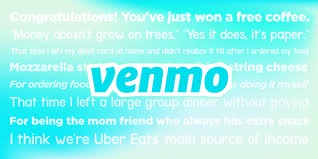

No comments yet