whoer.net IP Checker
Overview of Whoer.net
Whoer.net is an online platform that provides users with various tools and resources with the aim to safeguard their online privacy and security. The website offers a wide range of services, such as a VPN checker, Whoer IP checker, Whoer proxy checker, DNS leak test, and many others to assist users in maintaining their security and privacy while surfing online.
VPN check
The VPN checker tool provided by Whoer.net is widely recognized as one of the most popular and reliable tools available on the website. It is a powerful and user-friendly tool that is specialized for users to test their VPN connection and ensure that it is working correctly so that they can identify and resolve any potential security and privacy issues that may be affecting their VPN connection.
How does the tool realize this function? First of all, it checks for DNS leaks which can occur when a VPN connection fails to properly route DNS queries through the VPN tunnel so as to avoid exposing the user's browsing records and other sensitive information. The tool also checks for WebRTC leaks, which can occur when a user's real IP address is exposed through WebRTC, a technology used by some web browsers to support real-time communication. Similarly, the tool will show its feature because some VPNs may leak IPv6 traffic that can reveal the user's real IP address and other private data. In addition, you can obtain a detailed report on the performance of the VPN connection, including the encryption, security protocols, and how fast and how stable the service you are using is.
IP Checker
This feature Whoer.net provides is powerful and versatile since it enables users to figure out the geographical location of a certain IP address, which can be used for a variety of purposes.
One of the primary uses of the IP check tool, Whoer, is to verify whether the location of a website or server that a user is connecting to is legitimate and secure, instead of a potentially malicious one. This is significantly essential when carrying out online transactions or sharing sensitive information over the internet, as it can help avoid identity theft and other kinds of online fraud.
In the field of online advertising and marketing, the Whoer IP checker plays an important role as well since advertisers and marketers may make use of IP address information to deliver targeted ads to users based on their geographical location. The Checker lets users see exactly what information is being collected about them and where it is being used.
Whoer.Net Detection did not reach 100%
Its check results are similar and accurate, but sometimes will not be 100% consistent on the timezone, and time system:
1.Language is different
Solution: Select the corresponding browser language based on the country and region of the set proxy IP. Of course, you can also directly check up the [Set language based on IP], and let the system automatically set up the browser language according to the IP that you set.
This link can check the abbreviation code of languages around the world: https://www.lalicat.com/language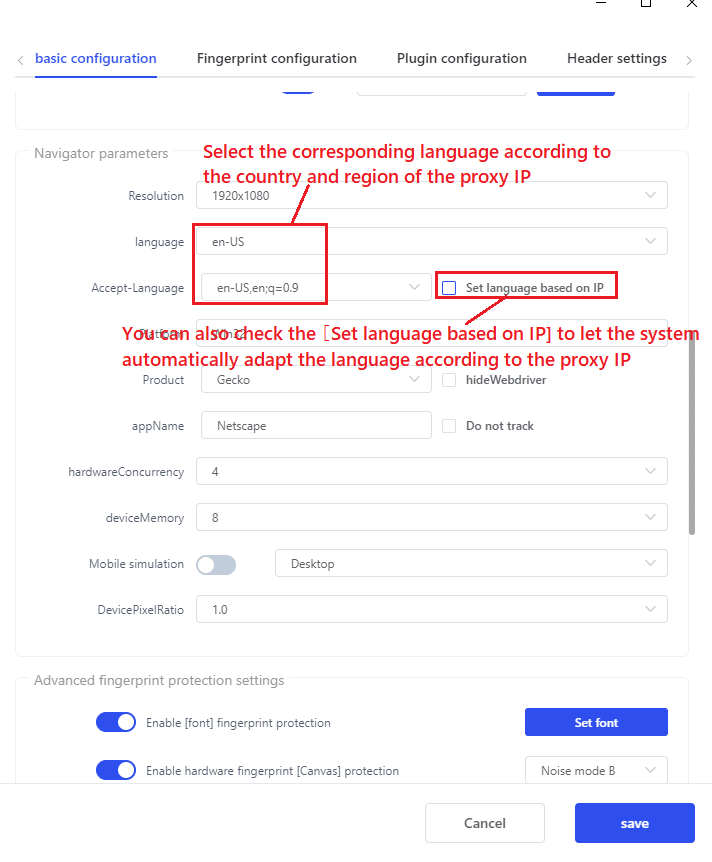
2.DNS mismatch and system time mismatch
These two cases are because the IP library on the detection website is not updated in real-time, not all the IP is the latest, if you use the proxy IP room is adjusted, the IP library of the detection website is old, then there will be wrong information, the detection website is only used to make a reference. Just pull the basic settings in the polite fingerprint browser [start the IP-based setting time zone].
There are two workarounds:
It is recommended to replace the proxy IP and start the operation.
If you are all in the same country and region, you can also ignore this problem.
Or enter this site for verification: https://ip-api.com
As long as you go to this website to see whether the following four parameters show the correct area and time zone is correct, you do not have to worry about the whoer.net website detected system time, different language, and wrong time zone, as long as you check [Start to set time zone based on IP].
Why are the DNS and IP countries different? Does this have an impact on the account number?
This has no relationship and has no impact on the account.
The country that the DNS resolves depends on the website's system and has nothing to do with the IP. For example, your IP is located in the United States, and you visit the US website, although the DNS analysis is conducted in Canada or European countries.
why? Because in this case, the server of the target site is located in Canada or European countries, your request depends on the systems of those servers. If you make a request to the US website, some servers in the US have no time to accept your request, so the request will be sent to the servers in other countries. It is a perfectly normal thing, without any strange phenomena.
This way, DNS does not affect your forehead work and has nothing to do with the quality of IP.
3.Other questions
As long as the following three pieces are displayed in green, it means that you can safely use this browser configuration.
In red indicates a problem with the proxy IP you are using.
This is this detection site, and the proxy IP you use is blacklisted in the database.
Without checking whether the IP is a clean website, the testing websites on the market are just a reference.
Whether you have an impact on the business, can pass it, mainly depends on the operation of the business website, business website whether you use the proxy IP or enter their website blacklist.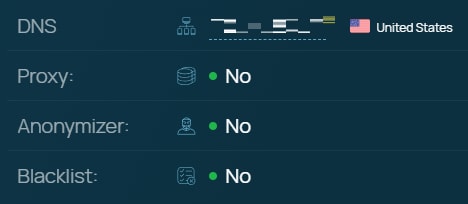
This situation solution:
Change the IP;
Starting WebRTC is in the disabled mode, but we recommend the altered type.
Proxy Checker
Apart from the VPN checker and IP address check, Whoer.net also allows you to check the functionality and security of a proxy server, which is certainly an advantageous resource for individuals who want to confirm that their proxy connection is performing well and keep away from any possible security threats so as to guarantee the private and secure connection.
First of all, similar to the VPN checker, any potential safety risks in the proxy connection can be recognized on the basis of the tool.
Another available use of this tool is to deal with testing and repairing issues when connecting to a proxy. In other words, if you are faced with the time-consuming or inconsistent performance of a proxy, you can apply Whoer to examine the connection and identify any potential problems. This can help users have a better insight into the primary cause and then take measures to handle it, thus enhancing the comprehensive performance and reliability of the proxy connection.
Overall, the Whoer proxy checker is a powerful and versatile tool that can be used to ensure the security and privacy of a proxy connection. Whether it is to identify potential security vulnerabilities or troubleshoot issues with a proxy connection, this tool is an essential resource for anyone aiming to maintain their online privacy and security.
I suggest employing Lalicat antidetect browser to be free from possible cyber risks when conducting online activities since it can change your various parameters like IP, location, language, canvas, and device to make you appear as if another totally different individual operating device online.
Conclusion
In brief, Whoer.net is valuable and beneficial for users who tend to safeguard their privacy and security when surfing the internet. With convenient use of tools and resources, it provides critical information about VPNs, proxies, and other cyber security issues no matter you are an experienced tech expert or a beginner.
The article is from https://www.lalicat.com/whoer-net-proxy-ip-checker and https://www.lalicat.com/whoer-net-detection
Download Lalicat antidetect browser: https://www.lalicat.com/download
Lalicat browser new users free trial: https://www.lalicat.com/contact-us

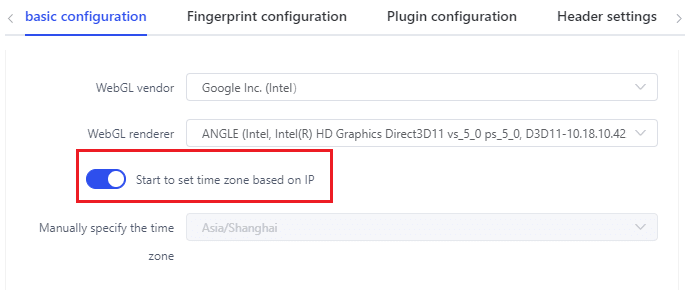


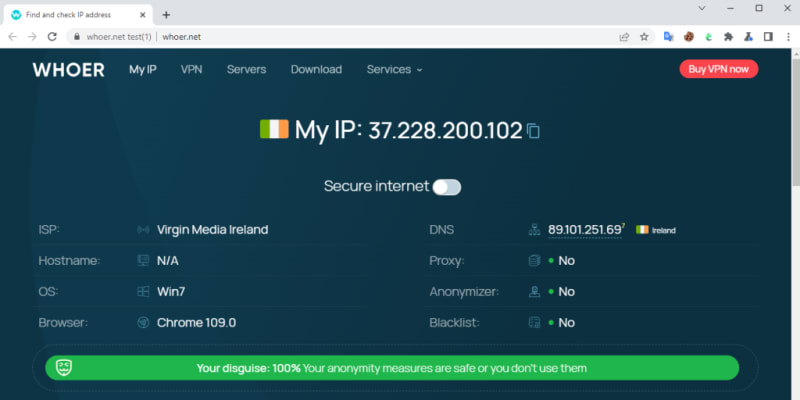
No comments yet