- What are the primary considerations when designing a user-friendly Power BI report?
Answer: Design considerations include clear visualizations, intuitive navigation, a consistent layout, and effective use of colors, fonts, and titles.
- How can you format and customize visuals in Power BI reports?
Answer: Power BI provides a range of formatting options to customize visuals, including colors, fonts, sizes, and interactive elements like tooltips.
- What is the function of the Power BI feature titled "Publish to Web"?
Answer: "Publish to Web" enables the dissemination of a public hyperlink to a report generated in Power BI. It is beneficial for publicly disseminating non-sensitive information, such as on blogs and websites.
- How do you optimize a Power BI report for mobile devices?
Answer: You can optimize reports for mobile devices by creating mobile layouts, using responsive visuals, and considering the limited screen real estate.
- Discuss the significance of Power BI data modeling.
Answer: The establishment of relationships between tables, creation of calculated columns and measures, and organization of data to facilitate precise analysis and visualization are all critical functions of data modeling in Power BI.
- How can you perform a time-based analysis in Power BI?
Answer: Time-based analysis can be done using date tables, date hierarchies, and time-intelligence DAX functions like TOTALYTD, SAMEPERIODLASTYEAR, and many others.
- How does Power BI handle real-time data streaming?
Answer: Power BI offers real-time streaming capabilities through data sources like Azure Stream Analytics and Power BI's streaming datasets, enabling you to display live data updates in your reports.
- What is the use of the "Quick Insights" feature in Power BI?
Answer: "Quick Insights" is a feature that automatically generates insights, trends, and outliers in your data, helping you discover valuable information quickly.
- How do you deal with complex or nested data in Power BI?
Answer: Complex or nested data can be flattened or expanded using Power Query or custom DAX expressions to make it more accessible for analysis.
- What are Power BI templates, and how can you use them?
Answer: Power BI templates are pre-built report structures that can be reused for different datasets or scenarios. They save time and maintain consistency in report creation.
- Can you explain the limitations of Power BI's free version compared to the paid versions?
Answer: The free version of Power BI has limitations on data capacity, refresh frequency, and data sharing, which are expanded in paid versions like Power BI Pro and Power BI Premium.
- How do you ensure data security and compliance in Power BI reports?
Answer: Data security and compliance can be enforced through data access controls, encryption, role-based security, and complying with relevant regulations like GDPR.
- What is the purpose of the "Dataflows" feature in Power BI?
Answer: Dataflows allow you to create reusable data preparation and transformation processes, making it easier to maintain and share data across reports and datasets.
- What are the benefits of creating a calculated table in Power BI?
Answer: Calculated tables provide flexibility in data modeling and can be used to create custom hierarchies, summarize data, or generate auxiliary tables for various purposes.
- How can you troubleshoot and resolve performance issues in a Power BI report?
Answer: Troubleshooting performance issues involves identifying bottlenecks, optimizing DAX calculations, reducing data volume, and using performance analyzer tools in Power BI.
- What are bookmarks in Power BI, and how can they enhance user interactivity?
Answer: Bookmarks capture the current state of a report, including filters, selections, and visuals.They facilitate seamless navigation and interaction with the report for users..
- Explain the significance of row context and filter context in DAX expressions.
Answer: Row context and filter context are essential concepts in DAX that determine how calculations are performed in a specific row of data, based on the current filters and context.
- How do you keep up with the latest updates and features in Power BI?
Answer: Staying updated involves following Power BI blogs, attending webinars, exploring the Power BI community, and subscribing to Microsoft's official Power BI updates and announcements.
- How do you integrate Power BI with other Microsoft products like Excel or Azure?
Answer: Power BI offers seamless integration with Microsoft products through connectors and gateways. You can import data directly from Excel, Azure, and other services.
- Can you explain the difference between calculated columns and measures in DAX?
Answer: A calculated column calculates a value for each row in a table, whereas a measure calculates a value based on the context of the report, like filtering or grouping.
These questions and answers provide a comprehensive overview of various aspects of Power BI, from data modeling and report creation to data visualization and performance optimization. Preparing for a Power BI interview with these topics in mind will help you showcase your skills and knowledge effectively.
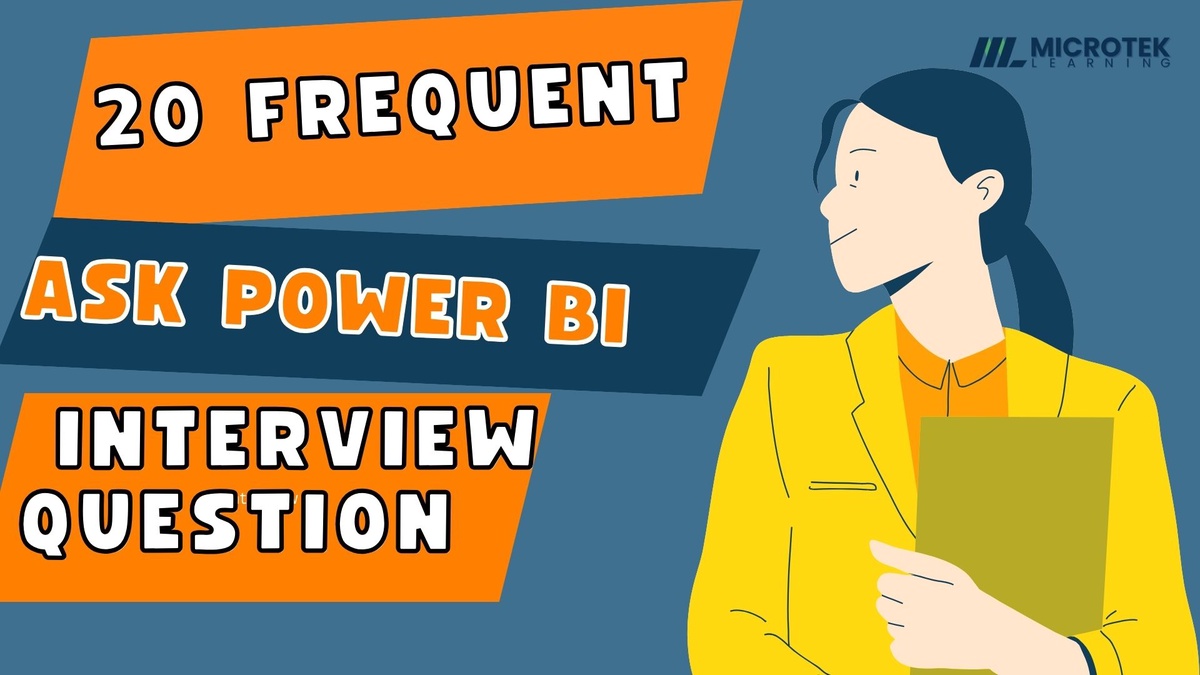

No comments yet