Internet speed is a crucial aspect of our digital lives, impacting everything from streaming and gaming to remote work and communication. When you run an internet speed test, you expect to receive accurate results that reflect the quality of your connection. However, there are several factors that can affect the outcome of your speed test, sometimes leading to discrepancies between your expected and actual speeds. In this blog, we'll explore five common factors that can influence your internet speed test results.
Network Congestion
Network congestion occurs when there is heavy traffic on your internet service provider's (ISP) network. This typically happens during peak usage hours when many people are online simultaneously. The more users sharing the same network, the more likely it is that your internet speed will be affected.
How It Affects Speed Tests
- During periods of congestion, your internet speed may slow down, leading to lower speed test results than what you expect.
- Speed tests conducted during non-peak hours may yield higher speeds, potentially creating inconsistencies in your results.
What You Can Do
If you consistently experience slow speeds during peak hours, you need a speedtest tm consider discussing the issue with your ISP. They may be able to offer solutions or suggest a plan with higher bandwidth.
Wi-Fi Interference
Wi-Fi interference occurs when multiple devices in your home compete for the same wireless signal. Common sources of interference include other routers, electronic devices, and physical obstacles like walls and floors.
How It Affects Speed Tests
- When your Wi-Fi network is congested or experiences interference, it can lead to slower speeds during a speed test, even if your ISP connection is fast.
- Speed tests conducted closer to the router may yield faster results than those conducted farther away.
What You Can Do
- Optimize your Wi-Fi network by placing your router in a central location, away from electronic devices that emit interference.
- Use a wired Ethernet connection when conducting speed tests for more accurate results.
Hardware Limitations
The hardware you use can impact your internet speed test results. Older devices or routers may not be capable of handling high-speed connections, leading to lower speeds.
How It Affects Speed Tests
- Outdated routers or devices may bottleneck your connection, limiting the speeds you can achieve during a speed test.
- The quality of your modem and router can affect both wired and wireless speeds.
What You Can Do
Consider upgrading your modem, router, or network equipment to support higher speeds if your current hardware is outdated.
Background Processes
Background processes on your computer or device can consume bandwidth, affecting your speed test results. Updates, cloud backups, and other software running in the background may use your internet connection without your knowledge.
How It Affects Speed Tests
- Active background processes can reduce the available bandwidth for your speed test, leading to slower results.
- Speed tests may not accurately reflect your maximum internet speed if background processes are consuming part of it.
What You Can Do
- Prioritize speed tests by ensuring that no large downloads or updates are running in the background during testing.
- Schedule updates and backups for non-peak hours to minimize interference with your speed tests.
ISP Traffic Shaping
Some ISPs practice traffic shaping, which involves prioritizing certain types of internet traffic over others. For example, streaming video services may be prioritized over peer-to-peer file sharing.
How It Affects Speed Tests
- Speed tests may receive preferential treatment from your ISP, potentially resulting in higher-than-expected speeds during the test.
- Your actual internet usage for other activities may not reflect the speeds measured during a speed test.
What You Can Do
- Be aware that Xfinity speed test may not always accurately represent your overall internet experience, especially if your ISP practices traffic shaping.
- If you're concerned about traffic shaping, you can use a virtual private network (VPN) to potentially bypass it, although this may not always work.
Conclusion
While internet speed tests are valuable tools for assessing the quality of your internet connection, it's important to consider the factors that can influence the results. Network congestion, Wi-Fi interference, hardware limitations, background processes, and ISP traffic shaping can all impact the accuracy of your speed test measurements. To ensure a more reliable assessment of your internet speed, use a wired connection when possible, optimize your Wi-Fi network, and be mindful of background processes. If you consistently experience slower speeds than expected, reach out to your ISP to address any underlying issues with your internet connection. By understanding and accounting for these common factors, you can make more informed decisions about your internet service and enjoy a smoother online experience.
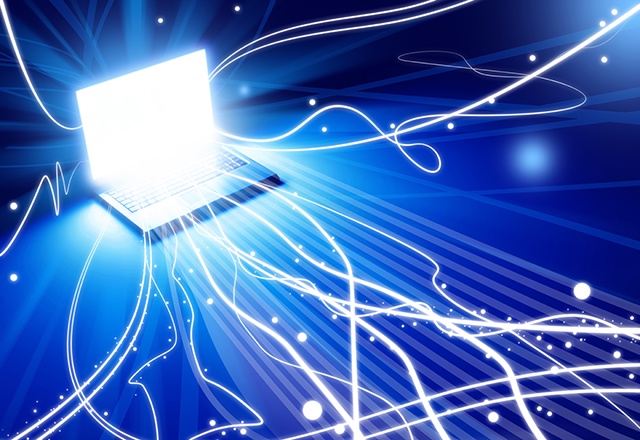

No comments yet