Sublimation printing offers a versatile and vibrant method for transferring designs onto various substrates, including garments, mugs, and promotional items. However, like any printing process, sublimation is not without its challenges. In this article, we'll explore the five most common sublimation mistakes and provide strategies for avoiding and fixing them to ensure successful results.
1. Poor Quality Artwork
Mistake:
Using low-resolution or poorly designed artwork for sublimation can result in blurry, pixelated, or distorted prints.
Solution:
- Utilize high-resolution images or vector graphics for optimal clarity and detail.
- Invest in professional graphic design services or embroidery digitizing services to convert to embroidery file with precision and accuracy.
2. Inconsistent Heat Press Settings
Mistake:
Inaccurate heat press settings can lead to uneven color saturation, incomplete transfers, or scorched substrates.
Solution:
- Calibrate your heat press according to the manufacturer's recommendations.
- Use a timer and thermometer to monitor temperature and ensure consistency across all heat press applications.
- Test different pressure settings to achieve the ideal transfer without damaging the substrate.
3. Improper Substrate Preparation
Mistake:
Failure to properly prepare substrates before sublimation can result in poor adhesion, color bleeding, or transfer errors.
Solution:
- Clean substrates thoroughly to remove any dirt, oil, or debris that may interfere with the sublimation process.
- Pre-treat fabrics with a sublimation coating or solution to enhance color vibrancy and durability.
- Ensure that substrates are flat and smooth to prevent wrinkles or creases during transfer.
4. Incorrect Transfer Paper Handling
Mistake:
Mishandling transfer paper can lead to smudging, ghosting, or misalignment of designs during the sublimation process.
Solution:
- Handle transfer paper with clean, dry hands to prevent smudges or fingerprints.
- Ensure proper alignment of the transfer paper on the substrate to avoid misprints or ghosting.
- Use a heat-resistant tape to secure the transfer paper in place and prevent shifting during pressing.
5. Insufficient Pressure or Dwell Time
Mistake:
Inadequate pressure or dwell time during the heat press process can result in incomplete transfers or faded colors.
Solution:
- Adjust pressure settings on the heat press to ensure even contact between the transfer paper and substrate.
- Increase dwell time to allow sufficient heat and pressure for the sublimation process to take place.
- Conduct test prints and adjustments to fine-tune pressure and dwell time settings for optimal results.
Conclusion
By understanding and addressing the most common sublimation mistakes, you can enhance the quality and consistency of your sublimated prints. Whether you're producing customized apparel, promotional items, or personalized gifts, following these strategies will help you avoid pitfalls and achieve vibrant, long-lasting results with sublimation printing.
FAQs (Frequently Asked Questions)
-
What is the role of embroidery digitizing services in sublimation printing?
- Embroidery digitizing services can convert designs to embroidery files with precision, which can then be used for sublimation printing on various substrates.
-
How can I ensure proper heat press settings for sublimation printing?
- Calibrate your heat press according to the manufacturer's recommendations and use a timer and thermometer to monitor temperature and ensure consistency.
-
What is substrate preparation, and why is it important in sublimation printing?
- Substrate preparation involves cleaning and pre-treating substrates to ensure optimal adhesion and color vibrancy during the sublimation process.
-
Why is proper transfer paper handling crucial in sublimation printing?
- Mishandling transfer paper can result in smudging, ghosting, or misalignment of designs, affecting the quality and integrity of sublimated prints.
-
How can I determine the ideal pressure and dwell time for sublimation printing?
- Conduct test prints and adjustments to fine-tune pressure and dwell time settings for optimal results, ensuring even transfer and vibrant colors.
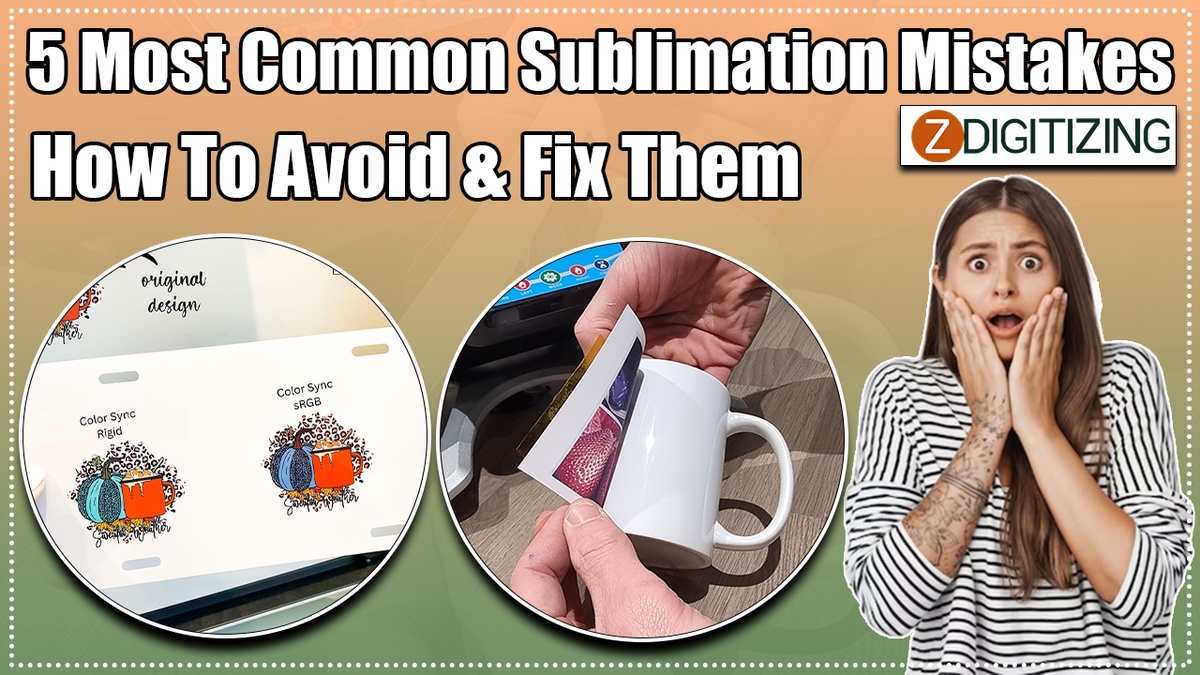

No comments yet