WordPress is an open-source platform many uses to create websites of different sorts. In this digital era, every business is stepping into blogging, and what better way to do it than with the most straightforward platform WordPress. WordPress is more of drag and drop option. These things are already present; you just have to organise them. Now that you have understood how things work, let me introduce you to its setup through this blog. Furthermore, WordPress will also assist in making the best website possible. Along with a blogging site, you will also require the Best Website Hosting Australia service. The blend of these will allow you to reach your goals of running a good blogging website.
WordPress setup:
• First Step: Purchase Hosting and Domain
• Second Step: WordPress Software
• Third Step: Install Themes
• Fourth Step: Add your content
• Fifth Step: Plugins
• Sixth Step: Followers
First Step: Purchase Hosting and Domain
This is the most crucial and unavoidable thing. Since you have thought that you would start your own blog, it means that you must have also selected a niche to work on. Now with that in mind determining a domain will be easier for you. As your Domain name is your identity on the World Wide Web, it has to be related to your niche. Although you can get a domain name with the website hosting platform you select. But you must learn how to come up with a name that best defines your business. For that, you can take help from the Internet. At the same time, a good hosting service is also as important as the domain name. Many give good hosting plans, but not all cater towards WordPress websites. This must be your main focus. No matter if you are choosing shared or individual hosting, make sure that it fulfils your WordPress requirements. Among the best-featuring websites is Blue Host, which makes WordPress easy with just one click of a button. However, you can also check other website to find good offers.
Second Step: WordPress Software
After selecting web hosting, either your website hosting will install it for you, so even zero technical knowledge can do it. Once it is installed, you can start building your blogging website right away. Login with WordPress by going to the link wp-admin on your browser. So you don't have to worry about its manual installation because your web host is doing it for you. The manual process of installing WordPress can be complex and confusing, especially for non-technical people. So it's better if you choose a web host who will do it for you.
Third Step: Install Themes
The visual aspect of your website is controlled by the theme you select. At first, it will look bland, which may not look enticing to many, so you have to find a theme that interests your customer base. On the WordPress website, you will find plenty of paid themes as well as free, choose the one you like and download it. Now customise it by going into the configuration menu. Where you can add new pages as well as deduct them. To change your theme again, you only have to click on the WordPress dashboard to do it.
Fourth Step: Add your content
Once you are done with creating pages now, you can add your content. That can include pictures, text, video links etc. As you are making a blogging website so it's just going to be text and images. Furthermore, there are options to edit the text as you like playing with the fonts, making the process fun. To create your first blog, click on posts, then on add new. You can add your content and select different layouts for placing your content there. After all the content is placed perfectly, along with the editing of the content, hit publish or preview button if you want to view it before publishing. Moreover, you can also create categories to sort your content in.
Fifth Step: Plugins
Plugins are basically the additional features that you need to add to a blog/ website. These may include contact forms, social media plugins, backup, improved SEOs etc. You can easily do it by visiting WordPress plugins from their directory of 60,000 plugins.
Contact Form:
• Click on plugin
• Click add new
• Click install, then activate
• Click on your plugin name, then add new
• Click on the samples given then you can customise them.
• Now click on pages, then add new, then your plugin name
• Now save and publish.
Sixth Step: Followers
Of course, you have built a website, so you also need followers to read it. For it, you need to share it on social media platforms in groups that are made on your niche.
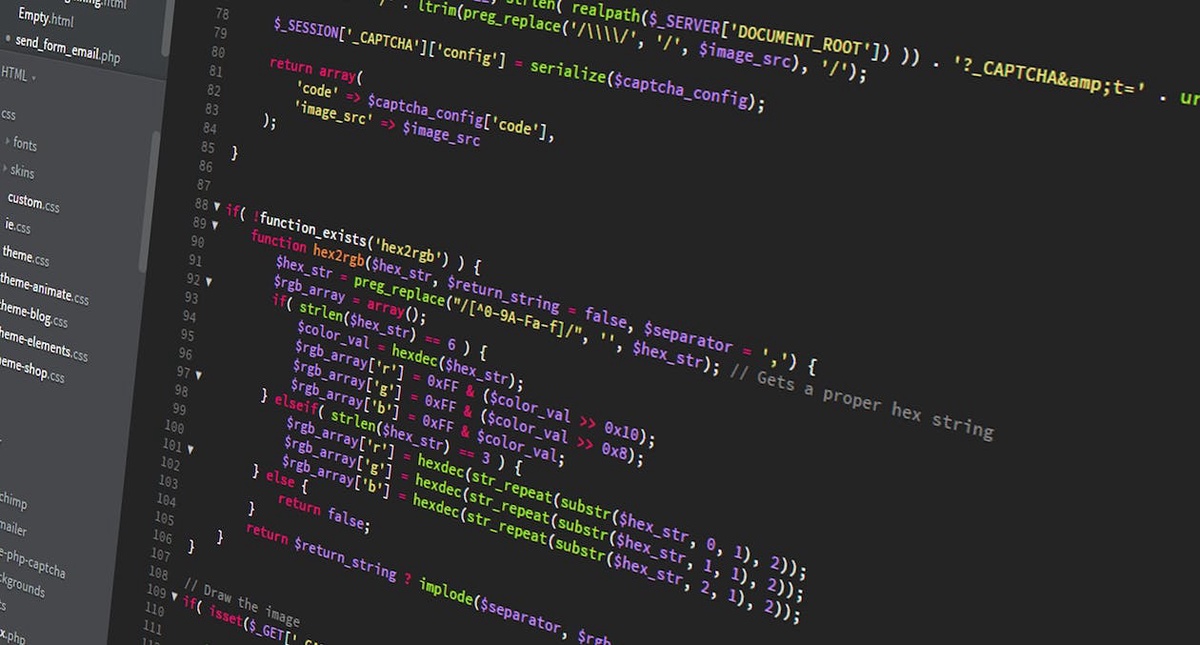

No comments yet