Designing an online store involves key aspects like site design, product catalog, shopping cart, and payment gateway integration. This all differentiates it from other web solutions. Using Shopify to develop an eCommerce site gives you ample benefits. This platform has a complete hosting facility, meaning each Shopify store is hosted on its servers with unlimited bandwidth.
Whether you want to build an online store or optimize your offline store with POS features, Shopify development services are the best option. This makes you confident that your store will be up and running 24/7, and you will not have to worry about the site crashing due to high traffic.
Steps to Follow For Shopify Website Development
The process involves a number of steps, varying in scope. Some may be simple, while others may be complex. The important thing is to follow the plan and make adjustments accordingly.
Create a Shopify Account
The first step of setting up an online store is quite easy, i.e., creating a Shopify account. Shopify offers different plans catering to different business needs, so after completing the registration process, choose your desired Shopify plan that best suits your needs and budget.
Choose the Right Theme
Shopify offers a range of professionally designed themes that you can customize to match your brand. There are around 100+ themes available in Shopify, of which 12 are free rest are paid. They are aligned according to different categories, so you can choose which best serves your niche.
To choose a suitable one for your requirements, take below things into consideration -
- The look and feel
- Functionalities it has
- The price
- Level of customization
However, if a theme doesn’t serve your purpose perfectly, go for custom development and hire a Shopify development company to develop an online store tailored to your needs.
Add Products
Coming up with product ideas is a bit tricky if you have a target audience in mind. There are plenty of opportunities to find products to sell, whether manufacturing, reselling, or drop shipping.
To add products to a Shopify store, go to the Shopify dashboard and start adding the products. Include high-quality images, detailed descriptions, prices, categories, and relevant tags to improve searchability. Highlight the product features and let customers view the products from multiple angles for the finer details.
Setup Payment and Shipping
Configure your payment gateways to accept payments from customers. Some popular payment gateways are Authorize.net, Stripe, and Paypal. Shopify also has its own payment gateway, i.e., “Shopify payments,” which is easy to integrate. Additionally, set up shipping options and rates to ensure seamless order processing.
Testing Your Shopify Store
Perform thorough store testing to check its performance, usability, speed, and user experience. Test transactions using different payment methods to ensure everything is working seamlessly. Also, check the look and feel of your Shopify store on a mobile device to confirm its responsiveness. You can try launching a beta version instead of a large-scale investment to identify customers’ responses and capabilities.
Also read: Top Shopify Development Trends For 2023
Launch the Store
Once you are done with checking features, make it live and available to the audience. After successful launching, try making a purchase and payment. If it is processed well, refund the purchase to ensure everything works fine.
Set up tracking with Google Analytics or a similar platform to monitor your site’s performance and make data-driven decisions to improve over time.
Conclusion
Developing a Shopify store is not a task to be taken lightly. From identifying your goals to hiring a Shopify development company to launch and market, there are various things to perform. It is critical to evaluate your business needs and advisable to hire a professional to get thriving results in your online store development.
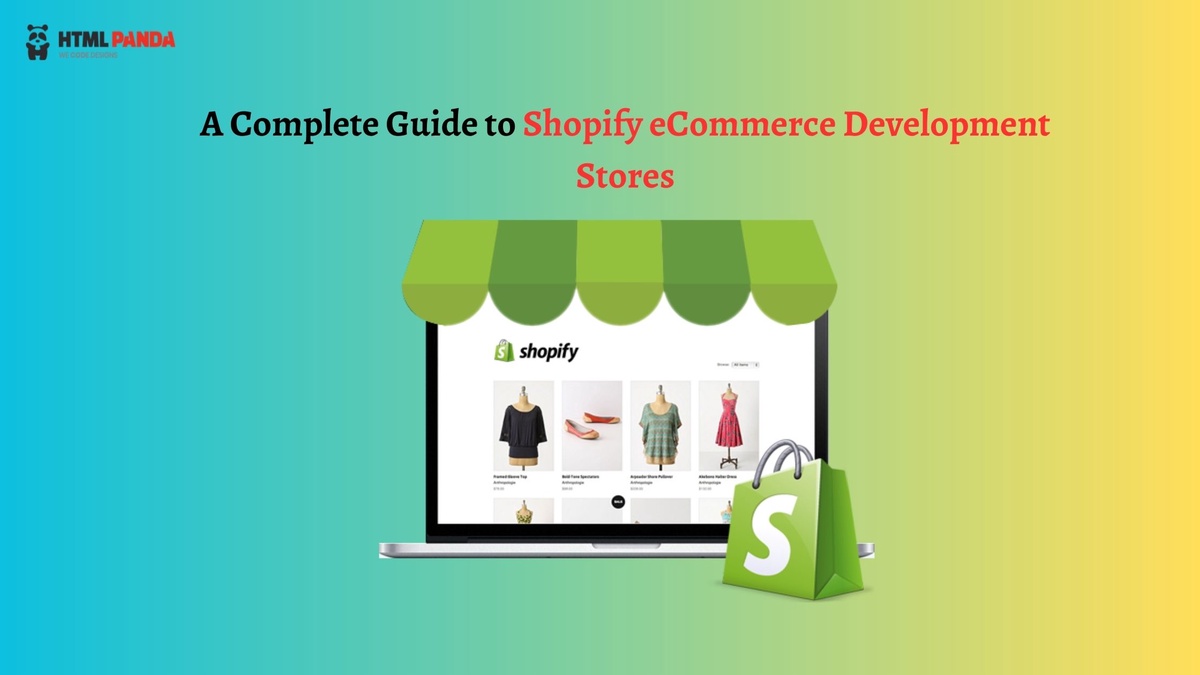

No comments yet