In today's fast-paced world, communication is vital. As technology advances, voice chat applications have become increasingly popular, allowing people to connect and converse in real-time effortlessly. From gaming communities to business meetings and social gatherings, voice chat apps have become an integral part of our daily lives. If you're interested in creating your own voice chat app from scratch, this comprehensive guide will walk you through the process step by step.
1. Introduction
Voice chat apps have revolutionized the way we communicate, allowing for instant, voice-based interactions over the internet. In this guide, we will take you through the journey of creating a voice chat app from scratch, covering everything from planning and development to deployment and maintenance.
2. Understanding the Basics
Before diving into the development process, it's essential to understand how voice chat apps work and the key features they offer. This knowledge will provide a solid foundation for designing and building your application.
2.1 How Voice Chat Apps Work
Voice chat apps use real-time communication protocols to establish connections between users. These apps transmit voice data in small packets over the internet, ensuring low latency and minimal delay during conversations. The process involves capturing, encoding, transmitting, receiving, and decoding voice data.
2.2 Key Features of Voice Chat Apps
A successful voice chat app includes several key features to enhance user experience and engagement. These features may include user authentication, real-time voice communication, friend lists, push notifications, user profiles, and reporting mechanisms for abusive behavior.
3. Planning Your Voice Chat App
Before diving into the actual development, meticulous planning is crucial for a successful voice chat app. This phase involves understanding your app's purpose, defining the target audience, outlining features and functionality, and choosing the right technology stack.
3.1 Defining the Purpose and Target Audience
Ask yourself why you want to create this voice chat app. Is it for gaming communities, professional communication, social networking, or something else entirely? Clearly defining the purpose will guide your development decisions and help create a focused and cohesive application.
Identify your target audience and their specific needs. Consider factors such as age group, interests, and technical proficiency. Tailoring your app to meet their requirements will lead to a more satisfying user experience.
3.2 Outlining Features and Functionality
Based on your app's purpose and target audience, outline the essential features and functionality. Some common features include:
-
User Registration and Authentication: Allow users to sign up and log in securely to access the app's features.
-
Real-time Voice Communication: The core functionality of your app should enable users to have voice conversations with low latency.
-
Friend Lists and Contact Management: Users should be able to add friends and manage their contacts easily.
-
Push Notifications: Implement push notifications to alert users of incoming calls or messages, even when the app is not open.
-
User Profiles and Settings: Allow users to customize their profiles, update settings, and manage preferences.
-
Reporting and Moderation: Implement mechanisms for users to report abusive behavior or inappropriate content and have a system to moderate such incidents.
3.3 Choosing the Right Technology Stack
Selecting the appropriate technology stack is essential for efficient development. Some popular choices for building voice chat apps include:
-
Backend: Consider using frameworks like Node.js, Python with Django, or Ruby on Rails to handle server-side logic and data storage.
-
Database: Opt for databases that support real-time communication, such as MongoDB or PostgreSQL.
-
Frontend: Use HTML, CSS, and JavaScript for the client-side of your application. Consider using popular frontend frameworks like React or Angular for a more organized development process.
-
Real-time Communication: WebSockets are commonly used for real-time communication between clients and servers. Alternatively, you can explore WebRTC (Web Real-Time Communication) for direct peer-to-peer communication.
In the next section, we will set up the development environment and start building the backend of our voice chat app. Stay tuned!
4. Setting Up the Development Environment
Before diving into the coding process, you need to set up your development environment. This involves choosing the right programming language and framework, and setting up the backend and frontend development environments.
4.1 Programming Language and Framework Selection
Based on your technology stack choices, select the appropriate programming languages and frameworks. For example:
-
If you choose Node.js as the backend, you'll be using JavaScript with frameworks like Express.js.
-
If you prefer Python with Django, you'll be using Python for your backend development.
-
For frontend development, you'll need HTML, CSS, and JavaScript.
Ensure that you have the necessary tools and libraries installed for each selected language and framework.
4.2 Backend Development
Start by creating the backend of your voice chat app. This involves setting up the server, defining routes, and handling user authentication and data storage.
- Set up the server using the chosen backend framework.
- Create routes for user registration, login, friend management, and other functionalities.
- Implement user authentication mechanisms like JWT (JSON Web Tokens) or OAuth for secure user access.
- Set up a database to store user information, friend lists, and other relevant data.
4.3 Frontend Development
Once the backend is in place, move on to frontend development. Create a user interface that facilitates seamless communication and a pleasant user experience.
- Design the user interface using HTML and CSS, and make it visually appealing.
- Use JavaScript to handle user interactions and implement real-time communication.
In the next section, we will dive deeper into building the voice chat app backend, focusing on user authentication, database creation, and real-time communication implementation. Let's get coding!
5. Building the Voice Chat App Backend
Now that you have set up your development environment and outlined the features, it's time to start building the backend of your voice chat app. In this section, we will focus on user authentication and registration, creating a database to store user information, and implementing real-time communication.
5.1 User Authentication and Registration
User authentication is a crucial part of any application to ensure secure access and protect user data. Depending on your chosen technology stack, you can implement user authentication using JWT (JSON Web Tokens) or OAuth.
-
JWT Authentication: With JWT, users receive a token upon successful login, which they use for subsequent requests to the server. The token contains encrypted user information, and the server verifies it on each request to ensure authentication.
-
OAuth Authentication: OAuth allows users to log in using their existing social media or email accounts. It is a popular choice as it eliminates the need for users to create separate login credentials for your app.
5.2 Creating a Database
Next, create a database to store user information, friend lists, and other relevant data. Depending on your chosen backend framework, you can use MongoDB, PostgreSQL, MySQL, or other suitable databases.
Define the necessary database schemas for users and friend lists, considering the relationships between them. For instance, a user can have many friends, and each friend is associated with a unique user ID.
5.3 Implementing Real-Time Communication
Real-time communication is the core feature of a voice chat app. To achieve this, you can utilize WebSockets or WebRTC.
-
WebSockets: WebSockets provide a full-duplex communication channel between the client and the server, allowing real-time data transfer. You can use libraries like Socket.io to implement WebSockets in your app.
-
WebRTC: WebRTC enables direct peer-to-peer communication between clients without the need for a central server. It is a more complex solution but can be highly efficient for voice chat apps, especially in large groups.
Implement voice data transmission using your chosen communication method. Ensure that voice data is broken down into small packets for low latency and efficient transmission.
6. Developing the Voice Chat App Frontend
Now that the backend is taking shape, it's time to focus on the frontend development. The user interface plays a crucial role in creating an intuitive and engaging user experience.
6.1 Designing the User Interface
Design a clean and visually appealing user interface using HTML, CSS, and JavaScript. Consider the app's theme and target audience while designing the layout, color scheme, and typography.
Ensure that the interface is user-friendly and intuitive, allowing users to navigate through different sections effortlessly.
6.2 Implementing Real-Time Communication in the Frontend
Integrate the real-time communication functionality into the frontend. If you are using WebSockets, use libraries like Socket.io to establish a connection between the client and the server.
Create user interfaces for voice calls, allowing users to initiate, accept, and decline calls easily. Display notifications for incoming calls using push notifications.
6.3 Testing the User Interface
Thoroughly test the user interface for different use cases and scenarios. Conduct usability testing to gather feedback from potential users and make necessary improvements.
In the next section, we will explore how to integrate voice and data streams in the app, ensuring seamless communication between users.
7. Integrating Voice and Data Streams
Integrating voice and data streams is a critical aspect of creating a functional voice chat app. This section will focus on using WebSockets for real-time communication, managing voice streams and data streams, and implementing codecs for voice compression.
7.1 Using WebSockets for Real-Time Communication
As mentioned earlier, WebSockets offer a reliable and efficient way to facilitate real-time communication between the client and the server. Use libraries like Socket.io (for Node.js) or other alternatives for your chosen backend to establish WebSockets connections.
7.2 Managing Voice Streams and Data Streams
To ensure smooth voice communication, you need to manage voice streams efficiently. Use techniques like buffering and prioritization to handle incoming and outgoing voice data.
For group calls, consider using a mixing strategy to merge multiple voice streams into a single stream that can be transmitted efficiently.
7.3 Implementing Codecs for Voice Compression
Voice data can be large, leading to increased bandwidth consumption during voice calls. Implement voice codecs to compress voice data before transmitting it over the network. Codecs help reduce data size while maintaining reasonable voice quality.
8. Adding Extra Features
As your voice chat app takes shape, you may want to consider adding extra features to enhance user engagement and improve the overall user experience. In this section, we will explore some additional features that can make your app stand out.
8.1 Push Notifications
Implement push notifications to alert users of incoming calls, messages, or other important events even when the app is running in the background or closed. Push notifications can significantly improve user responsiveness and engagement.
8.2 User Profiles and Settings
Allow users to create and customize their profiles with personal information, avatars, and status messages. Users should also be able to manage app settings, such as notification preferences, sound settings, and privacy options.
8.3 Reporting and Moderation Features
To ensure a safe and friendly community, implement reporting and moderation features. Users should be able to report inappropriate content, abusive behavior, or spam. Create a mechanism for moderators to review and take appropriate actions against reported content or users.
9. Ensuring Security and Privacy
As you develop your voice chat app, prioritize security and privacy to gain user trust. Here are some important considerations:
9.1 End-to-End Encryption
Implement end-to-end encryption to secure voice and chat data. This ensures that only the sender and the recipient can access the content, and not even the server has the ability to decrypt it.
9.2 Data Protection and Compliance
Comply with data protection regulations and store user data securely. Educate users about your app's privacy policy and how their data will be used.
10. Testing Your Voice Chat App
Testing is a crucial step to ensure that your voice chat app functions as intended and delivers a seamless user experience. Consider the following types of testing:
10.1 Unit Testing and Integration Testing
Perform unit testing to test individual components of your app in isolation. Additionally, conduct integration testing to verify that different components work together harmoniously.
10.2 User Acceptance Testing
Involve real users to conduct user acceptance testing. Gather feedback from them to identify any usability issues or areas for improvement.
10.3 Performance Testing
Simulate heavy loads and user traffic to assess the app's performance under stress. Performance testing helps identify bottlenecks and optimize the app for efficiency.
11. Deployment and Maintenance
Once you are satisfied with the testing and have addressed any issues, it's time to deploy your voice chat app. Here are some steps for a successful deployment:
11.1 Preparing for Deployment
Choose a reliable hosting provider and set up the necessary infrastructure to host your app. Ensure that your server can handle the expected traffic.
11.2 Monitoring and Analyzing App Performance
After deployment, continuously monitor your app's performance to identify and address any issues that may arise. Use analytics tools to gather insights into user behavior and engagement.
11.3 Handling Updates and Maintenance
Regularly update your app to introduce new features, improve performance, and fix bugs. Provide timely customer support to address user inquiries and issues promptly.
Conclusion
Creating a voice chat app from scratch requires careful planning, solid development skills, and a user-focused approach. By following this comprehensive guide, you can build a feature-rich voice chat app that offers seamless real-time communication and enhances user interactions.
Always prioritize security and user privacy throughout the development process. As you launch your app and gather user feedback, be open to making improvements and updates to ensure that your voice chat app remains relevant and successful in the dynamic world of technology and communication. Good luck on your journey of building a fantastic voice chat app!
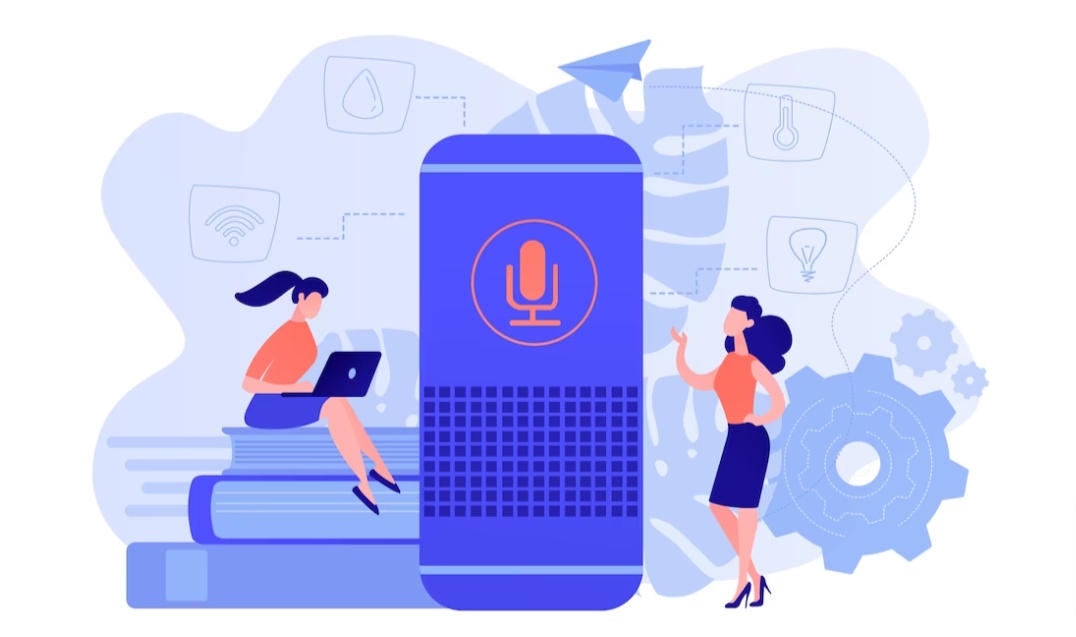

No comments yet