
Table of Contents
- Introduction
- Hybrid Meeting Kit with Wireless BYOD
- Hybrid Meeting Kit with Wired Input
- In-Person Meeting Kit with Wireless BYOD
- Why Choose eShare Kit as Clickshare Alternative
- Ultra-Low Cost
- Truly Plug and Play Solution
- Physical Video Input Interface like USB-C
- 3x High-Speed USB 3.0 Interface
- Conclusion
- You May Be Also Interested
Introduction
The Barco Clickshare series has become one of the greatest wireless presentation systems in the world. However, some small business owners may find it too expensive, as it costs more than $1500, not to mention a camera or speakerphone needed for a complete hybrid meeting solution. Is there any cheaper Clickshare alternative that offers the same quality? Yes, AV Access has eShare presentation kits for you.
AV Access has recently released three kits and added them to the hybrid conference portfolio. All component products included are as follows:
- eShare W50 4K Wireless Presentation System with BYOD, HDMI/USB-C Input, 3x USB 3.0 Port, Intuitive Web UI & Friendly OSD
- eShare C30 4K Wired Presentation System with HDMI/USB-C Input, 3x USB 3.0 Port & Built-in Automatic Switching Method
- eShare D10 USB-C Dongle with Easy Button Control, No Software or Driver Required
- BizEye80 4K AI Webcam with 120° Ultra-Wide Angle, Auto Framing, Presenter Tracking, Built-in Mics & App Control
- AnyCo A5 Full-Duplex USB/Bluetooth Speakerphone with AEC, ANC, AGC, 4x Omni-Directional Mics & 1x 3W Speaker
Let’s explore how they make your hybrid meetings more efficient.

Hybrid Meeting Kit with Wireless BYOD
As an all-in-one ClickShare alternative, this kit includes an eShare W50 wireless presentation system, an eShare D10 USB-C dongle, a BizEye80 4K webcam and an AnyCo A5 speakerphone. While delivering a presentation in 4K ultra HD image, you can capture sharp image and crystal clear audio at the same time. Whether in a small/medium meeting room or huddle room, both local and remote attendees can communicate effortlessly with each other.
Hybrid Meeting Kit with Wired Input
As a wired version of ClickShare alternative, this kit includes an eShare C30 wired presentation system, a BizEye80 4K webcam and an AnyCo A5 speakerphone. If you just need wired input, this kit is the most cost-effective option for you.
In-Person Meeting Kit with Wireless BYOD
As an equivalent ClickShare alternative, this kit includes an eShare W50 wireless presentation system and an eShare D10 USB-C dongle. It is plug-n-play and easy-to-use, ideal for video presentation and collaboration in huddle rooms as well as small/medium meeting rooms.
Why Choose eShare Kit as Clickshare Alternative
You may wonder what makes eShare kits great Clickshare alternatives. Here are the top 4 reasons you can refer to.
Ultra-Low Cost
Undoubtedly, the price is what we are most concerned about. Let’s say you just need an in-person meeting room solution, then the price of eShare W50 plus a donge is 25% of that of Barco ClickShare CX-20. It only costs you $493.98!
Let’s say you need a complete solution for hybrid meetings, since you usually hold a video conference in your company’s meeting room. As you probably know, Barco doesn’t have their own brand of USB camera and speakerphone. It has established long-term partnerships with other brands, like Logitech, Poly, AVer, Jabra, Bose, etc. However, a webcam or speakerphone produced by one of these brands is not cheap at all, not to mention some of their features may not meet your needs.
Here is a comparison chart of prices for your reference.
Scenario
Product
Price
In-Person Meetings:
1. eShare W50 + eShare D10 Dongle
$493.98
2. Barco ClickShare CX-20 (with 1x Dongle)
$1950
Hybrid Meetings:
1. eShare W50 + eShare D10 Dongle + BizEye 80 Webcam+ AnyCo A5 Speakerphone
$713.43
2. eShare C30 + BizEye 80 Webcam+ AnyCo A5 Speakerphone
$375.04
3. Barco ClickShare CX-20 (with 1x Dongle) + Logitech Brio 4K Webcam + Jabra Speak 510 Speakerphone
$2229.71
Truly Plug and Play Solution
AV Access eShare series presentation kits emphasize the core concept of an all-hardware and truly plug-n-play solution. For instance, the eShare W50 presentation system requires no software or driver for wireless casting, so does the eShare D10 USB-C dongle which works with eShare W50.
Another example is that the BizEye 80 webcam’s auto framing function is enabled by default. Thus, it can automatically frame the first meeting participant and then continually adjusts as more participants enter the space. No manual setting or remote controller is required. Only when you need to modify some settings on the webcam will you use the control software.
Without any software required, they prevent the potential entry points for viruses, spyware, and other external threats. In contrast, Barco ClickShare, like the model “CX-20”, requires that you install a software named “ClickShare Desktop App” to use its dongle for wireless casting. The eShare W50 plus dongle is definitely a better option for you if your IT environment doesn’t allow you to install any software.
Physical Video Input Interface like USB-C
The eShare W50 wireless presentation system allows you to share contents wirelessly from your laptop, smartphone or iPad via AirPlay/Miracast/USB-C Dongle. Unlike other similar products on the market, it offers you extra USB-C/HDMI physical input interfaces. The eShare W50 can be your best option if you are concerned about the stability of wireless connections or prefer the conventional approach.
In contrast, Barco ClickShare, like the “CX-20” model, is designed with no physical video input port at all! The CX-20 may be a better option for you if you prefer a completely wireless connection technique and want to work at neat conference tables.
3x High-Speed USB 3.0 Interface
AV Access eShare W50/C30 presentation system is built with 3x USB 3.0 type-A ports, each of which has a data transfer rate of up to 5Gb/s. It can be used with the AnyCo A5 full-duplex speakerphone, the BizEye80 4K camera, touch screen, and other USB 3.0 conferencing devices.
In comparison, the CX-20 can only support two USB peripheral connections because it only has one USB 2.0 type-A and one USB 2.0 type-C port. When working with a USB 3.0 webcam, the image won’t be that smooth.
To learn more differences between eShare W50 and Clickshare CX-20/CX-30, please read another blog: The Best ClickShare Alternative You Should Choose for Hybrid Meetings.
Conclusion
With AV Access’s brand-new all-in-one eShare presentation kits, you can share contents easily from your PC to a larger screen via USB-C/HDMI port or wireless casting. The included 4K webcam and full-duplex speakerphone can capture sharp image and crystal clear audio simultaneously.
Boasting ultra-low cost, truly plug-n-play feature, physical HDMI/USB-C input interface and 3x high-speed USB 3.0 port, they can serve as plug-n-play and cost-effective ClickShare alternatives, offering all-in-one solutions for hybrid meetings. You can save the hassles of purchasing another webcam or speakerphone like Logitech or Jabra, which tends to cost you more money to integrate them into one solution.
With eShare kits, you can turn every meeting into a success in your small/medium meeting room or huddle space.
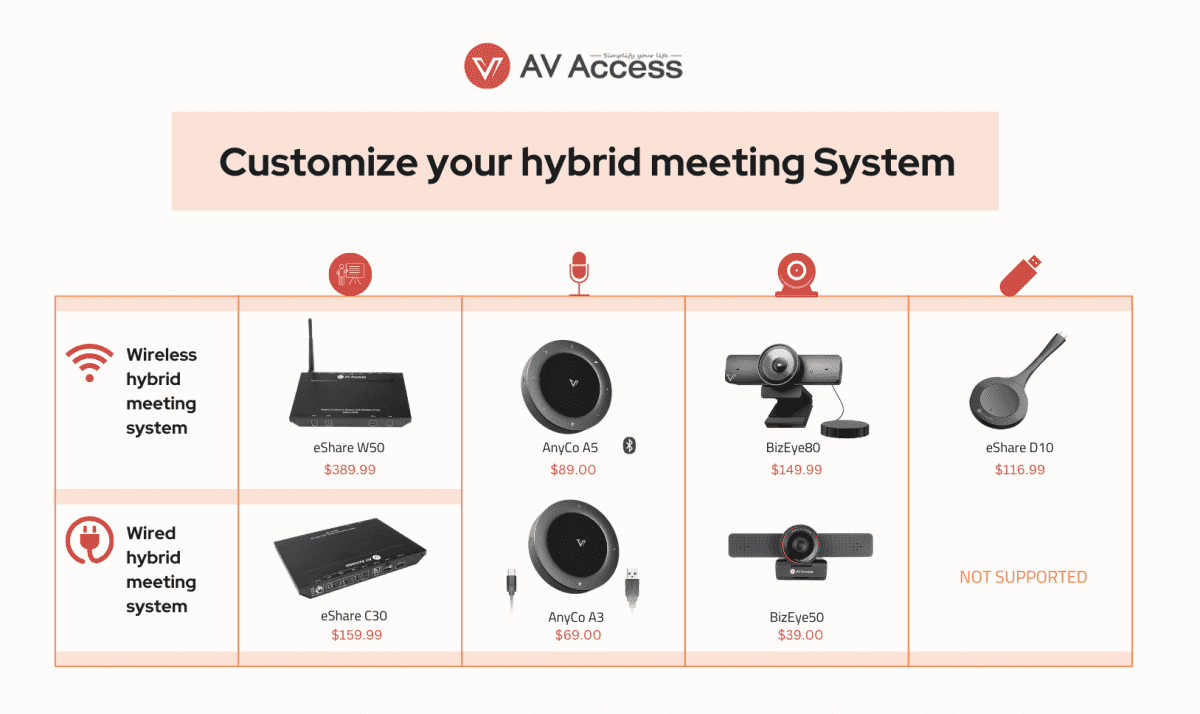
You May Be Also Interested
- AV Access eShare: The Best Barco ClickShare Alternative
- What Is a Wireless Presentation System? How Does it Work?
- What is BYOD? Why Is It Important for Enterprises?
- Tips to Find the Right Hybrid Meeting Solution
- Which is the Better Presentation System, Barco ClickShare or AV Access eShare?
- Hybrid Meeting Solutions to Reshape Your Modern Workplace
- AirPlay vs Miracast vs Chromecast: Which Is the Best for You?

No comments yet