Resolving Violations of Amazon's Dropshipping Policy
In recent years, dropshipping has become a popular method for entrepreneurs to start an online business. It allows sellers to offer a wide range of products without having to keep them in stock, making it an attractive option for those looking to start an e-commerce business with minimal upfront investment. However, it's important for sellers to be aware of the Amazon dropshipping policy, as violating these policies can have serious consequences for their business.
When Sellers Violate Amazon's Dropshipping Policy?
Amazon has strict policies in place to ensure a positive experience for both sellers and customers. When it comes to dropshipping, there are certain practices that violate Amazon's policies.
One common violation of Amazon dropshipping policy is listing a product for sale without having it in your possession or having a reliable supplier to fulfill the order. Dropshipping involves selling products that are sourced from third-party suppliers who directly ship the products to customers. However, Amazon requires sellers to have control over the inventory and shipping processes.
This means that sellers should have direct access to the products they are selling or maintain a reliable relationship with suppliers who can fulfill orders promptly and reliably. Failing to have control over the inventory and shipping can lead to delayed shipping times, poor customer experience, and potential account suspension.
Another violation is providing inaccurate or misleading information about the product. Sellers must accurately represent the products they offer, including their availability, condition, and shipping times. Misleading customers by falsely claiming to have products in stock or by providing inaccurate product descriptions and images is a violation of Amazon's policies. This can result in negative feedback, complaints, and damage to your seller reputation.
Two common violations of Amazon dropshipping policy
Step-by-Step Guide to Resolve Violation of Amazon dropshipping policy
If you find yourself in violation of Amazon dropshipping policy, it is crucial to go through the amazon seller suspension appeal to potentially reinstate your selling privileges. Here are some steps to follow:
Identify the Violation
Thoroughly review Amazon's dropshipping policy to understand the specific violation(s) that occurred. This will help you pinpoint the areas where you went wrong and guide you in taking appropriate remedial measures.
Evaluate and Make Necessary Changes
Address the identified violations by making the required changes to your dropshipping practices. This may involve gaining control over inventory and shipping processes, ensuring accurate product representation, or improving delivery reliability. Take immediate action to rectify the issues and prevent future violations.
Gather Supporting Evidence
Compile any supporting evidence that demonstrates the changes you have made to rectify the violation(s). This may include invoices, receipts, or documentation showing direct control of inventory and shipping. This evidence will strengthen your case when submitting an appeal to Amazon.
Craft a Persuasive Appeal Letter
Compose a well-structured and persuasive appeal letter to Amazon, specifically addressing the dropshipping violation(s). Begin by acknowledging the violation, expressing regret for any inconvenience caused, and then outline the steps you have taken to rectify the situation. Clearly explain the changes you have made, provide supporting evidence, and emphasize your commitment to complying with Amazon's dropshipping policy.
Submit the Appeal
Submit your appeal through the appropriate channel provided by Amazon, such as the Seller Central platform or by contacting Amazon's seller support team. Ensure that you include all relevant information, supporting evidence, and documentation to strengthen your case. Be thorough and concise in your communication.
Follow Up and Be Persistent
Regularly monitor the status of your appeal through the Seller Central platform. If necessary, reach out to Amazon's seller support team to inquire about the progress or provide any additional information they may require. Be patient, as the process may take time, and continue to communicate professionally and promptly.
Continuously Improve
Even if your appeal is successful, it's crucial to continuously improve your dropshipping practices to prevent future violations. Regularly review Amazon's policies and guidelines, stay updated on any changes, and proactively implement necessary adjustments to ensure ongoing compliance.
Seeking Professional Assistance
To avoid future violations, it is important to establish relationships with reliable suppliers or seek professional assistance who can fulfill orders in a timely manner. This will help ensure a positive customer experience and compliance with Amazon's policies. Consider seeking professional assistance from experts in Amazon policy and appeals, such as Amazoker. Their specialized services can provide valuable guidance and increase the chances of a successful appeal.
Amazoker's team can assist in crafting a compelling appeal letter, ensuring all necessary information is included and effectively presenting your case. They can also provide insights into Amazon's appeal process, increasing the likelihood of a favorable outcome. Contact them via email: contact@amazoker.com or phone +1580 262 6126 for faster support.
Amazon dropshipping policy is in place to maintain a high standard of service for both sellers and customers. It is important to adhere to these policies and take remedial measures if you find yourself in violation. By addressing complaints, navigating Amazon's services, and updating your listings, you can rectify the situation and continue to operate your dropshipping business on Amazon in compliance with their policies.
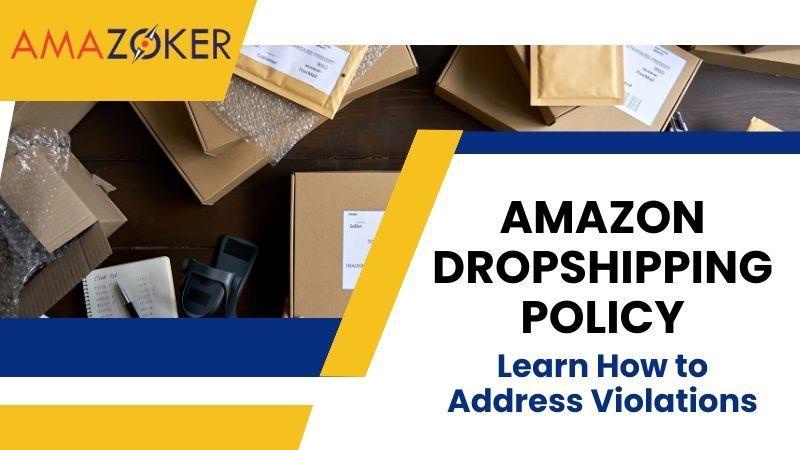

No comments yet