Introduction
In today's data-driven world, the importance of safeguarding critical information cannot be overstated. For organizations relying on virtual machines (VMs) to power their operations, maintaining a robust backup and replication strategy is essential. However, managing VM backups and replication manually can be time-consuming and prone to human error. Fortunately, with the advent of VM data protection solutions, automating these processes has become easier than ever. In this blog post, we will explore the benefits of automating VM backup and replication using state-of-the-art tools, and how they simplify data protection for businesses of all sizes.
The Need for VM Data Protection
Virtualization has revolutionized the IT landscape, enabling organizations to optimize resource utilization, streamline operations, and reduce costs. However, VMs are not immune to risks such as hardware failures, software glitches, cyberattacks, or natural disasters. Data loss or downtime resulting from these incidents can be catastrophic, leading to financial loss, reputational damage, and potential legal implications.
Implementing a comprehensive backup and replication strategy is crucial to mitigating these risks. Traditional backup methods involving manual intervention are prone to human error, require significant time and effort, and often result in inconsistent backup schedules. Automating the process not only ensures that VMs are backed up regularly but also reduces the burden on IT teams, enabling them to focus on more strategic tasks.
Simplifying Backup and Replication with Automation
VM data protection solutions provide an automated and streamlined approach to backup and replication. With just a few clicks, organizations can set up policies and schedules for capturing VM snapshots, replicating them to remote locations or cloud providers, and ensuring data integrity throughout the process. Let's delve into the key benefits of automating VM backup and replication:
a. Consistency and Reliability: Automated backups eliminate the risk of human oversight and ensure that backups are performed consistently and reliably. Organizations can define backup policies that align with their recovery point objectives (RPOs) and recovery time objectives (RTOs), ensuring critical data is protected and available when needed.
b. Time and Cost Savings: Manual backups and replication are labor-intensive tasks that consume valuable resources. Automation streamlines the process, reducing the time and effort required to manage VM data protection. IT teams can redirect their efforts toward higher-value activities, increasing overall productivity and efficiency.
c. Enhanced Data Security: VM data protection solutions offer advanced encryption and security measures, safeguarding backups and replicas against unauthorized access. Encryption at rest and in transit ensures that sensitive information remains protected throughout the backup and replication process.
d. Disaster Recovery Preparedness: Automated VM data protection solutions go beyond simple backups. They enable organizations to replicate VMs to secondary sites or cloud platforms, facilitating rapid disaster recovery. In the event of a system failure or data center outage, businesses can quickly restore operations by spinning up VMs from replicated copies.
e. Flexible Deployment Options: Whether organizations choose an on-premises solution, cloud-based backup, or a hybrid approach, VM data protection tools offer flexible deployment options to suit diverse infrastructures. This adaptability allows businesses to align their backup strategy with their existing infrastructure and future scalability needs.
Key Features to Look for in a VM Data Protection Solution
When selecting a VM data protection solution, it's important to consider the following key features:
a. Centralized Management: Look for a solution that offers a centralized management console, allowing you to manage backups and replication from a single interface. This simplifies administration and provides a holistic view of your backup environment.
b. Granular Recovery Options: Ensure that the solution supports granular recovery, enabling you to restore individual files or entire VMs based on specific recovery needs. This flexibility is essential in minimizing downtime and maximizing productivity.
c. Application-Aware Backups: VM data protection solutions that offer application-aware backups understand the complexities of different applications and databases. They ensure consistent and reliable backups without impacting application performance or data integrity.
d. Scalability and Performance: Consider a solution that can scale with your organization's growing needs. Look for features like incremental backups, deduplication, and compression to optimize storage utilization and minimize backup windows.
e. Integration with Existing Infrastructure: Ensure that the chosen solution seamlessly integrates with your existing virtualization platform, hypervisor, and storage systems. Compatibility and interoperability are critical to a successful implementation.
Conclusion
The importance of VM data protection cannot be overstated in today's digital landscape. Automating VM backup and replication processes with state-of-the-art solutions empowers organizations to safeguard their critical data, minimize downtime, and ensure business continuity. By simplifying and streamlining these processes, automation reduces the burden on IT teams, enabling them to focus on strategic initiatives that drive innovation and growth.
When selecting a VM data protection solution, organizations should carefully evaluate features such as centralized management, granular recovery options, application-aware backups, scalability, and integration capabilities. By making an informed choice, businesses can effectively secure their VMs and confidently navigate the challenges of data protection in the digital age.
Embracing automation and leveraging VM data protection solutions will not only provide peace of mind but also future-proof your organization against unforeseen events. Take the first step today and empower your business with the tools needed to safeguard your VMs effortlessly and reliably.
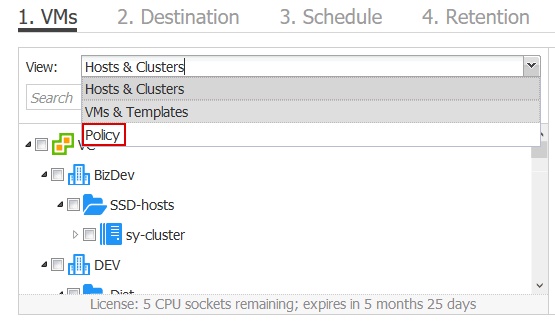

No comments yet