Introduction
Custom software is a pivotal driver of innovation and efficiency in the digital age. It offers businesses the power to tailor solutions to their unique needs, gaining a competitive edge. However, the road to custom software development is riddled with potential pitfalls that can turn this endeavor into a costly misadventure. This blog serves as a beacon, shedding light on the significance of custom software, the common and costly mistakes that plague development projects, and the overarching purpose of guiding you to navigate these challenges successfully. By the end, you'll be equipped with the knowledge to ensure that your custom software development journey is not only fruitful but also cost-effective and efficient.
Lack of Proper Requirements Gathering
- The Importance of Clear Requirements
In custom software development, the foundation of success lies in having crystal-clear requirements. This section highlights how well-defined requirements serve as the roadmap for your project, ensuring that your development team understands your vision and objectives. We delve into the critical role of requirements in guiding the development process efficiently and effectively.
- Real-Life Consequences
Unclear or changing requirements can lead to project delays, budget overruns, and unsatisfactory outcomes. Real-life examples illustrate the profound impact of inadequate requirement gathering on development projects, emphasizing the need for precision in this phase.
- Strategies for Effective Requirement Gathering
To avoid the costly mistake of neglecting proper requirement gathering, we offer practical strategies and best practices. These insights will empower you to collaborate effectively with stakeholders, document requirements comprehensively, and manage changes efficiently, setting the stage for a successful development journey.
Ignoring Scalability and Future Growth
- The Peril of Short-Sighted Development
Focusing solely on immediate needs without considering future growth is a common and costly mistake in custom software development. This section outlines the perils of short-sighted development, including the risk of outgrowing your software and incurring additional costs for redevelopment.
- Scalability and Long-Term Viability
Scalability is the key to long-term viability. We discuss the pivotal role of scalability in ensuring that your software can evolve with your business, accommodating increased data, users, and functionalities. By understanding the importance of this factor, you can sidestep the risk of technological obsolescence.
- Planning for Future Growth
To circumvent the mistake of neglecting scalability, we provide insights into strategies for planning for future growth. This includes designing software architecture that can expand seamlessly, anticipating future needs, and ensuring your custom software remains an asset, not a liability, as your business flourishes.
Skipping Comprehensive Testing
- The Role of Testing in Development
Testing is the linchpin of software development, assuring that the final product meets quality standards and functions as intended. This section underscores the fundamental role of testing in development, emphasizing that it's not an optional step but a critical one for ensuring a successful software project.
- Real-World Examples
To illustrate the repercussions of inadequate testing, we provide real-world examples of software failures caused by insufficient testing. These cases serve as cautionary tales, highlighting the importance of a comprehensive testing process.
- Implementing Robust Testing Procedures
To avoid the costly mistake of skipping comprehensive testing, we offer guidance on implementing rigorous testing procedures. This includes best practices for test planning, execution, and documentation, ensuring that your software is reliable and free from defects.
Underestimating Security Concerns
- The Consequences of Security Breaches
Underestimating security concerns is a perilous oversight in custom software development. This section delves into the severe consequences of security breaches, including data theft, loss of reputation, and financial liabilities. Real-life examples of security lapses underscore the far-reaching impact of inadequate security measures.
- Prioritizing Security in Development
We emphasize the critical importance of prioritizing security at every stage of development. Security should be an integral part of the software development process, not a mere add-on. By understanding the significance of this aspect, you can fortify your software against vulnerabilities and threats.
- Common Security Mistakes to Avoid
To steer clear of security pitfalls, we provide insights into common security mistakes and how to avoid them. These insights cover aspects like code vulnerabilities, data protection, and the need for regular security audits, ensuring that your custom software remains resilient against potential threats.
Inadequate Project Management
- Project Management's Role in Custom Software Development
Effective project management is the backbone of a successful custom software development endeavor. This section elucidates the pivotal role project management plays in guiding the project from inception to completion. It emphasizes that project management is not just about timelines and budgets but also about aligning the project with business objectives.
- Key Elements of Effective Project Management
To ensure your project doesn't fall victim to inadequate project management, we outline the key elements of effective project management. These elements encompass planning, communication, risk mitigation, and change management, providing a comprehensive framework for successful project execution.
- Avoiding Project Management Pitfalls
We offer guidance on avoiding common project management pitfalls that can lead to cost overruns, delays, and dissatisfaction. By understanding these pitfalls and how to sidestep them, you can ensure your custom software development project is well-managed and efficient.
Rushing the Development Process
- The Perils of Rushed Development
Rushing the development process is a temptation that can have dire consequences. This section sheds light on the perils of hasty development, such as compromising code quality, increasing the risk of errors, and jeopardizing the overall success of the project.
- Balancing Speed and Quality
Striking the right balance between speed and quality is essential. We discuss how to maintain agility without sacrificing the quality of your custom software. This involves adopting agile development methodologies and ensuring that project expectations are aligned with a realistic timeline.
- Ensuring a Realistic Timeline
To avoid the costly mistake of rushing development, we provide insights into setting and maintaining a realistic timeline. This includes effective project planning, estimating tasks accurately, and accommodating unforeseen challenges, all of which contribute to a development process that is both efficient and thorough.
Lack of End-User Involvement
- The Role of End-User Feedback
End-users are at the heart of custom software. This section underscores the vital role of end-user feedback in shaping a solution that truly meets their needs. We highlight that failing to involve end-users can result in a software product that misses the mark.
- Realizing User-Centric Development
The focus here is on realizing the importance of user-centric development. We discuss how putting end-users in the center of the development process leads to more effective and user-friendly software, reducing the risk of costly rework and user dissatisfaction.
- Strategies for Involving End-Users
To ensure end-user involvement, we provide strategies and best practices. These include user testing, usability studies, and regular feedback loops, all of which empower you to create custom software that aligns seamlessly with user expectations and needs.
Overlooking Documentation
- The Importance of Comprehensive Documentation
Comprehensive documentation is often underestimated but is crucial in the custom software development process. This section emphasizes the significance of clear, well-maintained documentation in ensuring that the software remains manageable, understandable, and adaptable over time.
- Ensuring Future Maintainability
We discuss how overlooking documentation can hinder future maintainability and enhancements. Without proper documentation, understanding the software's inner workings can become a daunting task, leading to increased costs and delays in implementing changes.
- Effective Documentation Practices
To steer clear of the mistake of overlooking documentation, we provide insights into effective documentation practices, covering aspects like code comments, user manuals, and version control. By following these practices, you can ensure that your custom software remains robust and maintainable throughout its lifecycle.
Conclusion
- Summarizing Key Points
In the conclusion, we bring together the key points discussed throughout the blog, encapsulating the common and costly mistakes in custom software development. This recap serves as a quick reference for readers to reinforce their understanding of these pitfalls.
- Emphasizing the Value of Avoiding Mistakes
We stress the value of avoiding these mistakes, not only in terms of cost savings but also in terms of achieving successful, high-quality custom software that meets your business objectives and user needs.
- Encouragement for Successful Custom Software Development
Finally, we leave the reader with a message of encouragement and empowerment. We encourage them to apply the knowledge gained to navigate the custom software development journey successfully, steering clear of costly missteps and ensuring their project's efficiency and effectiveness.

No comments yet