The technological advancements and our growing dependability on them have transformed our lives to a large extent. Today, we have a mobile application for everything from streaming music to writing a blog quickly and easily.
As users shift online, many businesses strive to make a mark on social media platforms like Facebook, Twitter, LinkedIn, and more. Through stunning visual posts, businesses aim to get better engagement and attract more customers for their products and services. The good part is that you do not need to spend a lot of time and effort on designing a good post.
Some of the best designing apps are available to help you create incredible social media posts and graphics. To simplify the jobs further, you can also use AI logo maker apps for commercial and personal uses. We have reviewed the best design-making apps along with their features and utility to help you choose what’s good and what isn’t.
Best Apps for Designing with Power, Precision, and Perfection!
Snapseed
Snapseed is one of the best apps to create designs and edit photos on iOS and Android mobile phones. It offers excellent tools that can enhance your photographs using digital filters and effects. Snapseed is regarded as an artist’s favorite tool with advanced features.
It is one of the best free graphic design apps that is meant for serious photographers and editors. However, its simple interface makes it ideal for new beginners as well. Using a simple swiping gesture and a wide selection of editing tools, Snapseed allows you to play around with your pictures and enhance them as per your preference.
Pixlr
Pixlr is among the most popular graphic designing apps for Android and iOS smartphones. Through its smart AI technology and advanced editing tools, Pixlr is a preferred choice for many professional users. It is a cloud-based image editing tool that facilitates a wide range of photo editing and sharing services.
It is the best app for making designs as a beginner without much prior knowledge and experience. Pixlr was initially targeted at non-professional users; however, with recent updates, the app now supports advanced photo editing as well. It features three different subscription plans for users to choose from. If you are on the lookout for suitable apps for designers, Pixlr is an excellent choice for you.
Adobe Xd
Adobe Xd is an easy-to-use yet extremely powerful vector-based design platform that can help in completing a creative project collaboratively and easily. Adobe Xd is one of the best design-making apps that is packed with a wide range of features and tools, making it an essential tool for any UX designer.
If you are looking for the best free app for designing a simple mobile application or a full-fledged website, Adobe Xd is an ideal solution for you. It is ideal for vector-based UI design, wireframing, prototyping, web/app design, and more.
Adobe Creative Cloud
Adobe Creative Cloud is one of the best designing apps that offers a collection of tools ideal for graphic design, video editing, web development, photography, and more. It is one of the most trusted names in software for filmmakers, photographers, artists, and more.
With a robust set of tools, you can create an array of visual content and creative projects. From video editing and mobile designing to desktop publishing, Adobe Creative Cloud can assist you in all kinds of professional and non-professional projects.
VistaCreate
VistaCreate is a graphic design platform that offers a suite of powerful tools that creates engaging projects for any industry. It is one of the best designing apps for anyone who wishes to create a design quickly and efficiently. You can edit an image using both basic and advanced tools.
VistaCreate is primarily targeted at marketers, bloggers, and small business owners. It is suitable for creators who wish to produce content regularly but do not wish to spend money and excess time on the same.
Ibis Paint X
Ibis Paint X is a feature-packed drawing tool that is ranked among the best designing apps available for Android and iOS users. With its robust set of tools, this app has gained immense popularity among many digital artists, designers, and illustrators. If you are someone who prefers the convenience and comfort of a mobile platform, Ibis Paint X is best for you.
Similar to other designing apps, Ibis Paint X offers a wide selection of features, including brushes, filters, layers, and more. It is highly versatile in its working and is thus suitable for both beginners and more experienced artists and designers.
Behance
Behancs, part of Adobe, is a leading design platform to discover and display creative work. From creating a creative portfolio to searching for popular works in your field, Behance is among the best designer apps that can do it all. It is one of the many Adobe tools that help creators shine in their field. This tool is a preferred choice for many designers, videographers, and photographers.
Behnace’s offerings are pretty diverse and it thus stands as one of the best apps for designing. It offers a collaborative platform and a set of robust tools that can help you easily showcase your artistic skills and strengthen your network.
GoDaddy Studio
GoDaddy Studio is one of the best design making apps that offer a wide range of tools that can help you elevate creatives and sell your brand through social media. The designs created through GoDaddy Studio can be used on any platform be it a website or social media. It is considered among the best apps for designers as it lets you capture the true brand image through stunning designs and illustrations.
GoDaddy is specifically designed to help you create professional-looking designs within a fraction of the time. It is the best marketing solution for any company that is looking to expand its sales and business through online channels and social media.
What are the best apps for creating designs as a beginner?
Finding the best design app or software is critical if you wish to complete all your creative projects with the best efficiency. If you are looking for a designing app as a beginner, you must select an option that offers high flexibility and simplicity in its use. An app that is easy to understand will help you get started with your professional career in the best way possible.
Some of our recommendations of the best design apps and software available for beginners are listed below:
a. VistaCreate
1. Offers team collaboration tools
2. Simple to use blur and editing tools
3. Wide selection of frames and filters
4. Access to 75,000+ predesigned templates
5. Free fonts, audio, animations, backgrounds
b. Stencil
1. Easy to upload and store designed logos
2. Speedy, web-based graphic designing tool
3. Browser extension for Chrom and Firefox
4. Ideal for designing social media posts and designs
5. Over 140 preset sizes and 5100+ Google web fonts
c. Pixlr
1. Intuitive and simple interface
2. Offers a large stock image library
3. A wallet-friendly alternative to Photoshop
4. Multiple photo effects like dispersion, and more
5. Directly import photos from a computer, URL, or Facebook
d. Canva
1. Magic resize and fitting
2. Built-in tools for editing videos
3. Robust free version for beginners
4. Simple tools for removing background
5. Direct sharing to social media platforms
How to choose a suitable design app?
Given the wide range of prices, features, and use cases for the best design-making apps and software, it is important to carefully select the one that matches your needs and requirements. You must consider the following points to select an app that suits your goals and interests:
a. Reflect on your goal
Before choosing a design-making app, you must be clear about the goal and purpose of your designs. Consider the type of projects that you wish to complete, highlight the important designing parameters you need to focus on, and choose a suitable app as per that.
b. Research your options
There is a huge variety of the best designer app available for Android and iOS devices. Before fixing one option, you must explore all the apps that are available to you. Examine and compare their features and functionality thoroughly to make the best choice for your project.
Some key considerations are-
1. User-friendly and intuitive interface
2. Pre-made designs and templates library
3. A help-desk and training support to learn the software
4. A set of both basic and pro-level tools for editing and designing
5. Task-specific features and tools
c. Experiment with different tools and software
You can sign-up for free trials or basic plans with multiple designing apps before selecting the one. This way you will be able to make an informed decision after trying out all the options available to you. Experimenting with different tools will also strengthen your confidence in making a long-term investment in a suitable design app.
Final Verdict!
After reviewing the best designing apps available for your mobile phones, we are sure that these will simplify your tasks and improve your efficiency. The choice of the best app ultimately depends upon your personal preferences and requirements. However, the above-mentioned apps offer great tools that are optimized for basic and advanced editing tasks.
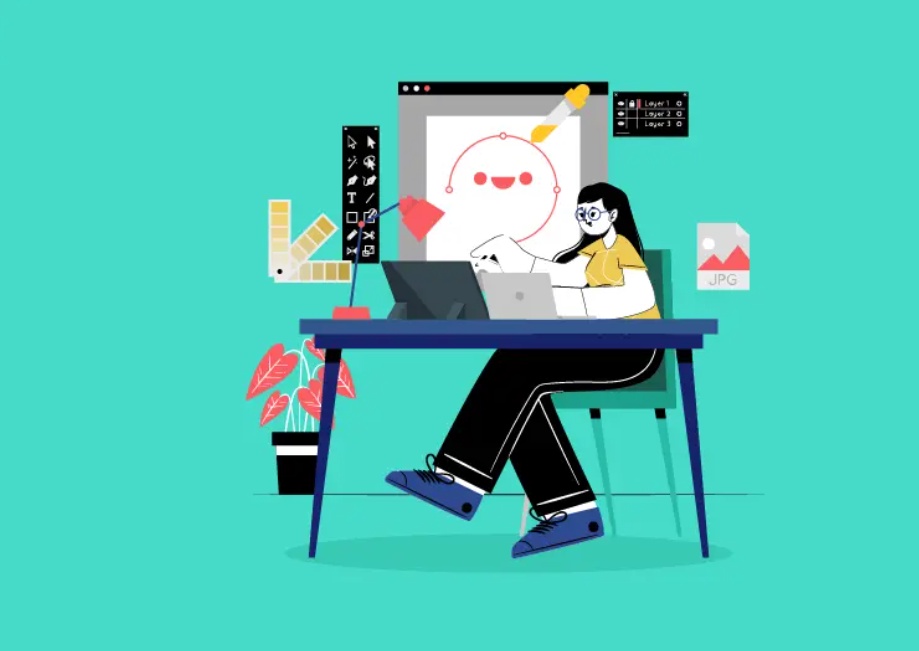

No comments yet