Ever wondered how businesses maintain their stock levels and streamline their operations? While spreadsheets have long been the go-to tool for many businesses, the limitations are becoming increasingly evident. This has led to a paradigm shift towards more advanced solutions. Inventory Management Software (IMS) emerges as a transformative solution, offering capabilities that extend beyond the constraints of traditional spreadsheets.
The Spreadsheet Struggle
Tedious Tasks and Human Errors
Spreadsheets have served businesses well, but let's face it – manually entering data and updating inventory levels can be a tedious and error-prone process. Misplaced digits and formula mishaps can lead to costly mistakes that impact your bottom line.
Limited Scalability
As your business grows, so does the volume of inventory data. Spreadsheets struggle to handle large datasets efficiently. The more products you have, the more complex and time-consuming managing your inventory becomes.
Collaboration Challenges
Collaboration in a spreadsheet-driven environment can be a headache. With multiple users making changes simultaneously, version control becomes a constant concern. Tracking who did what and when can turn into a time-consuming detective task.
The Rise of Inventory Management Software
Streamlined Automation
Inventory management software takes the grunt work out of your hands. Automating routine tasks, such as updating stock levels and generating reorder alerts, reduces the risk of human error. This streamlined automation not only saves time but also ensures accuracy.
Scalability at Its Core
Unlike spreadsheets, inventory management software is designed with scalability in mind. As your product catalog expands, the software adapts effortlessly. Whether you're managing a hundred products or a thousand, the system can handle the load without compromising performance.
Seamless Collaboration
Say goodbye to version control nightmares. Inventory management software provides a centralized platform for collaboration. Team members can access real-time data updates, track changes, and work together seamlessly. This not only enhances teamwork but also minimizes the chances of conflicting information.
Features That Make a Difference
Barcode Scanning
One of the standout features of inventory management software is barcode scanning. This technology simplifies the process of tracking and managing inventory. By scanning barcodes, you can update stock levels, track product movements, and streamline the entire inventory management process.
Forecasting and Analytics
Unlock the power of data with forecasting and analytics tools. Inventory management software utilizes historical data to predict future demand, helping you make informed decisions on stocking levels. By analyzing trends, you can optimize inventory, reduce overstock, and avoid stockouts.
Integration Capabilities
Integration is key in the modern business landscape. Inventory management software often comes with the ability to integrate with other essential tools, such as accounting software and e-commerce platforms. This seamless integration ensures a smooth flow of data across your business ecosystem.
Making the Switch
Consider Your Needs
Before making the switch to inventory management software, assess your business needs. Identify pain points in your current inventory management process and look for software that addresses those specific challenges. A one-size-fits-all approach might not be the best fit for your unique requirements. Look for software that offers flexible customization so you can tailor it to your unique workflow and ditch the unnecessary bells and whistles.
Training and Support
Transitioning to new software can be daunting for your team. Choose a solution that offers adequate training resources and ongoing support. An intuitive and user-friendly interface and accessible support can significantly ease the learning curve and ensure a smooth implementation.
Cost Considerations
While the benefits of inventory management software are undeniable, consider the cost implications. Evaluate different pricing models, including subscription fees and additional charges for advanced features. Ensure that the chosen solution aligns with your budget and offers a solid return on investment.
In Conclusion
Inventory management software is not just a technological upgrade; it's a strategic investment in the efficiency and success of your business. The switch from traditional spreadsheets to specialized software is a step towards streamlined operations, improved accuracy, and better collaboration. As the business landscape evolves, embracing modern solutions becomes not just a choice but a necessity.
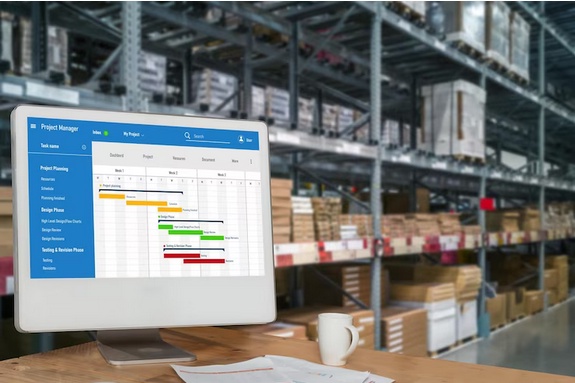

No comments yet