Starting a new business in Singapore is a thrilling venture, but it comes with its own set of responsibilities, particularly in terms of financial management. Among the pivotal decisions you'll need to make is selecting the ideal accounting software to handle your startup's finances. In an era driven by digital technology, efficient and dependable accounting software is a cornerstone for your business's success. Let's delve into the process of choosing the perfect accounting software for your Singaporean startup.
- Evaluate Your Business Needs
Before plunging into the world of accounting software, it's essential to take a step back and evaluate your startup's unique requirements. Consider aspects such as the size of your business, the complexity of your financial transactions, the number of employees, and the specific accounting tasks you need to perform. This assessment will help you pinpoint the features and functionalities vital for your accounting software.
- Cloud-Based vs. On-Premises
The next decision to make is whether you prefer cloud-based or on-premises accounting software. Cloud-based solutions, often referred to as Software as a Service (SaaS), offer the advantage of accessibility from anywhere with an internet connection. On the other hand, on-premises software is installed and operated from your local servers. Many startups in Singapore opt for cloud-based solutions due to their flexibility and cost-effectiveness.
- Consider Local Compliance
Singapore has specific accounting and tax regulations that businesses must adhere to. Therefore, it's crucial to search for accounting software that is specifically designed to meet Singapore's regulatory requirements, including Goods and Services Tax (GST) reporting and compliance with the Singapore Financial Reporting Standards (SFRS).
- Scalability
Contemplate your startup's growth potential. The selected accounting software should be capable of scaling alongside your business. This means it should be able to handle an increasing number of transactions, employees, and accounts as your startup expands.
- User-Friendly Interface
Usability is paramount, especially if you don't have an extensive background in finance. Choose accounting software with an intuitive user interface that simplifies financial tasks like invoicing, expense tracking, and payroll management.
- Integration Capabilities
Consider whether the accounting software can integrate seamlessly with other essential business tools you use, such as customer relationship management (CRM) software or a payroll management system. Integration reduces manual data entry and ensures data consistency.
- Security Measures
Financial data is sensitive, so it's imperative to ensure that the accounting software you choose has robust security measures in place. This should include features like data encryption, secure backups, and user access controls.
- Support and Training
Check if the software provider offers adequate customer support and training resources. Timely assistance can be invaluable if you encounter any issues or have questions about utilizing the software effectively.
- Cost and Pricing Structure
Understand the pricing model of the accounting software. Some options charge a monthly subscription fee, while others offer one-time purchase licenses. Take into account your budget and the long-term costs associated with the software.
In conclusion, selecting the right accounting software can significantly contribute to the success and growth of your Singaporean startup. By evaluating your business needs, considering local compliance, and assessing factors like scalability and security, you can make an informed decision. Choosing the perfect accounting software establishes a strong foundation for your financial management and positions your startup for future success.
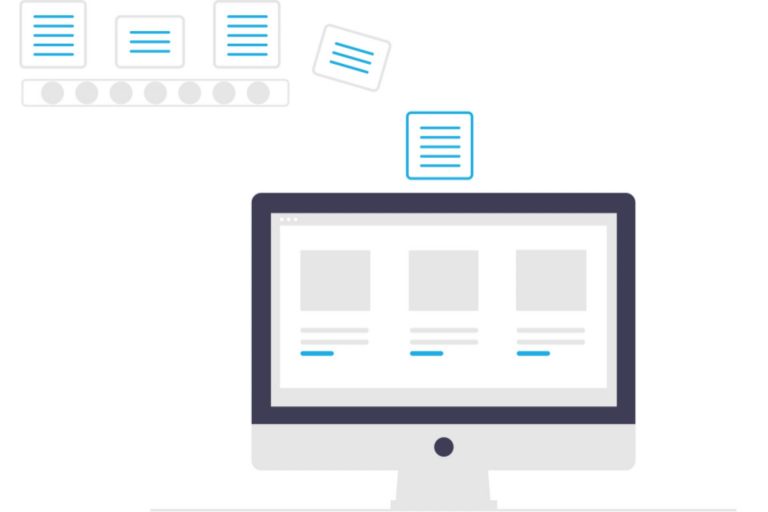

No comments yet