In the dynamic landscape of network security, firewalls play a pivotal role in fortifying systems against potential threats. Within the Linux ecosystem, where robust security measures are paramount, understanding and navigating tools like iptables vs ufw ,nftables and firewalld becomes crucial. This comprehensive guide aims to delve into the intricacies of each tool, shedding light on their core concepts, functionalities, and use cases.
iptables: Understanding the Core Concepts
Overview of iptables:
Iptables stands as a cornerstone tool for controlling firewalls on Linux systems. Operating directly with the Linux kernel for packet filtering, iptables provides a versatile but verbose interface.
Organizational Structure:
The organizational structure of iptables involves tables, chains, rules, and targets. Three primary tables — filter, nat, and mangle — categorize rules. The filter table manages incoming and outgoing packets, nat facilitates Network Address Translation (NAT), and mangle is employed for advanced packet alteration.
Default Policies and Rule Creation:
By default, iptables adds rules to the filter table, with default policies for INPUT, OUTPUT, and FORWARD chains set to ACCEPT. Security best practices recommend setting at least FORWARD and INPUT policies to DROP. Loopback interface access is usually allowed, and established or related connections are accepted.
Example Rules for Common Protocols:
Allowing HTTP and HTTPS traffic:
sudo iptables -A INPUT -p tcp — dport 80 -j ACCEPT
sudo iptables -A INPUT -p tcp — dport 443 -j ACCEPT
Allowing SSH traffic for remote access:
sudo iptables -A INPUT -p tcp — dport 22 -j ACCEPT
Common iptables Options:
Iptables provides various options for rule management, including -A or –append, -I or –insert, -D or –delete, -P or –policy, -j or –jump, -s or –source, -d or –destination, -p or –protocol, -i or –in-interface, -o or –out-interface, –sport or –source-port, –dport or –destination-port, and -m or –match.
Advanced Features in iptables:
Iptables offers advanced features such as NAT, interface bonding, TCP multipath, and more, making it a versatile tool for complex network configurations.
nftables: The Next Generation Firewall
Overview of nftables:
Nftables emerges as a user-friendly alternative to iptables, offering a more logical and streamlined structure. While positioned as a replacement for iptables, both tools coexist in modern systems.
Organizational Structure in nftables:
Nftables adopts a logical structure comprising tables, chains, rules, and verdicts. It simplifies rule organization with various table types, including ip, arp, ip6, bridge, inet, and netdev.
Setting Default Policies and Example Rules:
sudo nft add rule ip filter input drop
sudo nft add rule ip filter forward drop
sudo nft add rule ip filter input iifname “lo” accept
sudo nft add rule ip filter input ct state established,related accept
sudo nft add rule ip filter input tcp dport {80, 443} accept
sudo nft add rule ip filter input tcp dport 22 accept
Common nftables Options:
Nftables options include add, insert, delete, chain, ip saddr, ip daddr, ip protocol, iifname, oifname, tcp sport, tcp dport, and ct state.
nftables vs iptables:
While nftables provides a more streamlined approach, both tools coexist, allowing users to choose based on preferences and familiarity.
ufw: Simplifying Firewall Management
Overview of ufw:
Uncomplicated Firewall (ufw) serves as a frontend for iptables, offering a simplified interface for managing firewall configurations. It is designed to be user-friendly and automatically sets up iptables rules based on specified configurations.Ufw not only simplifies iptables but also integrates well with applications and services. Its simplicity makes it an ideal choice for those who want a quick setup without delving into intricate firewall configurations. Moreover, ufw supports application profiles, allowing users to define rules specific to applications.
Enabling ufw and Example Rules:
sudo ufw enable
sudo ufw allow 80/tcp
sudo ufw allow 443/tcp
sudo ufw allow 80,443/tcp
Checking ufw Status:
sudo ufw status
firewalld: Dynamic Firewall Configuration
Overview of firewalld:
Firewalld streamlines dynamic firewall configuration, featuring zones to declare trust levels in interfaces and networks. It comes pre-installed in distributions like Red Hat Enterprise Linux, Fedora, CentOS, and can be installed on others.Firewalld excels in dynamic environments where network configurations change frequently. Its zone-based approach allows administrators to define different trust levels for various network interfaces.
Opening Ports with firewalld:
sudo firewall-cmd — add-port=80/tcp — permanent
sudo firewall-cmd — add-port=443/tcp — permanent
sudo firewall-cmd — add-port=80/tcp — add-port=443/tcp — permanent
sudo firewall-cmd — reload
sudo firewall-cmd — list-ports
Conclusion:
Linux firewalls, comprising iptables vs ufw, nftables and firewalld, offer robust defense mechanisms for network security. While iptables and nftables cater to experienced users, ufw and firewalld provide simplified interfaces for ease of use. The choice of tools depends on user expertise and specific requirements, ensuring a secure and well-managed network environment. This extended guide provides additional insights into ufw and firewalld, enhancing your understanding of Linux firewall tools for configuring and securing systems effectively.
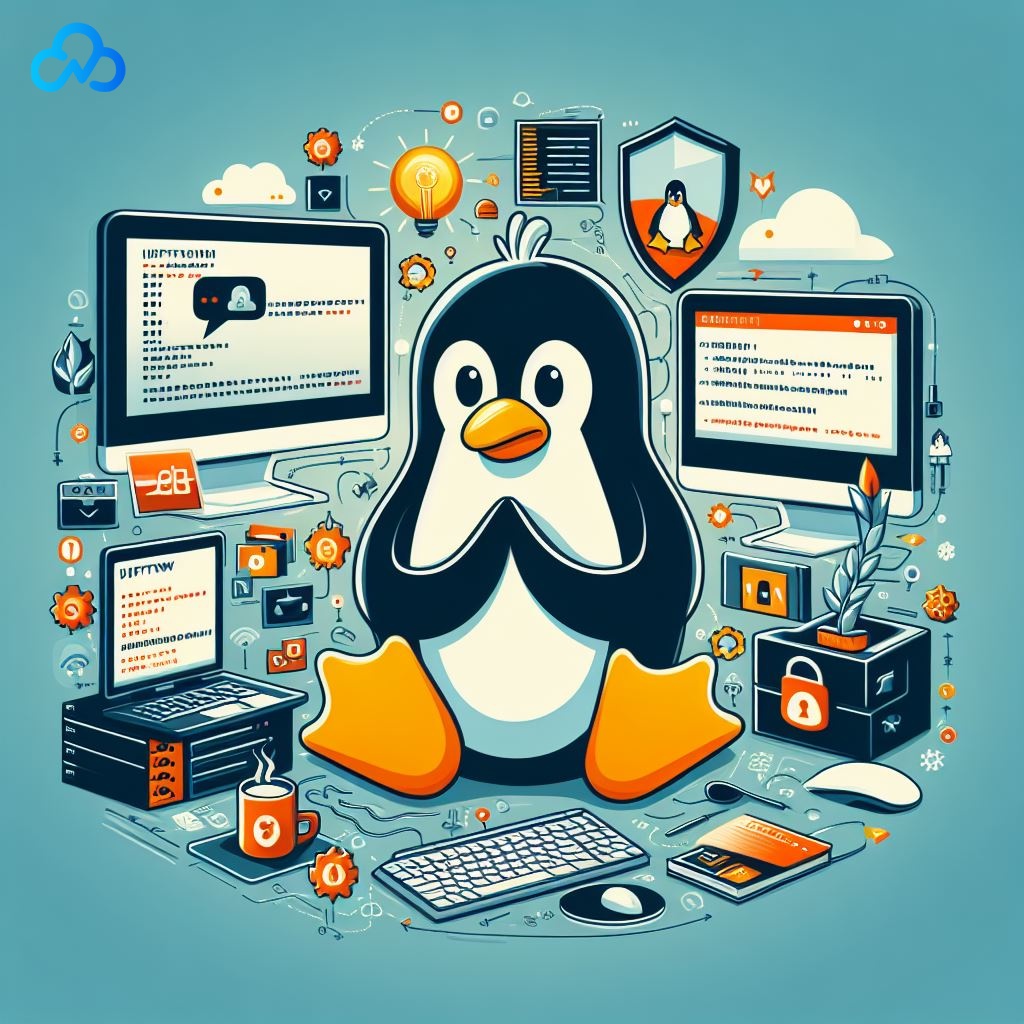

No comments yet