Excel is a powerful tool that offers a myriad of functions and capabilities for data analysis. Whether you're a student tackling a complex homework assignment or a professional navigating the demands of the workplace, understanding how to manipulate data efficiently is crucial. In this blog post, we will delve into a common yet challenging Excel homework question: "Help with Excel homework." Specifically, we will explore how to find the average sales per weekday in a dataset where dates are not sorted. So, fasten your seatbelts as we embark on a journey to master this Excel task.
Understanding the Challenge
The Excel homework question in focus poses a significant challenge: calculating the average sales per weekday when the dates in the dataset are not arranged in chronological order. This task requires a thoughtful approach, combining Excel functions and logical thinking to arrive at accurate and meaningful results.
Step 1: Extracting Weekdays from Dates
The first hurdle to overcome is the unsorted dates. To address this, we'll create a new column, "Weekday," to extract the day of the week from each date. The TEXT function comes to our rescue here. By using the formula =TEXT(A2,"dddd"), where A2 is the cell containing the date, we can obtain the corresponding weekday. This process is then extended to the entire dataset.
Step 2: Calculating Average Sales for Each Weekday
Now that we have successfully extracted the weekdays, the next step is to calculate the average sales for each day of the week. This is where the AVERAGEIFS function becomes invaluable. The formula =AVERAGEIFS($C$2:$C$100, $B$2:$B$100, "Monday") allows us to find the average sales for Monday, and this formula is replicated for each day of the week. It's important to adapt the ranges based on the actual size and location of your dataset.
Step 3: Presenting the Results
Once we have all the average sales figures, presenting the results in a clear and organized manner is crucial. This could involve creating a new table or a simple list that showcases the weekdays alongside their respective average sales values. Visualization can significantly enhance the understanding of the data.
Putting It All Together
Let's consider a practical example to illustrate the steps outlined above. Imagine you have a dataset with columns "Date" and "Sales," and the dates are scattered randomly. By diligently following the outlined process, you can transform this seemingly chaotic dataset into valuable insights. The creation of the "Weekday" column allows for a structured analysis, while the application of the AVERAGEIFS function provides accurate average sales figures for each day of the week.
Overcoming Challenges: Unsorted Dates
The challenge of dealing with unsorted dates is not uncommon in real-world scenarios. It reflects the need for Excel users to think critically and leverage the available functions effectively. By demonstrating the step-by-step process of handling unsorted dates, this blog equips readers with a valuable skill set applicable to various data analysis tasks.
Keyword: Help with Excel Homework
Are you feeling overwhelmed with your Excel homework? Fear not! The "Help with Excel homework" keyword encapsulates the essence of this blog post. It serves as a beacon for students and professionals seeking guidance on tackling Excel assignments that involve intricate data manipulation.
Excel as a Problem-Solving Tool
This Excel homework question goes beyond the basics and delves into the realm of problem-solving. It challenges users to think creatively and apply a combination of functions to derive meaningful insights from raw data. Excel, often viewed as a mere spreadsheet software, emerges as a powerful problem-solving tool in this context.
Educational Significance
The process outlined in this blog post is not only a solution to a specific problem but also a lesson in Excel proficiency. Students can benefit from understanding the logic behind each step, laying the foundation for a deeper comprehension of Excel's capabilities. This knowledge proves invaluable as they progress in their academic and professional journeys.
Real-World Relevance
The skills acquired through solving this Excel homework question extend beyond the academic realm. In the workplace, professionals frequently encounter unorganized data, and the ability to efficiently analyze such data sets is highly sought after. Mastering Excel in this way positions individuals for success in data-driven industries.
Conclusion: Empowering Excel Users
In conclusion, the journey from a seemingly chaotic dataset to a structured analysis of average sales by weekday exemplifies the power of Excel as a problem-solving tool. The "Help with Excel homework" keyword encapsulates the essence of this exploration, offering a guiding light for those navigating the intricacies of Excel assignments. By mastering the steps outlined in this blog post, users not only conquer a specific homework challenge but also acquire a skill set that transcends the boundaries of academia, empowering them in their educational and professional pursuits. So, dive into the world of Excel with confidence, knowing that you have the tools to excel in your data analysis endeavors!
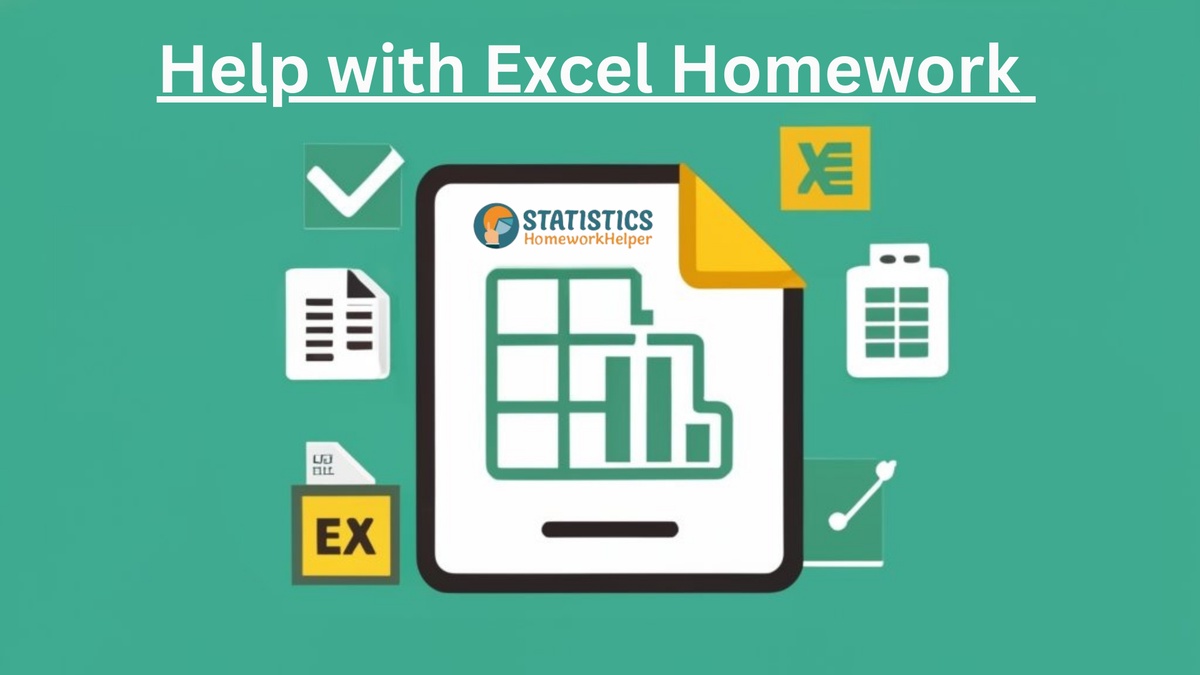

No comments yet