Your iPhone is not just a communication device; it's also your go-to for music, videos, and more. However, over time, the speaker can accumulate dust and debris, affecting the sound quality. If you've noticed a decrease in audio clarity, it might be time to clean your iPhone speaker. How To Clean iPhone Speaker? Follow this step-by-step guide to ensure crystal clear sound from your device.
- Power Off Your iPhone
Before you start cleaning the speaker, power off your iPhone. This prevents any accidental damage and ensures a safer cleaning process. Make sure the device is completely turned off before proceeding to the next steps.
- Gather Cleaning Materials
For cleaning your iPhone speaker, you'll need some basic materials:
Soft-bristled brush or toothbrush: Use a clean, soft brush with fine bristles to dislodge dust and particles.
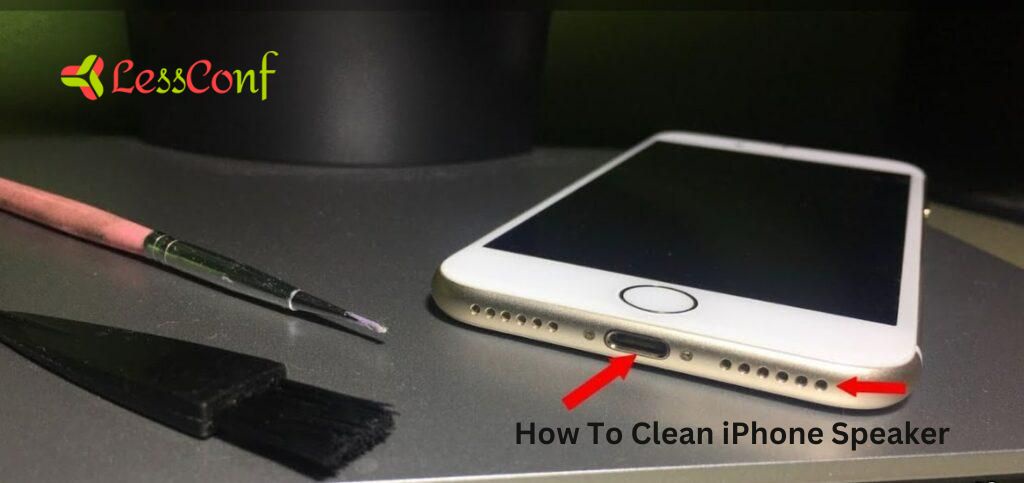

No comments yet