WordPress is undoubtedly a widely used website development platform used for developing a new website or revamping the existing one. It tops the list of top site builders worldwide.
Despite the popularity of WordPress, when it comes to WordPress website development, there is often a dilemma between choosing custom WordPress website development or a template-based website.
No matter the type of development you choose, you can always hire a WordPress development company to serve website development purposes with your chosen development method.
So, which one is more effective to choose among, custom development or template-based website development approach?
Keep reading this blog post to see the battle between custom WordPress Website development and template-based website based on some essential factors.
Custom WordPress Website Development vs. Template-Based Website
Uniqueness
A major factor to consider in distinguishing between custom development and pre-built templates is the level of uniqueness they offer.
Pre-built templates are available to everyone, so the chances are more that your template-based website will look similar to someone else.
On the other hand, investing in WordPress development services for custom WordPress development is all about developing a website from scratch tailored to your specific needs.
It is a well-suited approach to set you apart from competitors by creating a unique web development solution for your business.
Budget-Friendly
If we differentiate both website development options from the budget perspective, then template-based web development solutions will be the winner. It is because custom development costs more than developing a website using a pre-built template.
Custom WordPress development involves a lot of planning and research and requires expert programming making the process more expensive. But in the end, the advantages it brings to your company are worth spending money on.
Security
Opting for template-based website development involves many risks and security breach-related issues. Pre-built WordPress themes lack security features making the website vulnerable to hackers.
So, if your site deals with users’ data or payment gateways, it is advised not to rely on template-based WordPress website development.
Conversely, a custom-built WordPress site is developed by keeping security the first priority. It is less vulnerable to different security threats.
Moreover, a custom-built website will be handy to tackle the situation whenever a security threat comes. It is the primary reason business owners invest in WordPress website development services to create a custom-coded WordPress website with built-in security features.
Time-Saving
For fast website development, template-based website development is a well-suited approach. It lets you create a fully-functioning website in a short time. The design and pattern have already been developed in a pre-built theme, and you just have to spend time customizing the logo, background color, sideboards, and more.
In contrast, custom development includes developing a website from scratch, making it a time-consuming website development method.
Conclusion
So, these were the key factors that one should always consider while distinguishing between website development methods like custom WordPress website development and template-based websites.
In a template-based site, there are chances that the template you opt for website development has already been chosen by any of your competitors.
Conversely, with custom development, you can get a unique website tailored to your business needs. It will help you create a remarkable online presence for your business.
So, if you are ready to grow your business digitally, it is the right time to invest in custom WordPress website development services.
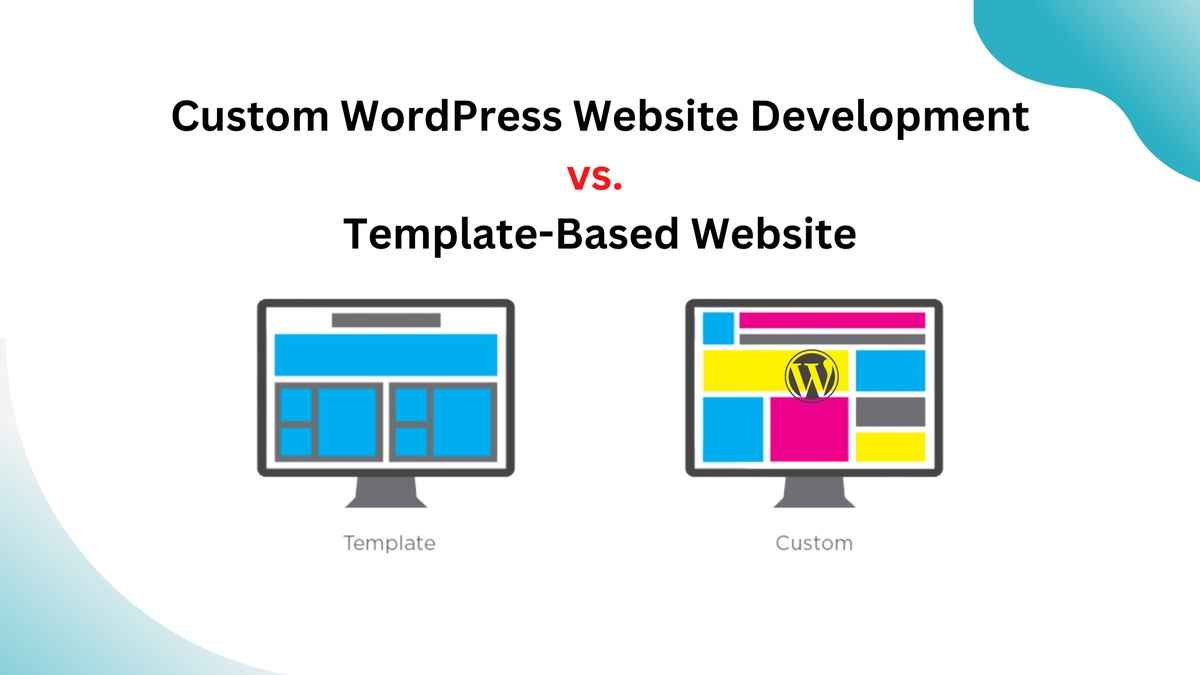

No comments yet