Data tiering is an important concept in the world of data storage. It refers to the practice of storing different types of data on different types of storage media depending on its importance and frequency of access. SAN (Storage Area Network) is one of the most preferred storage systems in enterprises due to its high performance and scalability. However, it is also one of the most expensive storage systems. This blog discusses how to use data tiering with SAN storage to balance cost and performance.
Understanding Data Tiering:
Data tiering is the process of dividing data into different categories based on their characteristics and storing them in the most appropriate and cost-effective storage media. The three tiers are hot, warm and cold, based on the frequency of access. Hot data is frequently accessed data and requires high-performance storage like flash drives, while warm data is less frequently accessed than hot but more than cold data and requires high-capacity and moderate performance storage like HDDs. Finally, cold data is rarely accessed data that can be stored in low-cost storage media like tape.
Benefits of Using Data Tiering with SAN Storage:
Data tiering with SAN storage can provide a balance between cost and performance. SAN storage provides high-speed data access but can be expensive to use for all data types. By using data tiering, only the frequently accessed data gets stored in high-performance storage media, thereby reducing storage costs. Data tiering also helps to reduce the physical server's storage footprint, thereby reducing costs associated with other server hardware resources like maintenance and power consumption.
Implementing Data Tiering with SAN Storage:
Implementing data tiering with SAN storage requires careful planning and understanding of the data being stored. A good starting point is to classify data based on the tier it belongs to. The storage systems can then be configured to put the data into the appropriate tiers. Automation tools and policies can also be used to ensure continuous data classification and movement as data continues to evolve.
Data Tiering Challenges:
Although data tiering provides businesses with many benefits, it still has some challenges. One significant challenge is data management, where multiple copies of a particular data item might result in data consistency issues. Another challenge is data security concerns, where poorly managed and tiered data can lead to data breaches. It is essential to develop robust data tiering policies and implement the appropriate technologies to ensure data integrity and security.
Future of Data Tiering with SAN Storage:
The need for data tiering is ever-growing as big data continues to expand. However, there are future developments that will enhance data tiering with SAN storage. New technologies, such as artificial intelligence and machine learning, can be used to analyze storage patterns and predict future data access trends. This technology can allow for more efficient and accurate data tiering, ensuring that hot data stays on high-performance storage and cold data moves to less expensive storage options.
Conclusion
Using data tiering with SAN solution is one of the most efficient ways to balance cost and performance in enterprise storage systems. Proper implementation helps an organization to avoid underutilizing high-performance storage options, which can be costly. Additionally, data tiering can lead to more efficient data storage, reducing storage footprints and associated server hardware infrastructure costs. Choosing the best data management policies and software tools for tiering data ensures its security and integrity. As shown, future developments will enhance data tiering for SAN storage further, making it even more efficient for large-scale storage solutions.
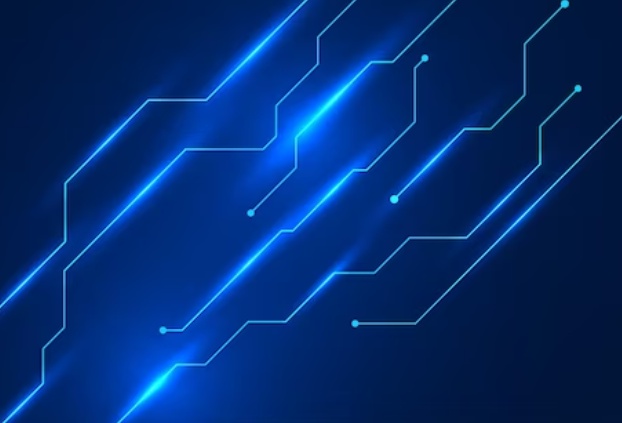

No comments yet