When it comes to NoSQL databases there are two players in the field: aws mongodb vs dynamodb. While both offer solutions for handling relational data they have different strengths and characteristics. This article aims to provide a comparison of aws mongodb vs dynamodb delving into aspects such as performance, scalability, ease of use and cost. It will also include examples to illustrate these points.
Overview of DynamoDB and MongoDB
DynamoDB is a managed NoSQL database service provided by Amazon Web Services (AWS). It supports value and document data models. Is specifically designed for high performance applications. With its scalability and built in security features DynamoDB offers a solution.
On the other hand aws mongodb vs dynamodb is a source document oriented database system. Renowned for its flexibility and powerful querying capabilities it excels in environments including cloud platforms due to its deployment process.
Performance and Scalability
DynamoDB:
– Designed for high-throughput and low-latency performance.
– Auto-scaling feature to adjust throughput capacity.
– Handles large-scale operations efficiently due to its managed nature.
MongoDB:
– Robust performance with rich indexing and querying capabilities.
– Scales horizontally through sharding.
– Performance can vary based on deployment model and resource management.
Ease of Use and Flexibility
DynamoDB:
– Fully managed, reducing the overhead of installation, setup, and maintenance.
– Simplified data modeling, but limited to key-value and document types.
– Integration with other AWS services.
MongoDB:
– Flexible data model with support for a wide range of data types.
– Requires setup and configuration, but offers more control over the environment.
– Rich querying and aggregation framework.
Data Model and Structure
DynamoDB:
– Supports key-value and document data structures.
– Data is organized in tables, items, and attributes.
– Example:
{
"UserId": "12345", "Name": "John Doe", "Age": 30, "Orders": [ { "OrderId": "1", "Product": "Book" }, { "OrderId": "2", "Product": "Pen" } ] }
MongoDB:
– Document-oriented, supporting a variety of data formats.
– Data is stored in JSON-like BSON documents in collections.
– Example:
{
"_id": ObjectId("507f191e810c19729de860ea"), "name": "John Doe", "age": 30, "orders": [ { "orderId": "1", "product": "Book" }, { "orderId": "2", "product": "Pen" } ] }
Cost Considerations
DynamoDB:
– Pricing based on read/write throughput and storage used.
– Additional costs for optional features like DynamoDB Streams.
– Cost-effective for predictable workloads with the auto-scaling feature.
MongoDB:
– Self-hosted: Costs associated with servers and maintenance.
– MongoDB Atlas (cloud service): Pricing based on instance size, storage, and data transfer.
Security and Compliance
DynamoDB:
– Integrated with AWS security features like IAM, VPC, and encryption at rest.
– Complies with many certifications and standards.
MongoDB:
– Flexible security features like encryption, authentication, and authorization.
– Compliance depends on the deployment model and configurations.
Use Cases
DynamoDB is ideal for applications requiring high throughput, low latency, and seamless scalability, such as mobile backends, gaming, and IoT.
MongoDB is better suited for applications needing complex queries, rich data structures, and flexibility, like content management, real-time analytics, and e-commerce platforms.
Community and Ecosystem
DynamoDB:
– Strong integration within the AWS ecosystem.
– Growing community and increasing third-party tool support.
MongoDB:
– Large and active community.
– Extensive ecosystem with tools and integrations for various development needs.
Conclusion
Choosing aws mongodb vs dynamodb depends on specific application requirements, scalability needs, operational overhead, and cost considerations. DynamoDB offers a hands-off, highly scalable environment tightly integrated with AWS, ideal for projects within the AWS ecosystem. MongoDB, with its flexible data model and rich querying capabilities, is well-suited for projects requiring detailed data manipulation and varied deployment options.
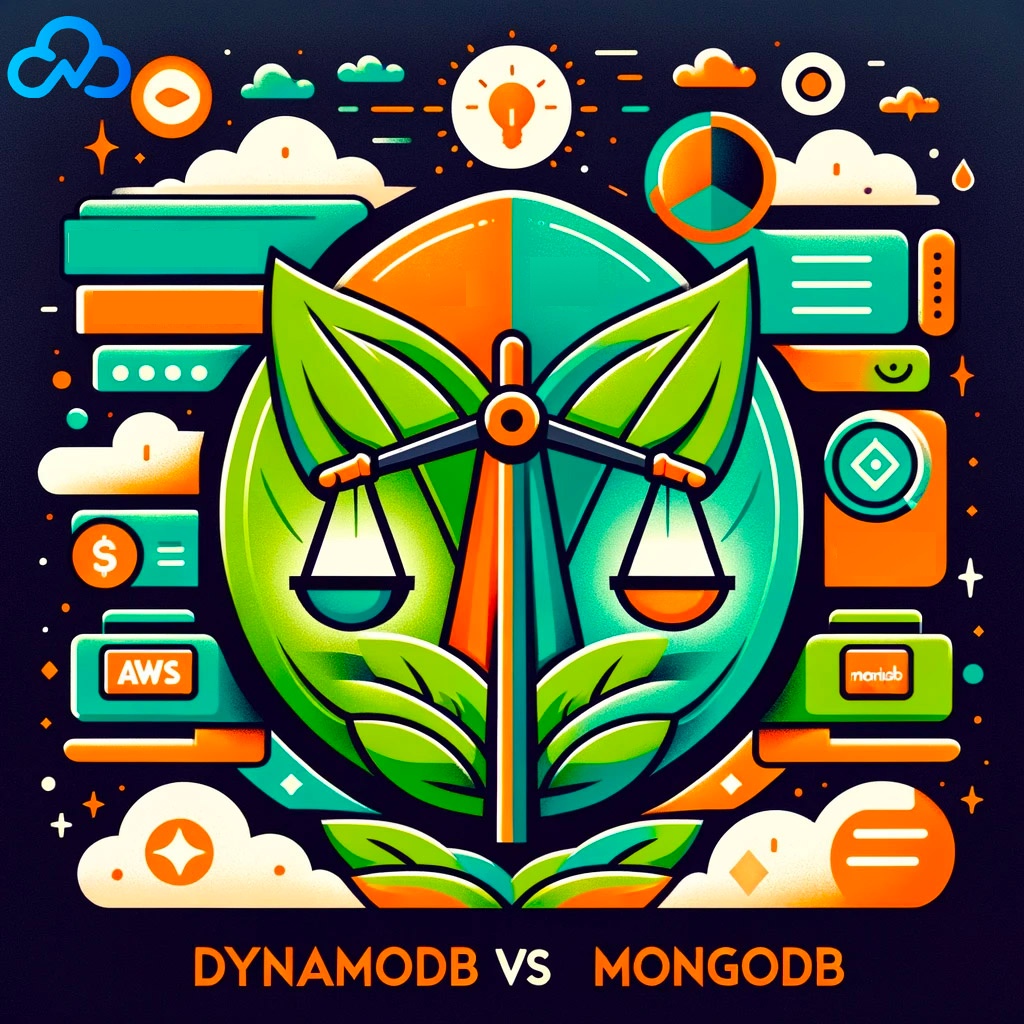

No comments yet