Implementing Accounting software in Uzbekistan in the form of ERP can bring numerous benefits to your business! It helps streamline your operations, improve efficiency, and increase productivity. With ERP, you can manage inventory, production planning, and resource allocation effectively.
ERP provides real-time analytics and data, allowing for more accurate decision-making. It integrates departments, creating a cohesive workflow, leading to cost reduction, improved customer satisfaction, and a competitive edge. Implementing ERP software is essential for enhancing manufacturing processes and staying competitive.
Make an approach to integration that makes sense. Refrain from giving in to the temptation of sloppy integration of third-party programs. While it may be necessary, it's crucial to integrate programs thoughtfully. The integration will be smoother and more productive if careful planning has gone into it.
But still, thinking of the fact that what more do you need to ensure a successful ERP implementation instead of knowing the basics about ERP? What do successful implementations of ERP look like? The answer to all your questions comes here.
Basic Steps For ERP Implementation
Define Clear Goals: Understand what you want to achieve with the ERP system. This could be improved efficiency, cost reduction, or better data analysis. Create explicit goals for onboarding new ERP software with quantifiable KPIs against them. If you want to convince upper management that your investment in new technology is worthwhile, you should establish early on what you want to change with it and put a number on what that would look like.
Choose the Right ERP: Make sure your ERP system aligns with your needs and can be tailored to your specific industry requirements. Choosing the right provider of ERP software manufacturing is crucial to your project's overall success. Too frequently, manufacturers choose a technology partner that is either inexperienced or has the specialized skills to set up their ERP system for manufacturing organizations, resulting in a failed return on investment for ERP.
Involve Your Team: Get input from employees who will use the system. Their insights can be invaluable in ensuring the ERP meets their needs.
Software Provider: Find an ERP software provider with experience working with manufacturers and can provide examples of their previous work and client feedback to support their claims. Manufacturers encounter unique hurdles daily, and an ERP provider with expertise in this sector may help you overcome these obstacles.
Data Migration: Data migration to an ERP system is a crucial step in implementation, requiring careful planning and preparation. It's essential to avoid losing or corrupting data, especially when consolidating and standardizing data from various applications. The choice between manual data transfer or specialized tools for automation depends on the benefits. Manual data entry allows for cleansing obsolete data, while automation can make the process faster and less tedious. Valuing data after migration is crucial to ensure it was correctly transferred to the new system.
Plan for Training: ERP systems can be complex. Ensure you have a plan for training your team on using the new system.
Training Your Team: Regular, role-specific, and specialized training is crucial for workers to accept and optimize the new ERP system. This can be achieved through curated information like films and lessons, allowing workers to choose what they find most useful for their specific tasks. Practical experience with the system is also essential. Early, intensive training for selected users and their mentorship is a best practice by organizations.
Test Before Going Live: Run tests to identify issues or glitches before fully implementing the system.
Continuous Improvement: The next step is to get buy-in from all major players within your organization. Regularly review the system's performance and make necessary adjustments. ERP implementation is a continuous process, not a one-time event! Speed up the project's progress and ensure that your ERP system is deployed in a way that generates quick returns for your business by forming an internal steering committee.
Remember, every company is unique, so these steps may vary based on your circumstances. However, with the proper planning and execution, ERP can bring significant benefits to your business operations.
Tip For Successful Implementation
Implementing ERP software requires a systematic approach, realistic expectations, a comprehensive checklist, and careful evaluation of ERP vendors and partners, with realistic timeframes and goals, to ensure successful implementation.
What Causes ERP Implementations to Fail?
ERP implementations can fail due to inadequate risk management, which involves considering potential obstacles before making decisions. An example of this is the disastrous failure of an international distributor's installation, resulting in significant delivery delays and lost revenue. The company faced operational difficulties before the ERP deployment began, so leadership should have identified and resolved these issues to reduce risk. Implementing an ERP system requires extensive preparation, but by researching and finding a suitable implementation partner, organizations can quickly reap the system's benefits.
Factors That Affect ERP's Performance
ERP systems can transform organizations and facilitate expansion. Key characteristics of successful implementations of this Business accounting software include their impact on employee morale and productivity, which can be enhanced by demonstrating the ERP's value to staff. This may be facilitated by providing customized dashboards and solutions for each organization with the assistance of a third-party implementation partner. Efficient planning and execution, with reasonable deadline expectations, is also crucial.
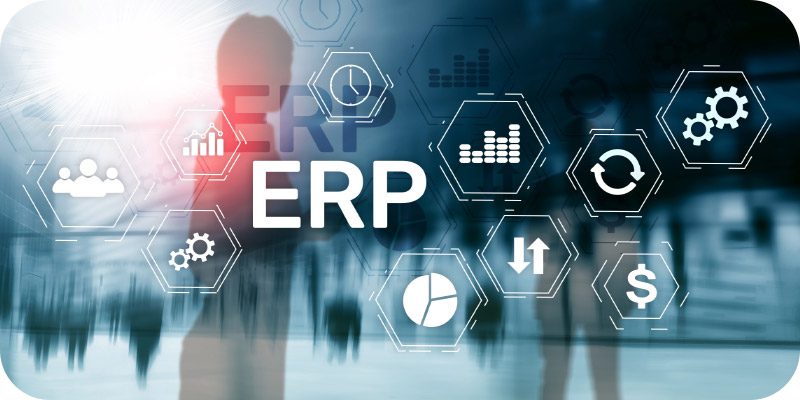

No comments yet