Introduction
Imagine you have a document with text and images. Now imagine that you want to copy and paste the text from that document into an editable new document. What do you do?
You can’t copy and paste the text from images, and even if you use traditional tools, it can be tricky because you might lose some of the text and formatting. Plus, it can be a pain to have to go back and fix everything if there's a mistake.
There is an easier way: use AI and deep learning image to text converter. State of the art image to text converter easily extracts printed and handwritten text and tables from an image. In this article, I will share my experience after a lot of suffering and searching to find the most accurate and efficient one. In other words, I'll show you how to use my personal preference which is AlgoDocs, i.e. image to text converter.
What Is Image to Text Conversion?
Text conversion, or OCR (Optical Character Recognition) as it is more formally known, is the process of converting an image of text into actual text that can be edited, updated and searched. This is a great solution for anyone who has a collection of handwritten notes, recipes or other documents they would like to convert into a digital format.
There are a number of different software programs that offer this service, and the quality of the results will vary depending on the program you choose and the quality of the image you start with. Most programs are easy to use, and most will also allow you to edit the text once it has been converted.
Advantages of Image-to-Text Conversion
There are plenty of advantages to converting images into text. For one, you can save a lot of storage space on your device. Images often take up a lot of room, but text files are much smaller.
Text files are also easier to manage and edit. You can quickly and easily make changes to the text, and you can even copy and paste it into other documents.
And finally, text files are easier to share with others. You can email them, post them on social media, or even print them out.
Different Types of Image to Text Conversion
There are a few different types of image to text conversion, and the right one for you depends on the type of document you're creating and the software you're using. Some common types include:
- OCR (Optical Character Recognition): This type of conversion uses a scanner or digital camera to create a text document from an image. It's best for converting scanned or printed documents into text files.
- ICR (Intelligent Character Recognition): This type of conversion is similar to OCR, but it's more accurate and can convert handwriting into text. It's best for converting handwritten notes or documents into text files.
Using Image to Text Converters: What You Need to Know
Whether you’re a student, a business person, or just someone who wants to turn images into text documents, you need to understand the basics of image to text conversion. To help you get started, here are 3 key things to know.
First, there are different types of converters available depending on what your needs are. If you’re looking for accuracy and precision, then AI-based converters can give you good results. On the other hand, if you just want to quickly convert an image without too much fuss, then a basic converter will do the job.
Second, not all converters offer the same features and functions. Some may only be able to convert one type of file format (e.g., JPEG) while others offer more options along with additional features such as automatic editing, batch processing and precise formatting controls. So it pays to do your research and find out which converter is best for your particular needs.
Finally, always keep in mind that accuracy and speed vary from one image converter to another so it’s important to read reviews before making a decision. Ask around or look online for feedback from people who have already used the product so that you can get an idea of how well it works.
Based on the above and an intensive investigation I selected AlgoDocs to use.
AlgoDocs is an automatic data extraction website. Its algorithms rely on deep learning and AI technologies. This allows us to efficiently extract printed and handwritten text and tables: AlgoDocs has algorithms based on ICR (Intelligent Character Recognition) that extract and save handwritten text into editable text. In addition, we can extract tables even the complicated allocated on multiple pages ones. Last but not least, their AI-powered OCR engine allows the processing of low-quality scanned images (see the example shown in figures 3 and 4).
AlgoDocs offers a free subscription plan forever with 50 pages per month. You may check AlgoDocs pricing for paid subscriptions based on your document processing requirements. In addition, if you are interested, I advise you to check their available easy to follow Video Tutorial, which demonstrates how to use all features and finicalities of AlgoDocs.

Figure 1. Handwritten scanned text uploaded to AlgoDocs.

Figure 2. The extracted table using AlgoDocs.

Figure 3. Low-quality scanned image.

Figure 4. The extracted table using AlgoDocs from the scanned image, shown in Figure1.
Conclusion
All in all, image-to-text conversion is a great way to turn images into text documents effortlessly. Not only is it easy to use, but it also offers a number of benefits such as being able to extract complicated tables and handwritten and also convert images to text format and being able to edit the text within the image.
If you don't try AlgoDocs yet… What are you waiting for? Now you can use the free subscription plan which allows extracting all types of information from 50 pages per month.
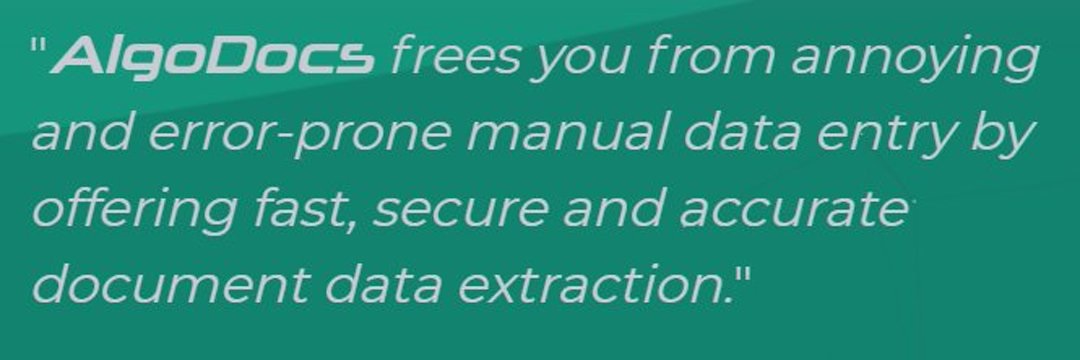

No comments yet