Elevating Salon Experience: Seamlessly Managed Appointments with Google Calendar Integration
Introduction
The importance of offering exceptional customer experiences is one constant in the ever-changing landscape of the salon industry. In the middle of the rush and bustle of salon operations, efficiently managing appointments can be tough. When this happens, a Google Calendar integration with free salon scheduling comes in helpful. This ground-breaking solution transforms how salons handle appointments, enhancing the overall experience for both clients and employees. In this piece, we'll look at how Google Calendar integration might be a game changer, removing industry obstacles and bringing a host of benefits to the forefront.
Recent Problems Faced by the Salon Industry Without Google Calendar Integration: Salons have encountered various issues in appointment management without Google Calendar integration:
scheduling Conflicts: Manual appointment scheduling can lead to overlapping appointments, resulting in confusion and delays.
Human Error: Miscommunications or missed entries may lead to underbooking, overbooking, or wrong appointment timings.
Limited Access: Staff and clients might not have real-time access to appointment information, leading to coordination challenges.
Time Wastage: Manual scheduling takes up valuable staff time that could be better spent serving clients.
Benefits of Google Calendar Integration in the Salon Industry: Bringing Google Calendar into the mix offers a wealth of advantages that revamp the salon experience:
- Real-Time Updates: Google Calendar integration provides instant updates on appointments, ensuring everyone is on the same page.
- Effortless Scheduling: Staff can seamlessly book appointments in sync with their Google Calendars, reducing the risk of conflicts.
- Enhanced Coordination: Google Calendar's user-friendly interface allows easy management and coordination of appointments.
- Client Convenience: Clients receive timely reminders and updates on their appointments, enhancing their overall salon experience.
- Minimized Human Error: Automation reduces the chances of errors caused by manual data entry.
Illustration of How Google Calendar Integration Works in the Salon Industry:
|
Service |
Appointment Time |
Staff Assigned |
Google Calendar Status |
|
Haircut |
10:00 AM |
Sarah |
Booked |
|
Manicure |
2:30 PM |
Emily |
Available |
|
Facial |
4:00 PM |
Jessica |
Booked |
|
Massage |
12:00 PM |
David |
Available |
How Google Calendar Integration Impacts Retention Rate and Revenue: The impact of Google Calendar integration on retention rate and revenue is tangible:
Efficient Operations: Smooth appointment management leads to shorter wait times, delighting clients and increasing their likelihood to return.
Enhanced Client Experience: Real-time updates and reminders through Google Calendar improve overall client satisfaction.
Reduced No-Shows: Timely reminders and easy access to appointments minimize no-shows, optimizing salon resources.
Effective Time Utilization: Staff can allocate their time efficiently, leading to higher productivity and revenue generation.
Conclusion
In the pursuit of delivering top-notch salon experiences, Google Calendar integration with salon software emerges as a revolutionary tool that addresses industry challenges and enhances the way salons manage appointments. The benefits of real-time updates, enhanced coordination, and minimized errors translate into increased client satisfaction and optimized operations. MioSalon, a cutting-edge salon software offering free salon scheduling, offers comprehensive Google Calendar integration. By embracing salon software, salon owners can streamline operations, elevate client experiences, and ultimately nurture a thriving salon environment that clients love to visit.
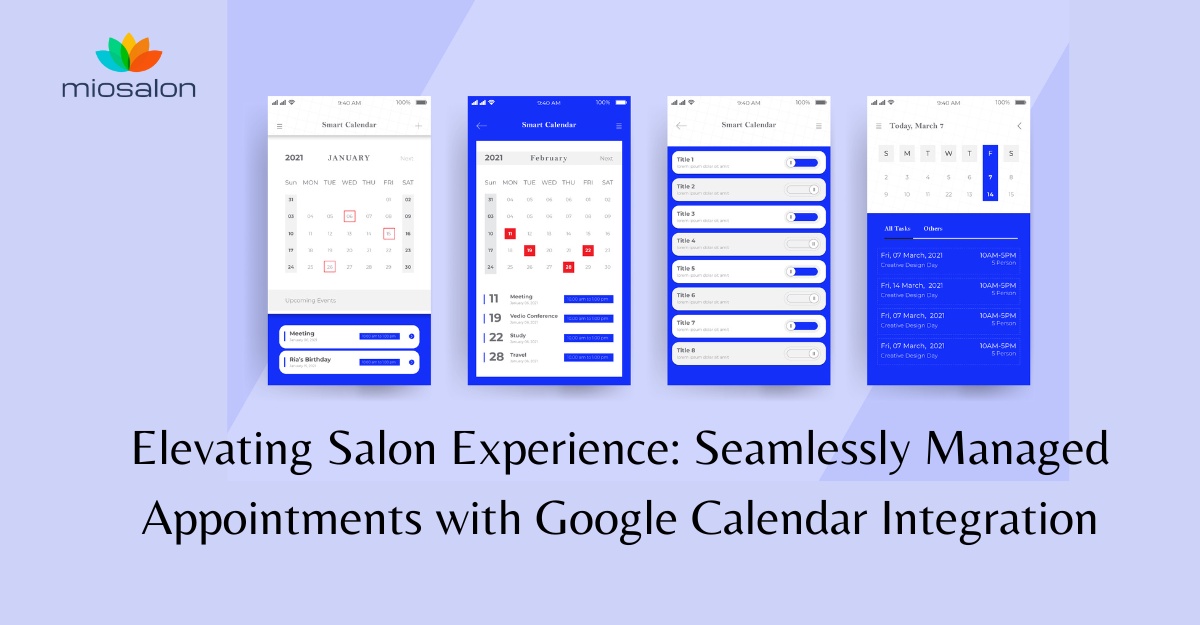

No comments yet