In today's digital era, laptops have become an indispensable part of our lives. They accompany us everywhere, from workplaces to coffee shops and even homes. With such a significant role in our daily routines, it's no wonder that people are constantly seeking ways to personalize and enhance the appearance of their laptops. One smart way to do so is through custom laptop skins. These skins not only provide protection but also allow you to showcase your unique style and personality. In this article, we will explore the world of custom laptop skins and the many benefits they offer.
What are Custom Laptop Skins?
Custom laptop skins are adhesive covers designed to fit perfectly on the top surface of your laptop. They are made from high-quality vinyl or other materials that are durable, flexible, and easy to apply and remove without leaving any residue. What sets custom laptop skins covers apart is their ability to be customized according to your preferences. You can choose from various designs, patterns, and colours and even have your artwork or photographs printed onto them.
Personal Expression:
One of the most significant advantages of custom laptop skins is the ability to express individuality. Rather than settling for a generic laptop design, you can create a skin that reflects your style, interests, or hobbies. Whether you're a nature enthusiast, a fan of abstract art, or a die-hard gamer, endless design possibilities exist. Custom laptop skins allow you to stand out from the crowd and make a statement with your laptop.
Protection:
Apart from their aesthetic appeal, laptop skins provide a layer of protection for your device. They protect against scratches, scuffs, and minor dings during everyday use or while transporting your laptop. The durable materials used in these skins help prevent damage caused by accidental spills, dust, and fingerprints. With a custom laptop skin, you can enjoy peace of mind knowing your laptop is safeguarded from external elements.
Branding and Promotion:
Custom laptop skins offer an excellent opportunity for businesses, organizations, and even individuals to promote their brand or message. Whether you're a startup looking to create brand awareness or an artist seeking to showcase your artwork, custom laptop skins can be a powerful marketing tool. Incorporating your logo, slogan, or artwork onto the laptop skin can increase visibility and create a lasting impression on potential clients or viewers.
Easy Application and Removal:
Applying a custom laptop skin is hassle-free. The skins are designed to fit precisely on the laptop's top surface, ensuring a seamless appearance. Most skins come with a self-adhesive backing, making them easy to apply without needing special tools or skills. Furthermore, if you change the skin or revert to the original laptop design, you can effortlessly remove the skin without leaving any residue or damaging the laptop's surface.
Cost-Effective Option:
Custom laptop skins offer an affordable alternative to completely changing the appearance of your laptop. Rather than investing in a new laptop or expensive customization services, you can achieve a fresh and unique look simply by applying a custom laptop skin. This cost-effective option allows you to transform the aesthetics of your laptop without breaking the bank.
Conclusion:
In a world where personalization and self-expression are highly valued, custom laptop skins provide an ideal solution for enhancing the style of your laptop. Whether you aim to showcase your personality, protect your device, promote your brand, or add a touch of uniqueness to your laptop, custom laptop skins offer endless possibilities. So, go ahead and explore the wide array of designs available or create your custom design to transform your laptop into a personalized work of art. With custom laptop skins, you can make a statement wherever you go.
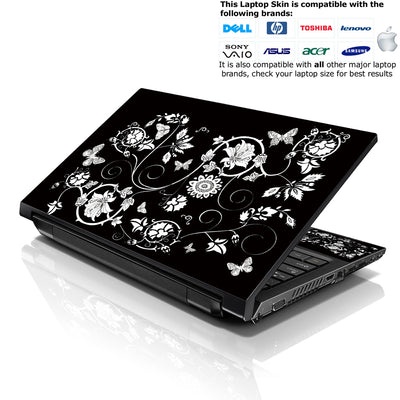

No comments yet