With recent advancements, people have got their best friends in applications. The importance of applications can be seen when a person uses the phone even before brushing their teeth in the morning.
The generation is surrounded by a huge web of apps for shopping, entertainment, news, communication, and even food services. Using such apps seamlessly with full internet connectivity and signal can be a boon. It not only makes the work faster but easier as well.
This seamless experience can be challenged in regions with low internet connectivity and buffering signals. Such conditions can frustrate the user as they are time-consuming and helpless. Not being able to proceed with the payment or not being able to return to the websites can be a huge disguise for the technology industry.
As the spread of good internet connectivity worldwide is processing slowly, the developers have a perfect solution to tackle such problems using Offline Storage solutions.
If you're seeking ways, this article offers three solutions to the mega html5 offline storage problem.
Getting Familiar With Offline Storage Mode
Offline Storage mode can be a superhero when the internet supply is slow or inaccessible. Web applications store important information that can also run without internet access, making it easier for the users to operate.
Offline storage mode can store and access information locally from the user's device. With this feature, users access information anywhere and anytime, even without the Internet. WInternetrapid development of technologies, the Internet is available like water. Still, circumstances do appear when the connectivity is lost, and for such conditions, offline storage systems are beneficial to store and access incomplete tasks or important information anytime.
How Does Offline Storage Work
Offline storage systems have been developed with several techniques. Let's get familiar with them:
HTML Web Storage API
This technology is widely used to store information from the client's server. They have two major components
- Local storage: The data set will remain intact even after closing the browser.
- Session storage: It is the temporary storing system where the data will be stored only in a single web session
.
Cache critical data
User preferences, application settings, and frequently accessed content are stored as cache in web applications. This enables the applications to provide smooth surfing even after temporarily losing the internet connection. After getting back the connection, the website synchronizes the previous data with the next one, and the surfing is still done like butter.
Service worker
These are the scripts running in the backgrounds of websites and enabling capabilities of web applications. These led the developers to intercept network requests and cache responses.
Perks of Offline Storage
User-friendly
Uninterrupted server surfing is enabled because of offline storage, which leads the user to continue even when the internet connectivity is lost. ● Better than others: From a marketing point of view, an application with offline storage mode is much more beneficial than other applications competing together as the users will be attracted to its perks more.
Satisfaction Guarantee
The users of web pages and applications with offline storage would be much more satisfied and relaxed as their work hours won't get lost even if the internet glitches.
Top-notch Productivity
With offline access, users can work on webpages and applications even when the Internet is disconnected without wasting time waiting for the network connection. Also, applications and pages with an offline storage system take less time to load their pages than online-based applications.
Apart from the benefits, offline storage mode should be installed cautiously to avoid hacking and transferring of illegitimate databases. Important factors such as data security, synchronization, and cache invalidation should already be mentioned in the terms and conditions of the applications. Client satisfaction and consistency between the client and server should be the most prominent task.
Conclusion
Offline web storage techniques are a powerful approach to getting over networking issues. HTML Web Storage API, service workers, and cache synchronization strategies are perfect for installing within websites to ensure no data is lost during internet connectivity glitches. Offline storage saves data loss, provides users satisfaction, brings robustness, and is a must-have feature for all critical functioning applications.
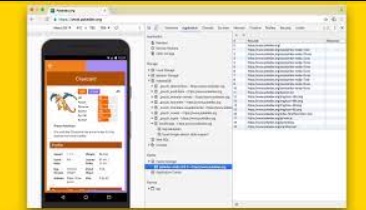

No comments yet