Enterprise resource planning (ERP) software is a suite of integrated applications that helps businesses manage their core processes, such as accounting, manufacturing, sales, and customer relationship management (CRM). ERP systems can be complex and expensive to implement, but they can also offer significant benefits, such as improved efficiency, reduced costs, and increased visibility into business operations.
If you're considering implementing an ERP system, it's important to plan carefully and take steps to ensure a smooth transition. Here are some tips:
Define your goals and objectives.
What do you hope to achieve by implementing an ERP system? Do you want to improve efficiency, reduce costs, or gain better visibility into your business operations? Once you know what you want to achieve, you can choose the right ERP system and develop a plan to meet your goals.
Choose the right ERP system and implementation partner.
Not all ERP systems are created equal. It's important to choose a system that meets your specific needs and budget. You should also choose a reputable implementation partner who can help you with the planning, execution, and support of your ERP project.
Prepare your team.
ERP implementation is a major change for your business, so it's important to prepare your team for the transition. This includes providing training on the new system and communicating the benefits of ERP to your employees.
Develop a change management plan.
Change management is the process of helping people and organizations adapt to change. A change management plan will help you to minimize disruptions and ensure that your employees are on board with the new ERP system.
Test the new system thoroughly.
Before you go live with the new ERP system, it's important to test it thoroughly to make sure it's working properly. This includes testing all of the system's features and functionality, as well as migrating your data from the old system to the new system.
Go live with the new system carefully.
Once you've tested the new system thoroughly, you're ready to go live. However, it's important to do this carefully and gradually. Start by using the new system for a small number of processes or departments. Once you're confident that the system is working properly, you can gradually roll it out to the rest of your business.
Provide support to your employees.
After you go live with the new ERP system, it's important to provide support to your employees. This may include providing additional training, answering questions, and helping employees to resolve any problems they encounter.
Here are some additional tips for a smooth ERP transition:
Get executive buy-in. ERP implementation is a major undertaking, so it's important to get the support of your executive team. Make sure they understand the benefits of ERP and are committed to the success of the project.
Involve your team members early and often. ERP implementation will affect all of your employees, so it's important to involve them in the process early on. This will help to ensure that their needs are met and that they are comfortable using the new system.
Communicate regularly. Communication is key to any successful ERP implementation. Keep your team members updated on the progress of the project and address any concerns they may have.
Be flexible and adaptable. Things don't always go according to plan during ERP implementation. Be prepared to make adjustments as needed.
Celebrate your successes. ERP implementation is a major accomplishment. Be sure to celebrate your successes along the way.
How Mini ERP can help you with ERP implementation
Mini ERP is a cloud-based ERP software provider that offers a variety of features and functionality for businesses of all sizes. Mini ERP can help you with every aspect of ERP implementation, from planning and execution to support and maintenance.
Here are some of the benefits of using Mini ERP for ERP implementation:
Cloud-based: Mini ERP is a cloud-based ERP solution, which means that you can access the system from anywhere with an internet connection. There is no need to install or maintain any software on your own servers.
Affordable: Mini ERP is an affordable ERP solution, especially for small and medium-sized businesses. Mini ERP offers a variety of pricing plans to fit your budget.
Easy to use: Mini ERP is a user-friendly ERP system. It is designed to be easy to use for both experienced and inexperienced users.
Scalable: Mini ERP is a scalable ERP solution. It can grow with your business as your needs change.
Supportive: Mini ERP offers excellent customer
How to choose the right ERP system for your business
When choosing an ERP system for your business, there are a few key factors to consider:
Size of your business: ERP systems are available for businesses of all sizes. Make sure to choose a system that is right for your business's size and needs.
Industry: ERP systems are also designed for specific industries. Make sure to choose a system that is designed for your industry and can meet your specific needs.
Budget: ERP systems can be expensive, so it's important to set a budget before you start shopping.
Features: Consider the features and functionality that are important to your business. Make sure to choose a system that has the features you need.
Ease of use: ERP systems can be complex, so it's important to choose a system that is easy to use for both experienced and inexperienced users.
Implementation: Consider the implementation process. Make sure to choose a system that has a well-defined implementation process and that offers support from the vendor.
How to prepare your team for ERP implementation
ERP implementation is a major change for your business, so it's important to prepare your team for the transition. Here are some tips:
Communicate with your team early and often. Let your team know about the ERP implementation and why it's happening. Explain the benefits of ERP and how it will impact their jobs.
Provide training on the new ERP system. Make sure your team members have the training they need to use the new ERP system effectively.
Be patient and understanding. It takes time for people to learn new systems and adapt to change. Be patient with your team members and offer support as needed.
How to go live with the new ERP system successfully
Once you've tested the new ERP system thoroughly, you're ready to go live. Here are some tips for a successful go-live:
Start small. Don't try to implement the entire ERP system at once. Start with a few key processes or departments. Once you're confident that the system is working properly, you can gradually roll it out to the rest of your business.
Have a backup plan. Things don't always go according to plan during ERP implementation. Have a backup plan in place in case something goes wrong.
Provide support to your team members. Make sure your team members have the support they need to use the new ERP system effectively. This may include providing additional training, answering questions, and helping employees to resolve any problems they encounter.
Conclusion
ERP implementation can be a complex and challenging process, but it can also be very rewarding. By following the tips above, you can increase your chances of a smooth and successful ERP transition.
Mini ERP can help you with every aspect of ERP implementation, from planning and execution to support and maintenance. Contact Mini ERP today to learn more about how they can help you implement ERP successfully.
Additional tips for a successful ERP implementation
Get executive buy-in. ERP implementation is a major undertaking, so it's important to get the support of your executive team. Make sure they understand the benefits of ERP and are committed to the success of the project.
Create a project plan. A project plan will help you to stay on track and on budget. The project plan should include milestones, timelines, and resources. Manage change effectively. ERP implementation is a major change for your business, so it's important to manage change effectively. This includes communicating with your team members, providing training, and offering support.
Test the system thoroughly. Before you go live with the new ERP system, it's important to test it thoroughly to make sure it's working properly. This includes testing all of the system's features and functionality, as well as migrating your data from the old system to the new system.
Go live with the system gradually. Don't try to implement the entire ERP system at once. Start with a few key processes or departments. Once you're confident that the system is working properly, you can gradually roll it out to the rest of your business.
Monitor the system after go-live. After you go live with the new ERP system, it's important to monitor the system closely to make sure it's working properly. This includes tracking system performance, identifying and resolving any problems, and making necessary adjustments.
By following these tips, you can increase your chances of a smooth and successful ERP implementation.
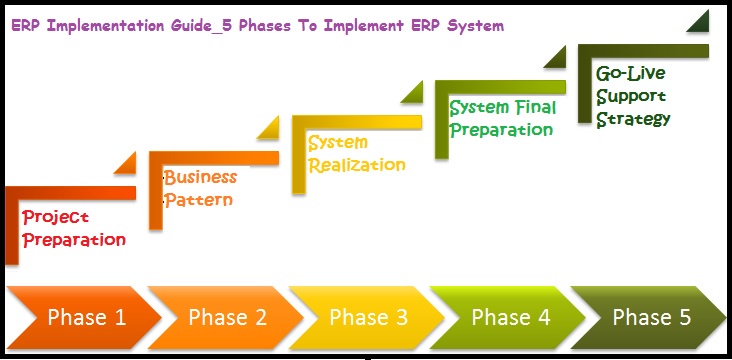

No comments yet